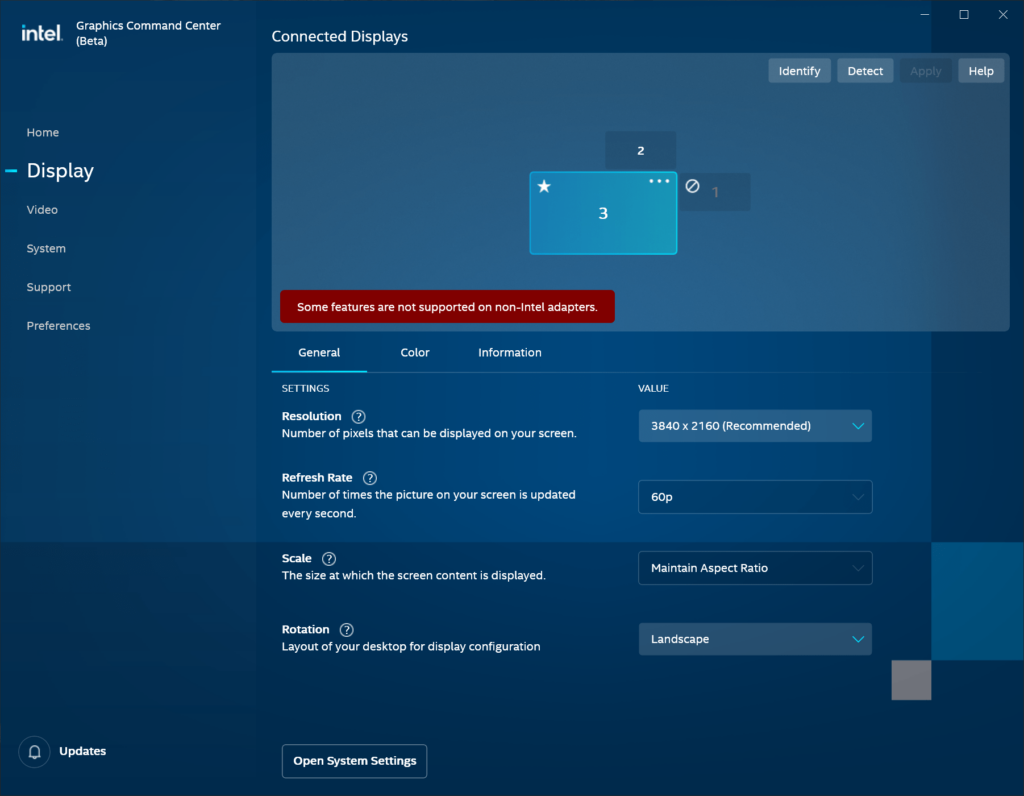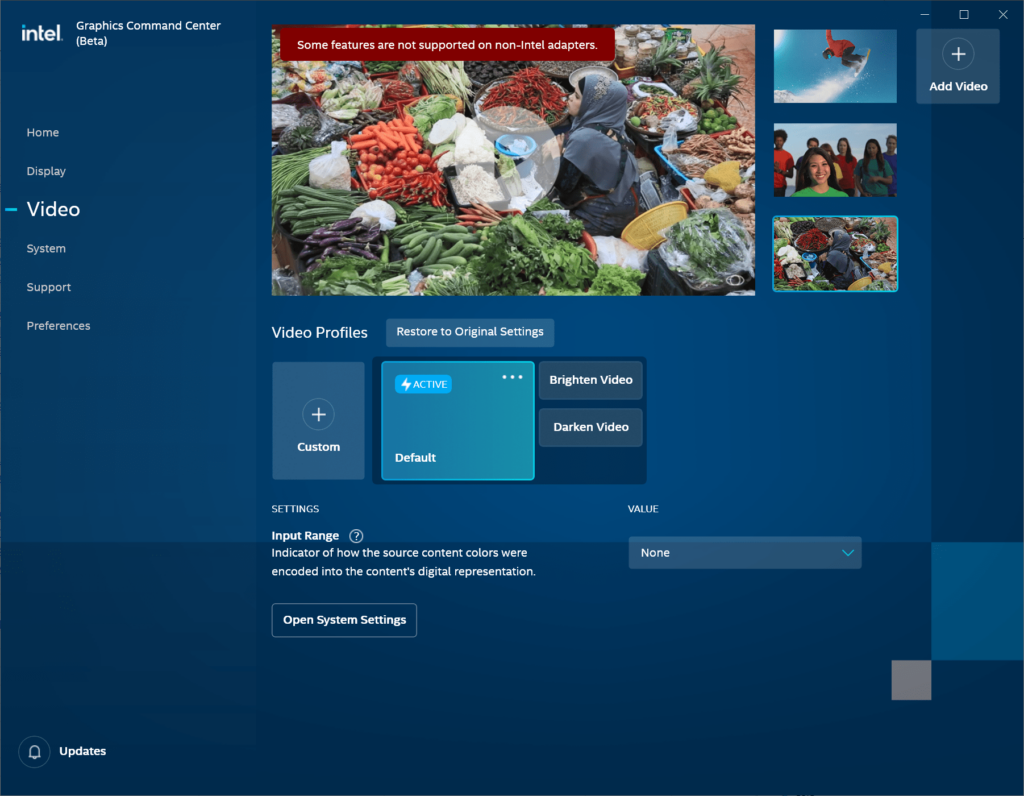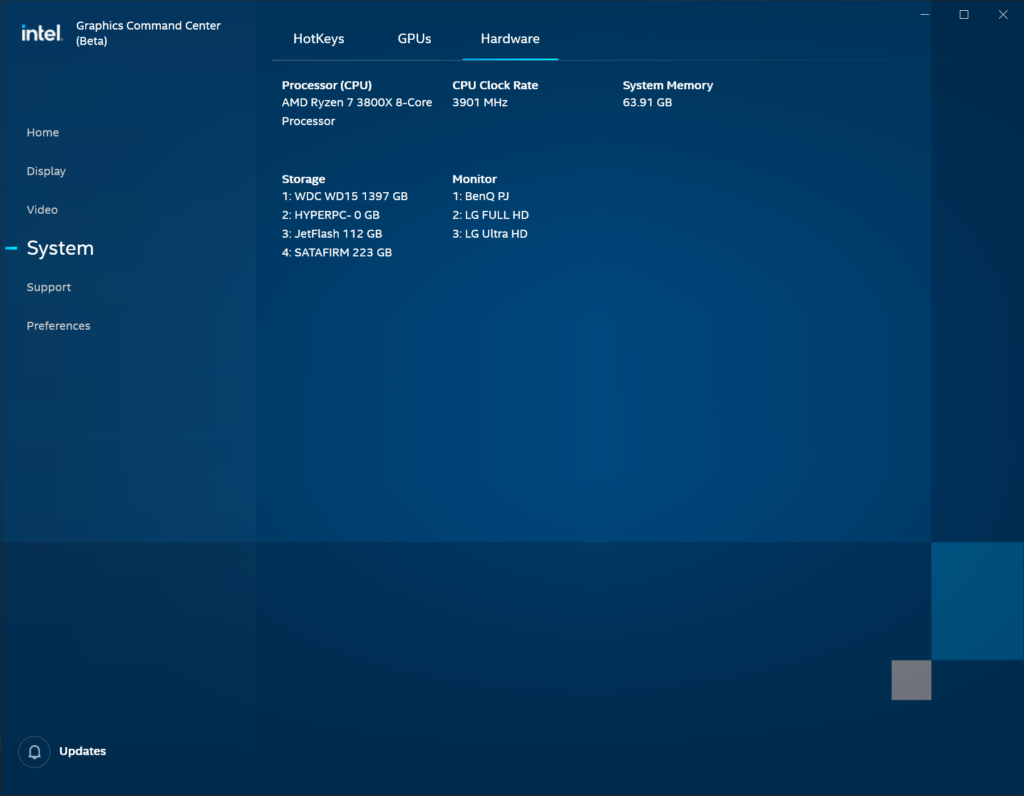Using this tool you can optimize the performance and visual quality of Intel graphics cards. There is support for both integrated and discrete GPU models.
Intel Graphics Command Center Beta
Intel Graphics Command Center Beta is a Windows application for manually adjusting various GPU parameters like clock speeds and voltages on compatible hardware from Intel. Users are able to change the output refresh rate and rotate the display as well.
Performance enhancements
The program lets you overclock the graphics card to squeeze out extra frames in demanding video games. It is possible to create several profiles for different purposes and quickly switch between them as needed. Additionally, there is an option to manage power consumption to balance speed and battery life.
Display configuration
Similar to Intel Graphics Control Panel, users can customize the screen resolution to match monitor specifications. Moreover, a drop down menu to change the default interface scale is included. This functionality is especially helpful when working on a 4K display. There are tools for rotating the desktop to either landscape or portrait orientation as well.
Instruments to enhance video playback are available. The software may automatically brighten or darken the picture and artificially saturate the colors, potentially improving the output quality.
Features
- free to download and use;
- allows you to configure various aspects of Intel graphics cards;
- it is easy to choose the desired resolution, color profile and screen refresh rate;
- tools for automatically enhancing video playback quality are provided;
- compatible with modern versions of Windows.