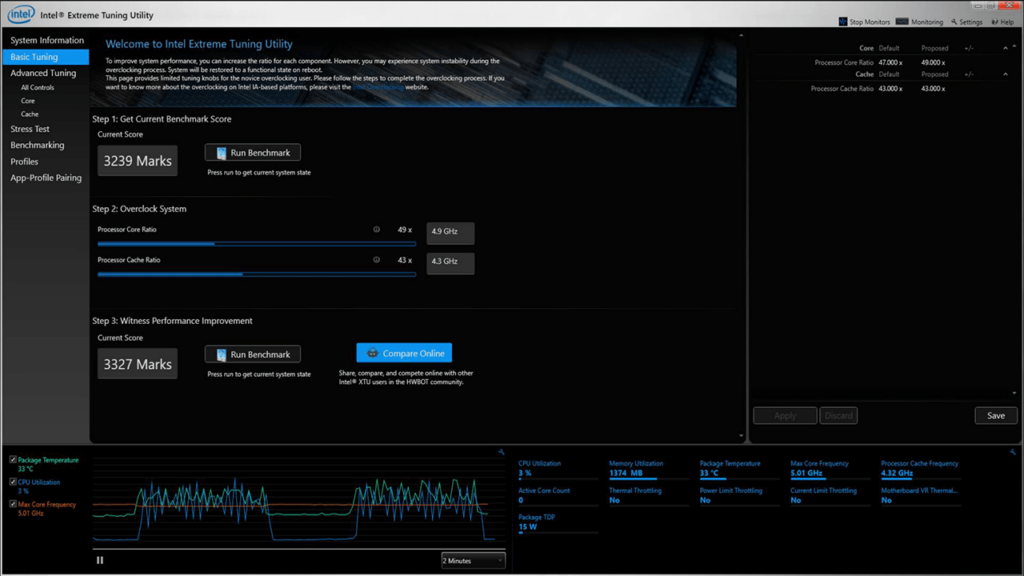This overclocking program lets you adjust multiple internal characteristics of various Intel processors to increase overall system performance and stability.
Intel Extreme Tuning Utility
Intel Extreme Tuning Utility is a Windows utility for CPU overclocking. There is support for several modern Intel platforms like SkylakeX, CoffeeLake, CascadeLakeX, CometLake and other architectures.
Installation
It is recommended to check the compatibility of your processor before setting up this software. The full list of supported models is available on the official website. A computer reboot is required for applying the changes and starting the application.
Overclocking parameters
The main window contains a wide variety of internal CPU settings. Users can change the maximum boost ratio, voltage, core multiplier and reference clock. Moreover, there are sliders for adjusting turbo boost power attributes.
You are able to create several performance profiles and quickly switch between them. This functionality is helpful for saving the laptop battery while idling and achieving the maximum speed in games or demanding apps.
Please note that Intel Extreme Tuning Utility is not compatible with AMD CPUs. Users can download AMD Overdrive for this purpose.
After tuning the system you are prompted to perform a stability check by applying artificial loads to the processor and RAM. It is possible to specify a custom test duration.
Features
- free to download and use;
- offers you instruments for overclocking the processor;
- supports multiple models of modern Intel CPUs;
- it is possible to create several custom performance profiles;
- compatible with modern versions of Windows.