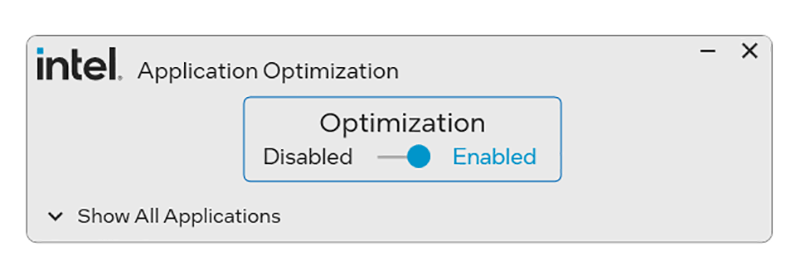With the help of this tool users can implement a new policy within the Intel Dynamic Tuning Technology framework to enhance the performance of some apps.
Intel Application Optimization
Intel Application Optimization is a Windows software that empowers you to optimize CPU thread scheduling, leading to potential performance gains in demanding programs and video games. Other processor configuration solutions like Intel Extreme Tuning Utility are available for download.
Brief overview
The application dynamically assesses current resource needs for each running utility and adjusts internal system settings accordingly. There are powerful instruments to automatically configure a thread schedule as well, leading to further improvements. This results in noticeable gains, especially in challenging scenarios. Please note that a compatible Intel Hybrid based processor with at least 6 cores is required to enable this functionality.
Users can view the list of optimized computer games compatible with the new policy. Moreover, it is possible to disable optimizations for individual products in case of technical issues.
Potential advantages
After activating the tweak gamers might enjoy smoother gameplay, higher frame rates and reduced input lag. Additionally, by intelligently allocating hardware resources the software ensures that critical processes receive the necessary CPU power.
Features
- free to download and use;
- designed for optimizing the overall performance on Intel CPU based PCs;
- you can boost various third party apps by allocating extra processing cores;
- there is an option to disable the tuning of individual programs for troubleshooting purposes;
- compatible with modern versions of Windows.