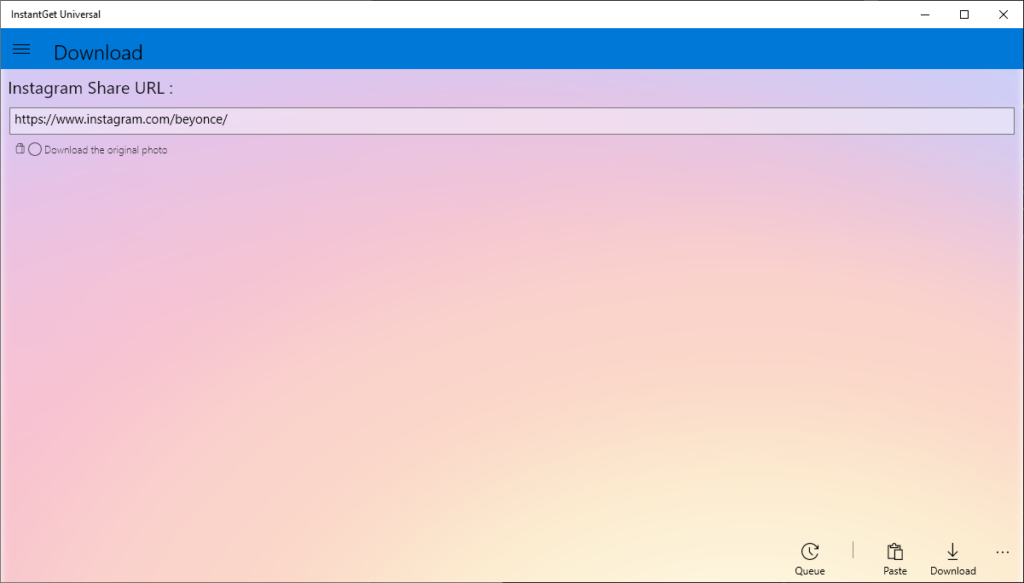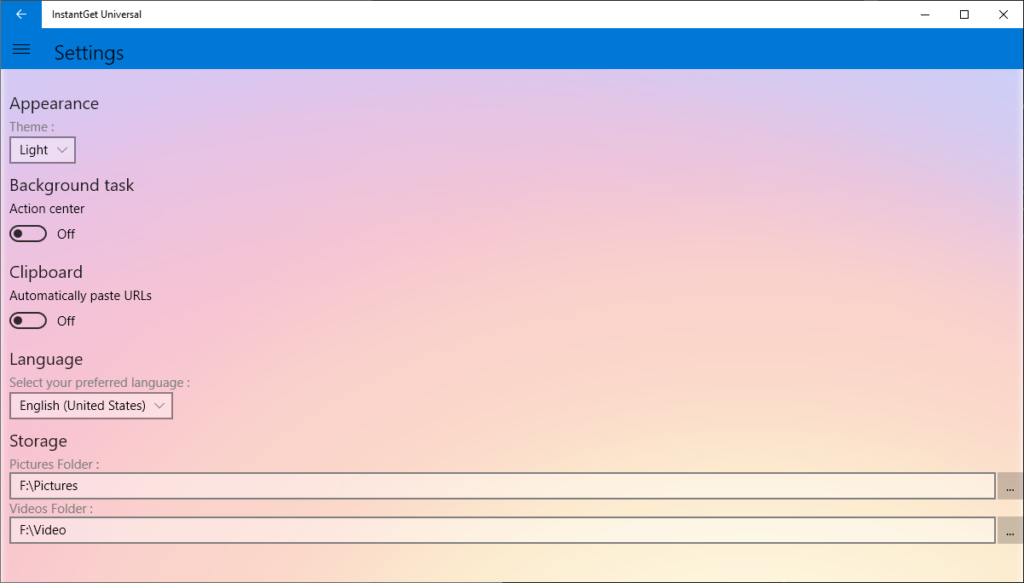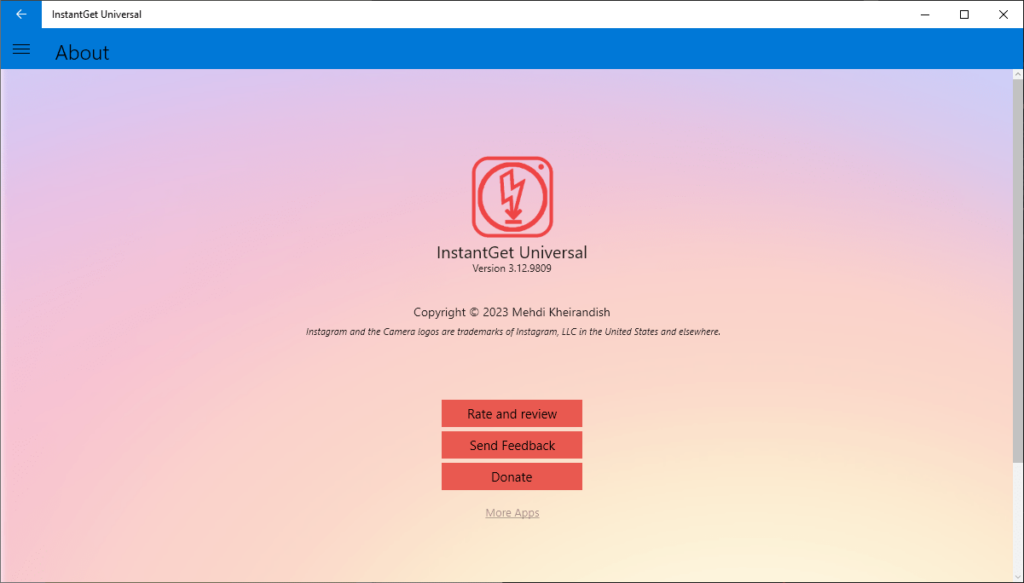The main purpose of this program is downloading photos and video clips from any Instagram account to the hard drive. Users can customize the target locations.
InstaGet Universal
InstaGet Universal is a Windows application for copying pictures, reels, stories and videos from the Instagram social media platform to the computer. It is important to mention that the main functionality is broken due to internal API changes. There are working utilities with similar capabilities such as 4k Stogram.
How to use
You can install this software by visiting the official Microsoft store. The main window contains an address bar for pasting the account URL.
All media files are split into two categories – photos and videos. Users are able to select all required items and click the arrow button to download them to the default target directory. There is a History tab with the list of all previously accessed profiles. The included web browser allows users to log into the account for downloading private content.
Preferences
The Settings menu offers you a drop-down menu for selecting the background visual theme. Available options are light, dark and Instagram colors.
A toggle for activating clipboard monitoring is included. This feature allows users to automatically import copied links to the program.
The interface language is customizable. Additionally, you can change the default locations for downloaded pictures and videos.
Features
- free to download and use;
- provides tools for downloading content from Instagram to the desktop;
- it is possible to monitor the system clipboard and automatically import copied URLs;
- there are several available interface themes;
- compatible with modern versions of Windows.