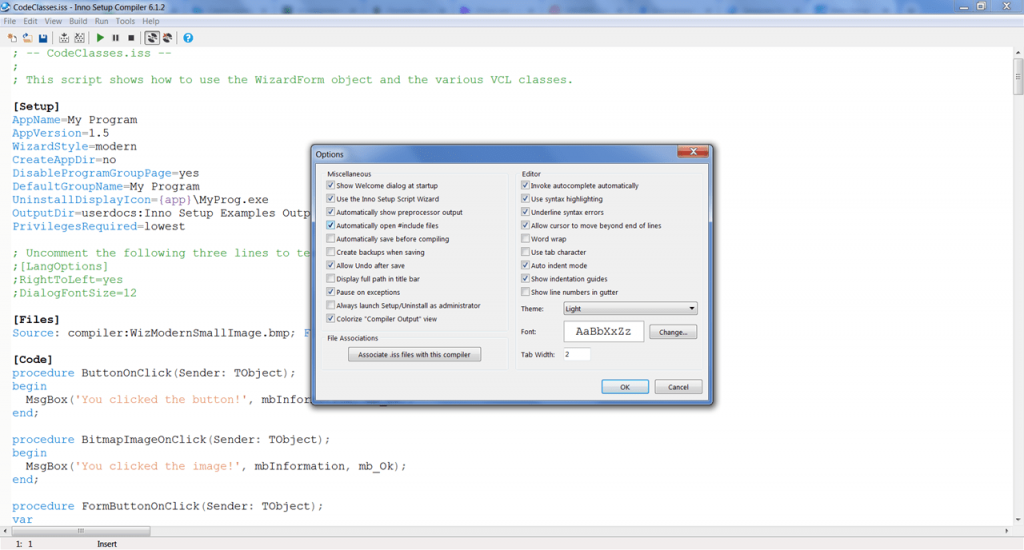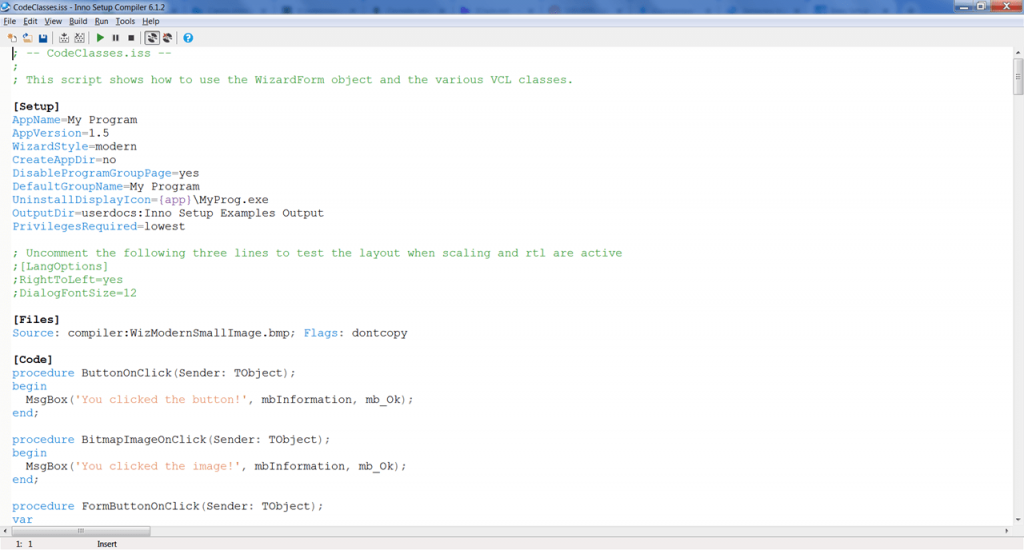This utility is a tool for creating installers. It is possible to to write scripts and compile them into executable files. The app also supports version comparison.
Inno Setup
Inno Setup is a program for Windows that offers you to create executable files for software installers. There is a specific scripting language that allows you to specify installer parameters. You can access several templates.
Development
In order to start creating executable files, it is necessary to write the script manually or use a step-by-step wizard. In the latter case, the utility requires entering the version, application name, website, and developer’s details. After that, you may select the folder for installation. There is an option to change the directory name.
You have to pick the distribution package as well as any additional files for installation. It is possible to include multiple interface languages. Furthermore, you may decide whether the installer should run as a user or an administrator.
Compilation
When you finish writing the script, please start the compilation process, which generates an EXE file. During installation, you may check the developer’s digital signature and the current program version.
This program supports Pascal scripting language to configure advanced installation and deletion parameters. To reduce the size of your installer, you can use the file compression function.
Features
- similar to Windows Installer, this utility is a tool for creating executable files;
- allows specifying installation parameters for distributions, dynamically linked libraries, and fonts;
- there is a version comparison option;
- free to download and use;
- compatible with modern Windows versions.