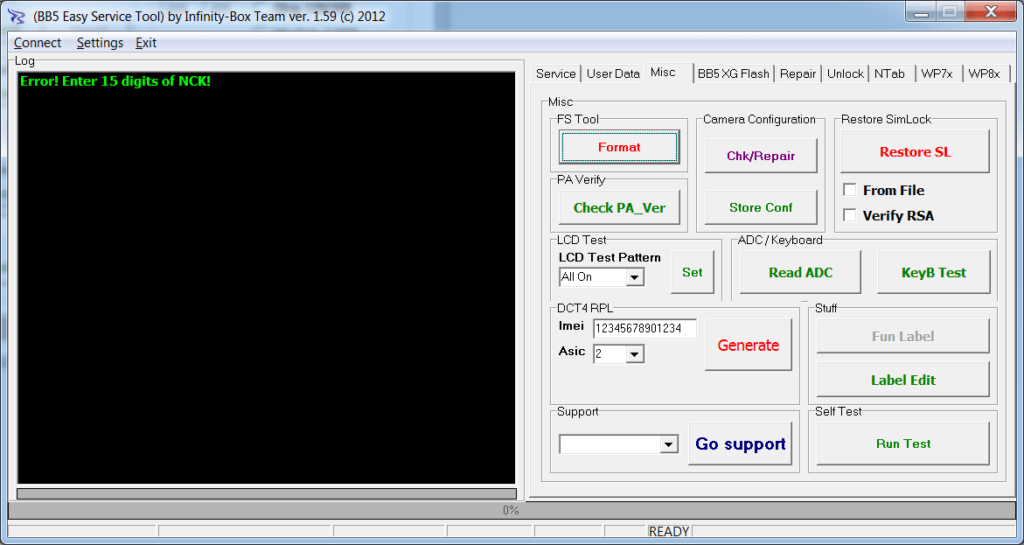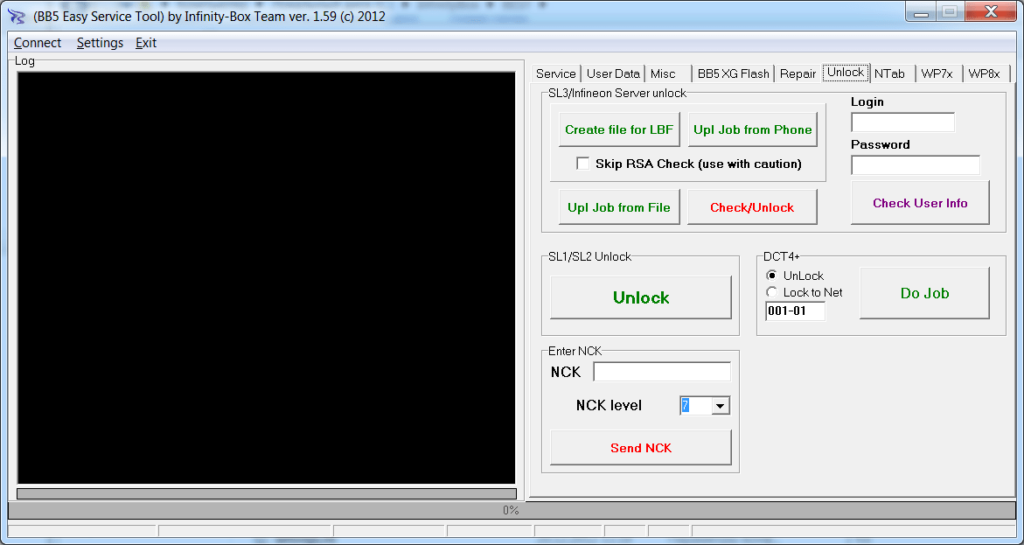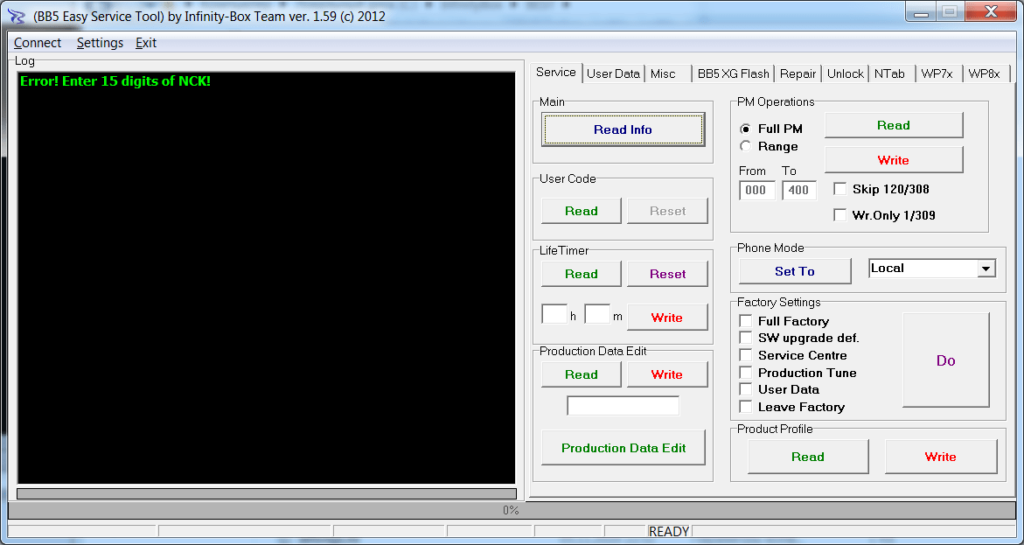This program is designed for installing software on Nokia mobile phones. The application also provides the ability to create backups of files and messages.
Infinity Box
Infinity Box is a Windows program that offers you to restore the main features of Nokia phones. Thanks to this application, you can install newer software versions. It is important to note that, similar to Nokia Configuration Tool, this program operates only with older devices on the Symbian platform.
Firmware Installation
In order to begin using this utility, it is necessary to connect the phone to the computer using a USB cable. Next, you have to navigate to the BB5 XG Flash tab and specify the path to the firmware file. Please keep in mind that before installing the app, there is an option to change the production date of the device and the User Code, as well as to generate a new IMEI.
Infinity Box offers you to reset the phone to factory settings. This app supports the function of restoring operability of the device in case of system file corruption.
Backup
The application provides access to all data stored in the device’s memory. Users can view images, read messages, and access the calendar. It is possible to create a backup of all information, including files and system settings.
Tools
There is a large set of tools for phone maintenance. For instance, the utility can be used to unlock the phone from specific mobile network operators.
Features
- allows the installation of firmware on Nokia mobile devices;
- supports only older phone models;
- users can create backups of files, messages, and contact lists;
- free to download and use;
- compatible with modern Windows versions.