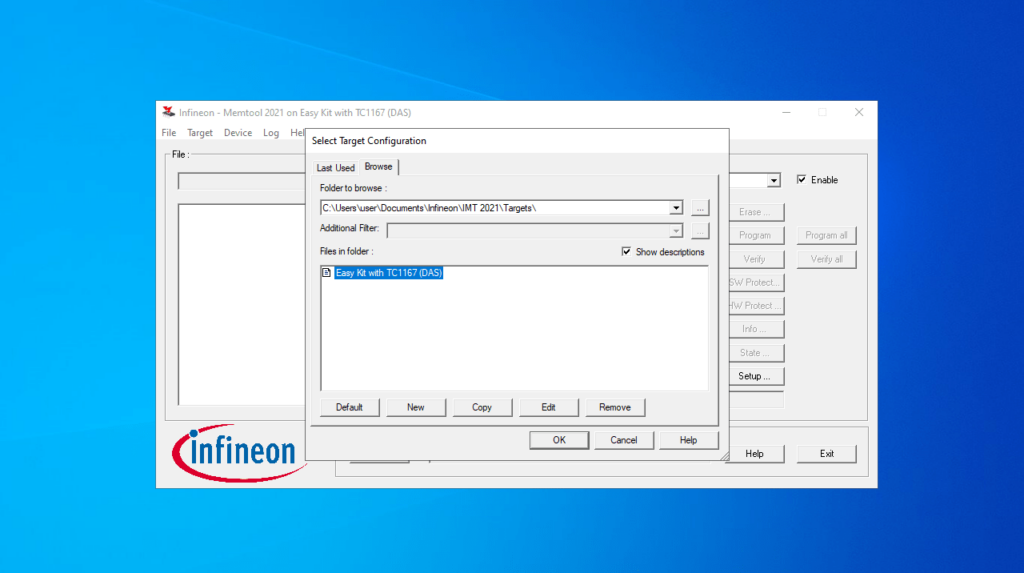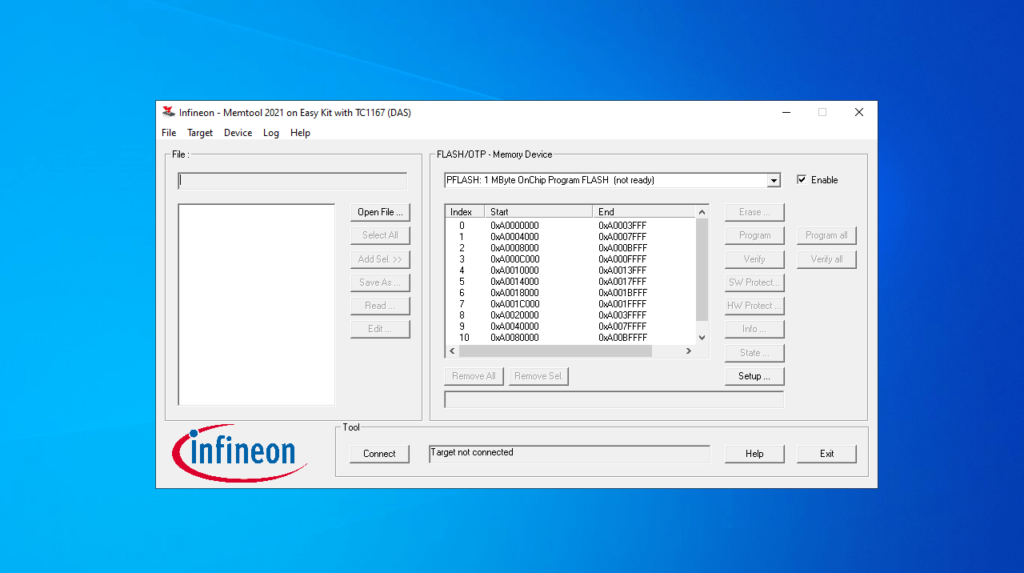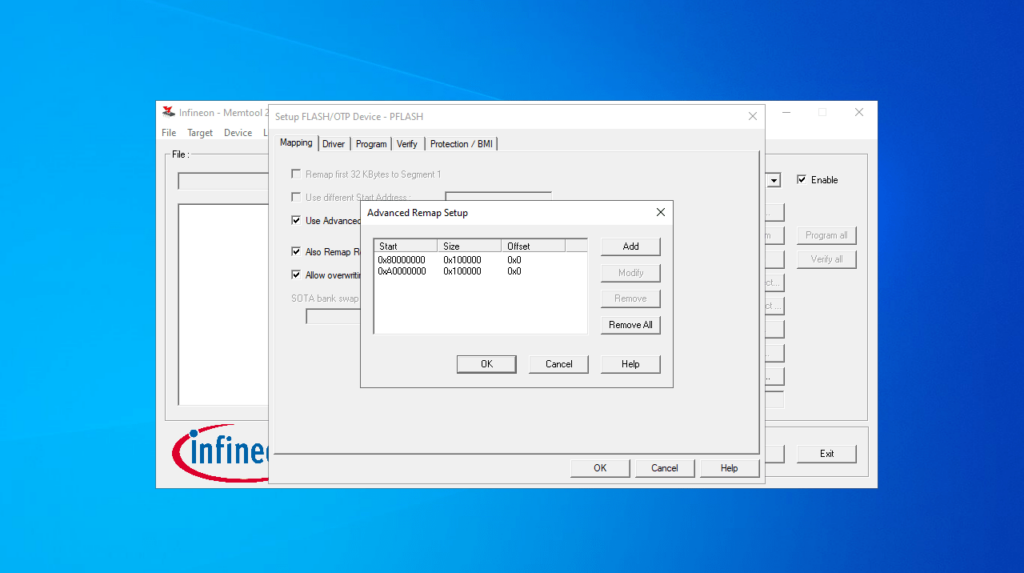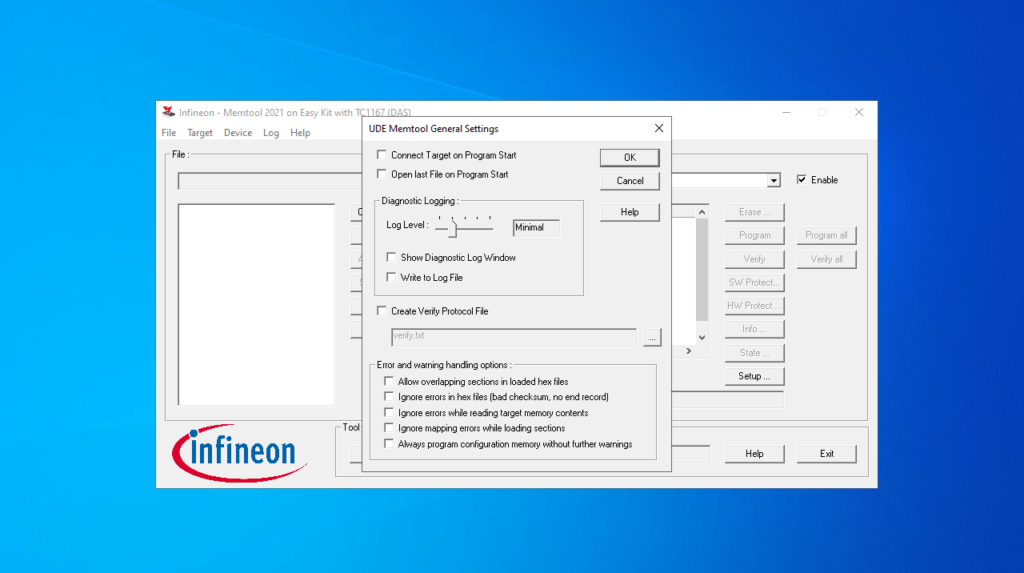The software was developed to help users perform programming operations on memory chips. The communication is carried out via the standard RS232 port.
Infineon Memtool
Infineon Memtool is a program for Windows designed to manage the on-chip FLASH and OTP memory devices found on microcontrollers. More specifically, there is support for products belonging to the XC800, XC16x, XC2000, XMC1000, XMC4000, and Aurix/TriCore families. If you want to work with NXP devices, you may try another tool called Flash Magic.
Setup
After downloading the installation package, you have to navigate to the setup directory and launch the wizard. Alternatively, if you received the application as a single executable, you can simply run this file. Please note that to perform the deployment, you need to activate administrator permissions. The latest version comes bundled with Infineon Devices Access Server V7.3.7.
Main functions
The utility allows you to erase, program, verify, and protect the module in accordance with the capabilities of the respective on-chip memory device. In order to program, you can open an Intex Hex File and write its contents, either partially or entirely.
It is necessary to note that the software is compatible with computers running Windows 10 or later versions. To connect the target to the host PC, a standard RS232 port is used. In addition, you may communicate with XC2000, XMC4000, and TriCore microcontrollers through JTAG and DAP.
Features
- free to download and use;
- compatible with modern Windows versions;
- gives you the means to program microcontrollers;
- you can erase, verify, and protect device modules;
- there is support for numerous Infineon products.