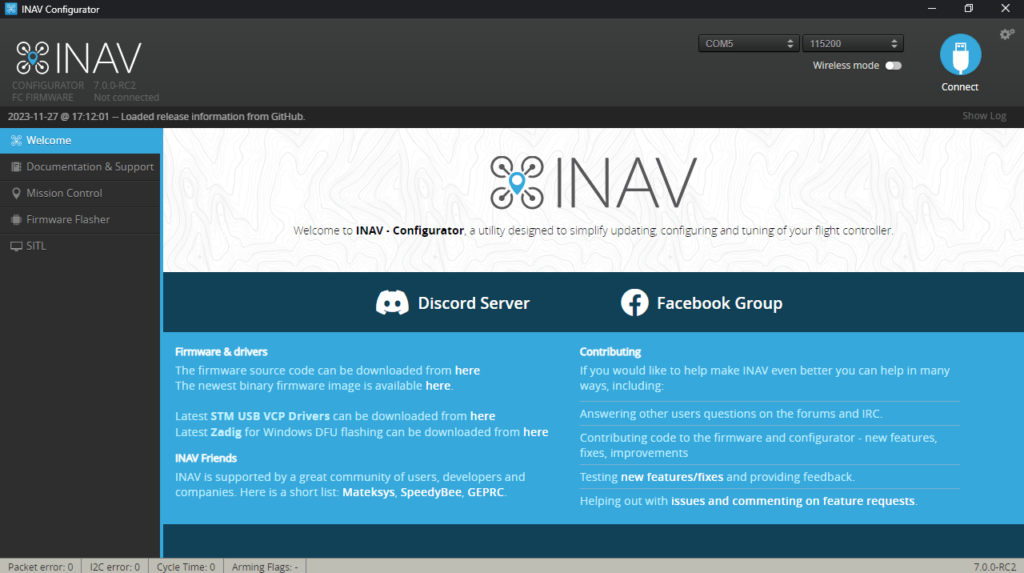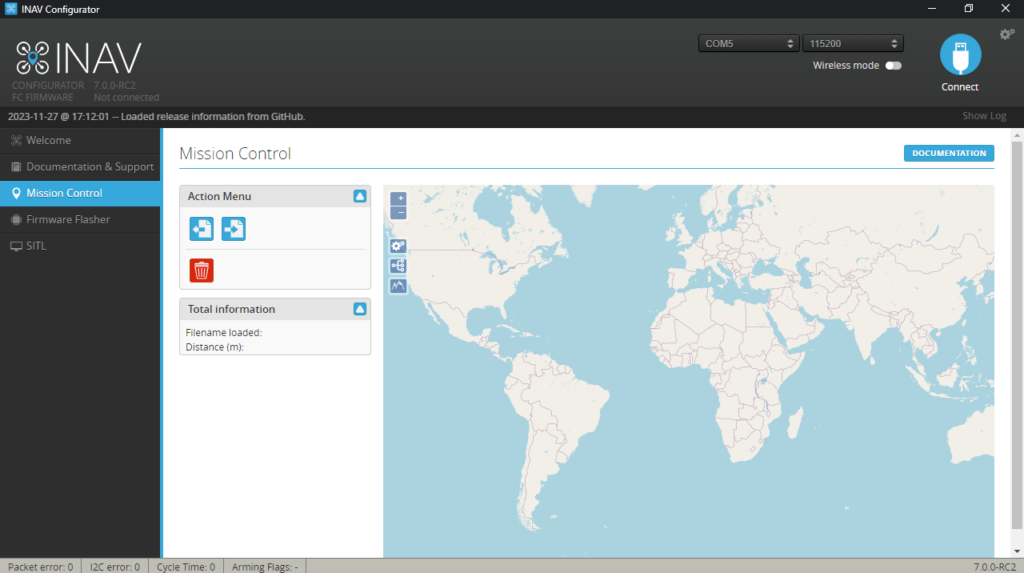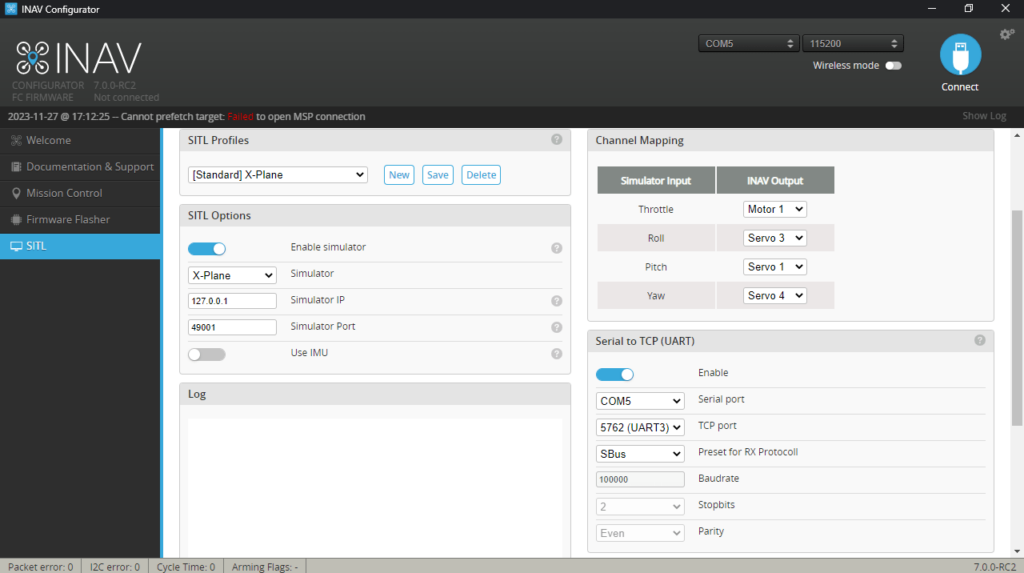Using this robust utility, you can manage all aspects of your remote control drone. Moreover, you have the option to download and install the latest firmware.
INAV Configurator
INAV Configurator is a program for Windows designed to tweak the INAV flight control system. This cross platform solution operates seamlessly as a Chrome application, allowing users to adjust the software on any compatible INAV target.
Hardware support
Despite the fact that it integrates into the browser, the tool functions in standalone mode. This gives you the flexibility to perform all operations offline. It is possible to generate a desktop shortcut for quick access to it through the Google Apps menu.
The essential prerequisite for usage is the physical flight device. The utility extends support to a wide array of hardware configurations compatible with INAV. The examples include Sirius AIR3, Vortex, DoDo, CJMCU, Microquad, etc. To control PX4 and ArduPilot drones, you may use an app like QGroundControl.
Device configuration
The graphical interface is intuitive, featuring hints and documentation. The top toolbar provides connection options, namely COM port, manual selection, or wireless mode. Alternatively, you can opt for an automatic connection.
The program guides you through a comprehensive device setup, covering areas such as ports, configuration, failsafe, PID tuning, and more. You are able to tweak every facet of your drone, including some aspect that may not be entirely compatible.
Features
- free to download and use;
- compatible with modern Windows versions;
- enables you to configure the flight control system;
- you can adjust a wide range settings on your drone;
- there is support for automatic device connection.