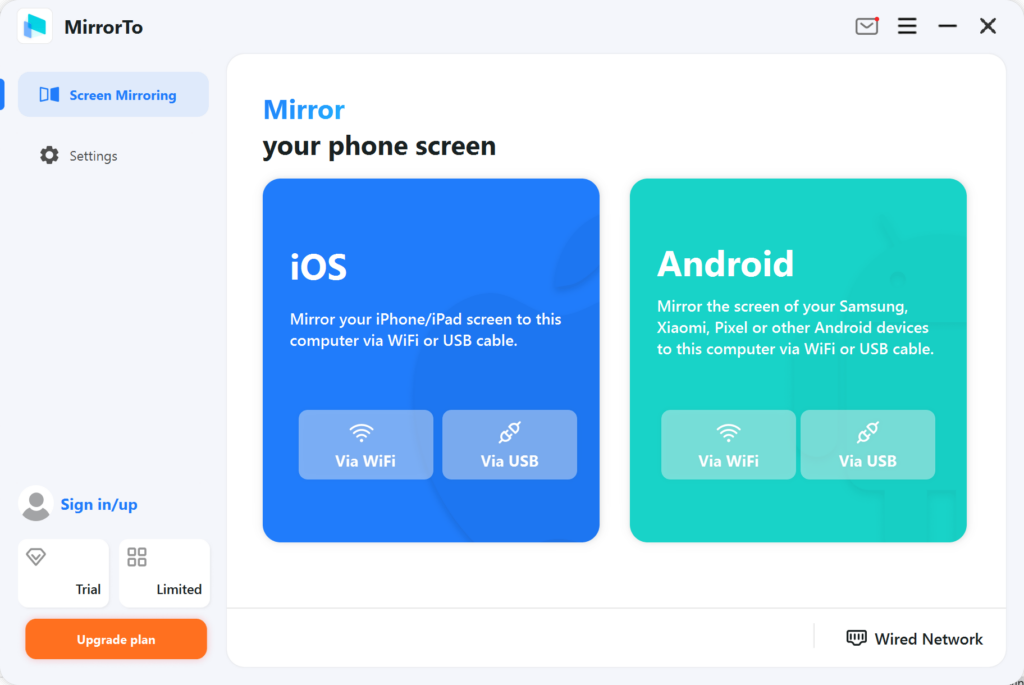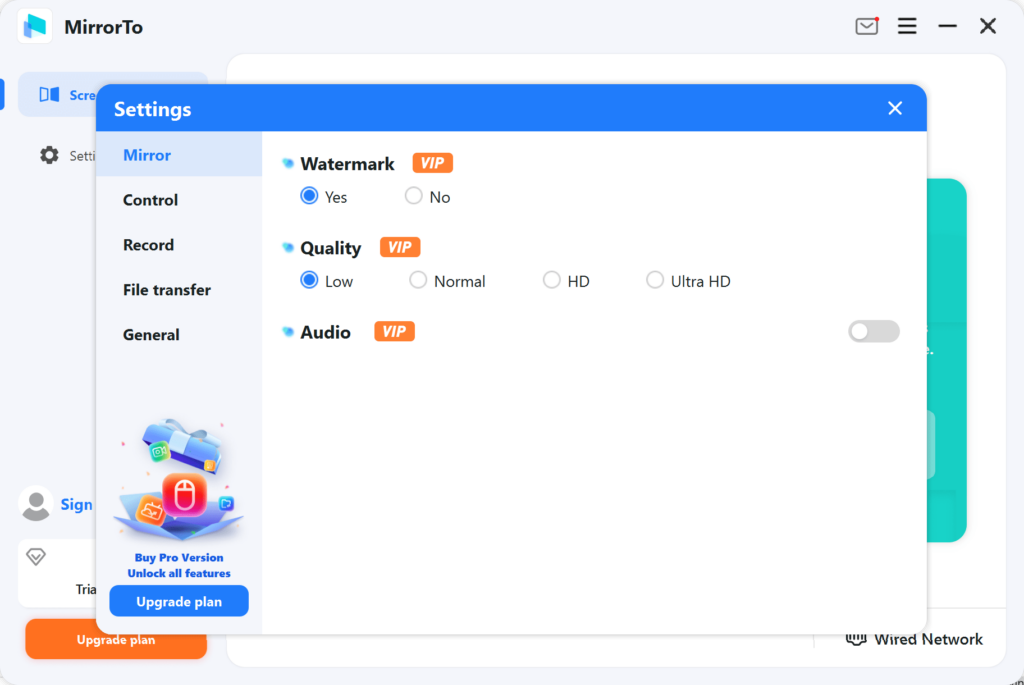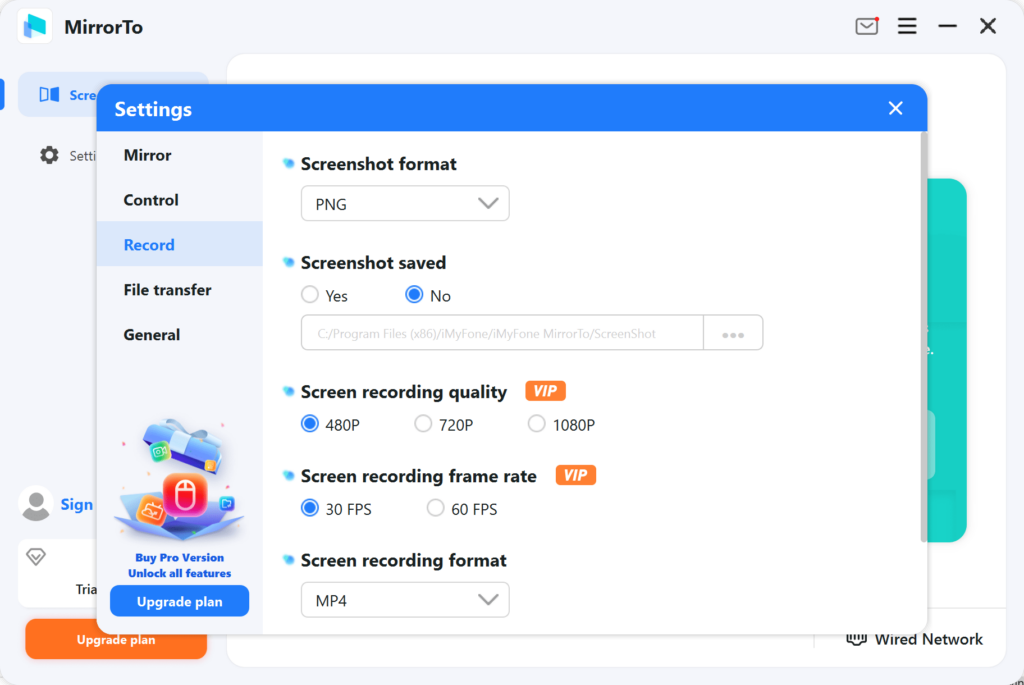With the help of this application users can easily mirror the contents of their Android, iPhone or iPad screens to a larger display of the desktop computer.
iMyFone MirrorTo
iMyFone MirrorTo is a Windows solution for wirelessly streaming the screens of personal smartphones or tablets to the PC. You are able to remotely operate connected devices as well. There is support for a wide range of iOS and Android hardware. It is worth mentioning that the free trial version of iMyFone MirrorTo has limited capabilities.
Screen mirroring
The utility lets users interact with compatible gadgets from the desktop. There are tools for typing, clicking, swiping and scrolling on the remote display, ensuring seamless communication.
Similar to EasyCast, advanced algorithms to guarantee a stable and high definition connection are provided. You can watch videos, play mobile games or run productivity apps with minimal latency and sharp resolution.
Other functions
It is possible to capture the mirrored display to a separate video file. This is especially helpful when creating tutorials or recording gameplay sessions. There is an option to instantly take still screenshots as well. Additionally, YouTube and Twitch streamers can use the software for sharing their mobile gaming experience with a broader audience in real time.
Features
- free to download and use;
- contains instruments for mirroring mobile screens to the computer monitor;
- works with various models of Android and iOS devices;
- you can control connected smartphones and tablets using a keyboard and mouse;
- compatible with modern versions of Windows.