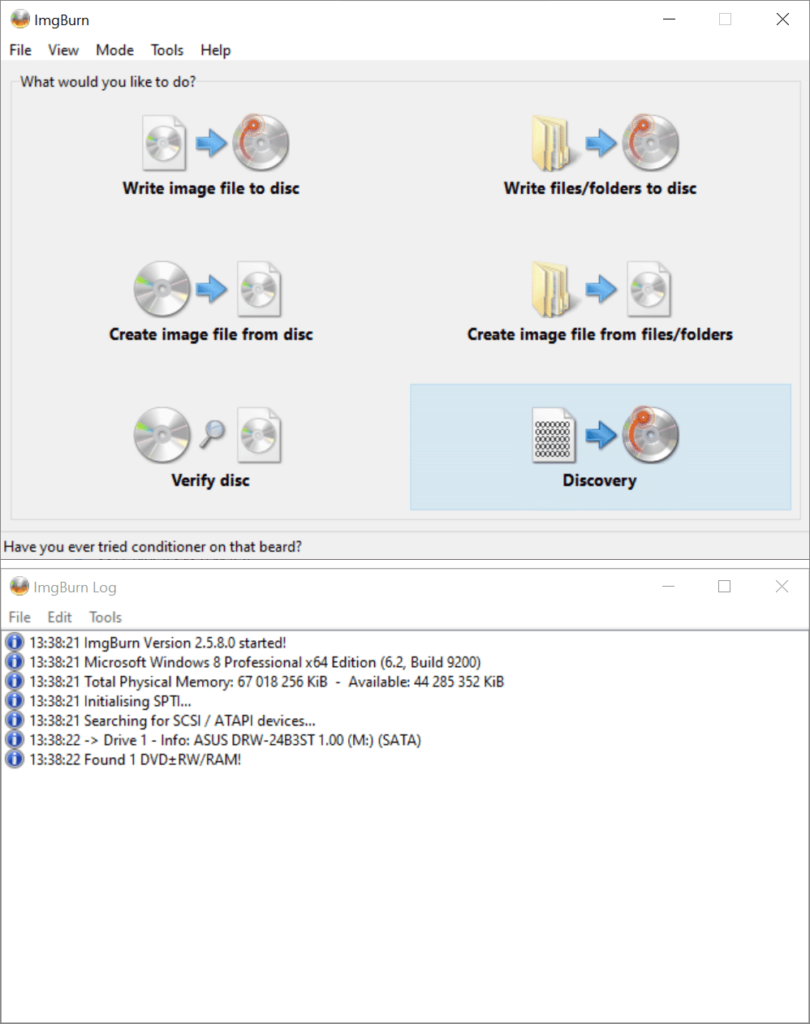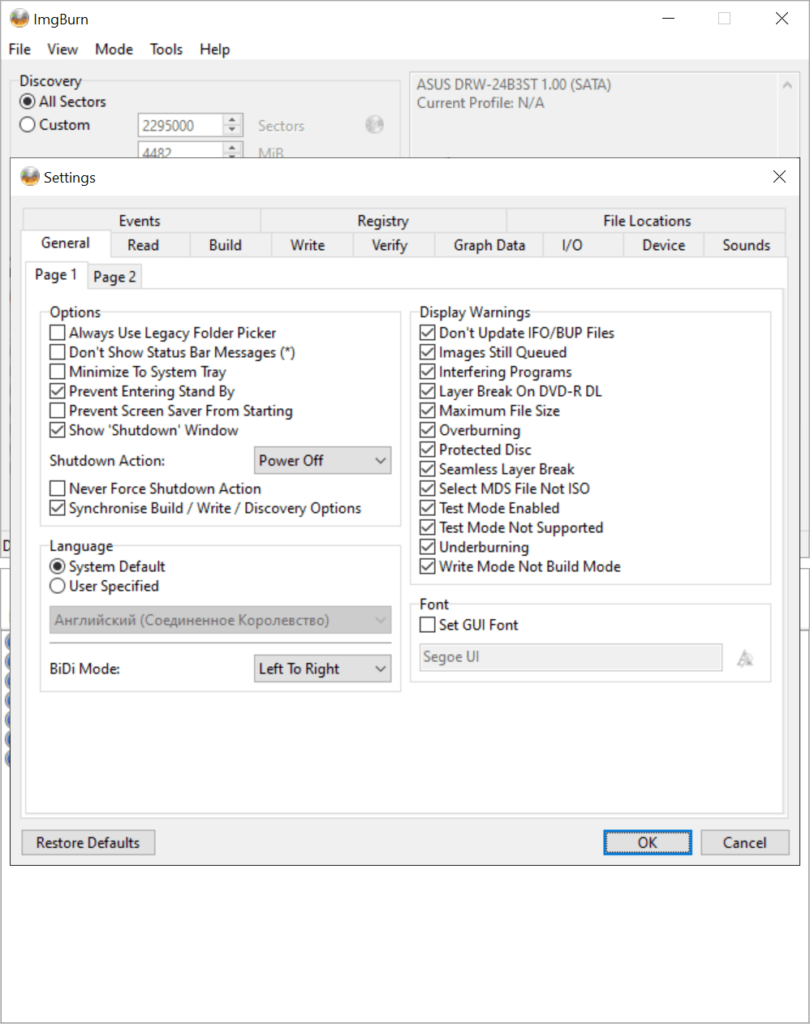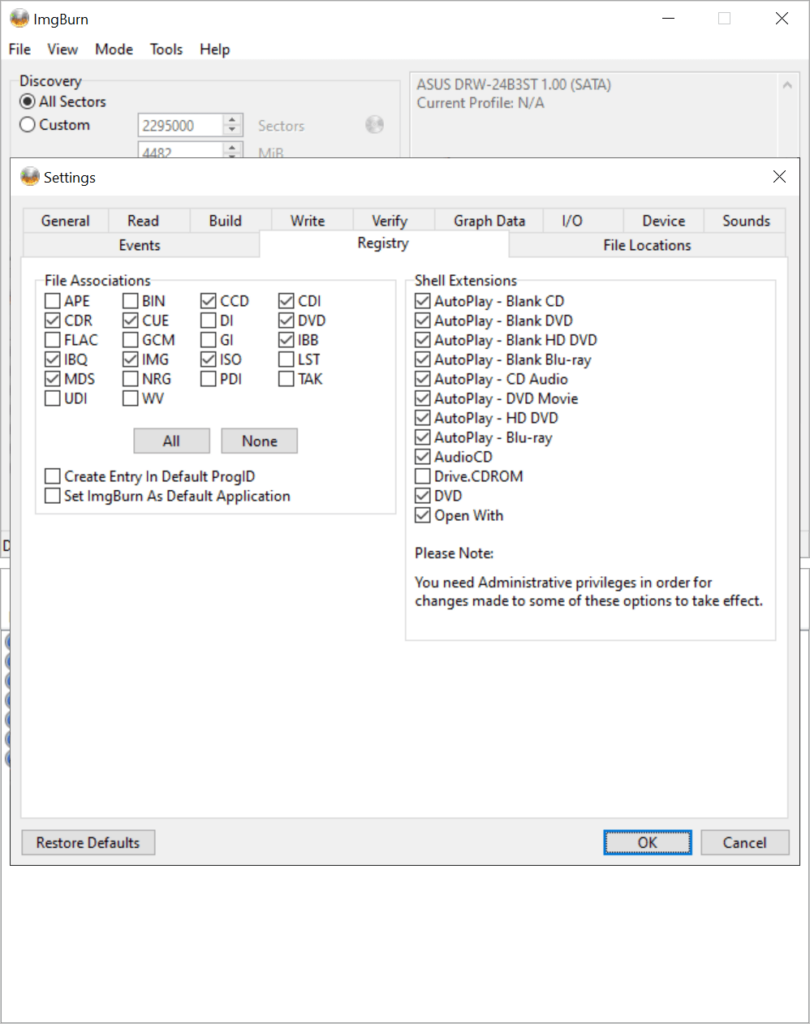This free utility lets you create various types of disc images and burn them to optical media. There are tools for verifying the integrity of recorded files.
ImgBurn
ImgBurn is a Windows program for burning data to CD, DVD and Blu ray discs. Additionally, users can create ISO, BIN, CUE, IMG, NRG, MDS and other types of image files.
Recording process
The main window contains buttons for selecting source items that will be written to the blank optical media. You are able to choose specific files and directories as well as specify a path to the existing image.
It is possible to create bootable discs. They can be helpful for installing an operating system or troubleshooting various hardware issues. Moreover, users can automatically verify the integrity of recorded files. Similar to Roxio Easy CD and DVD Burning, there are detailed operational logs for identifying and fixing potential errors.
Preferences
This software allows you to configure a wide range of advanced recording parameters. Checkboxes for enabling overburning, manually setting a custom disc capacity and ignoring read errors are provided.
Users can change the default file associations to streamline data burning operations. There is an option to integrate ImgBurn into the Windows Explorer context menu as well.
Features
- free to download and use;
- provides tools for burning all types of files to optical media;
- you can create ISO, BIN and NRG disc images;
- it is possible to enable overburning and configure other advanced operation parameters;
- lets users verify the integrity of recorded files;
- compatible with all modern versions of Windows.