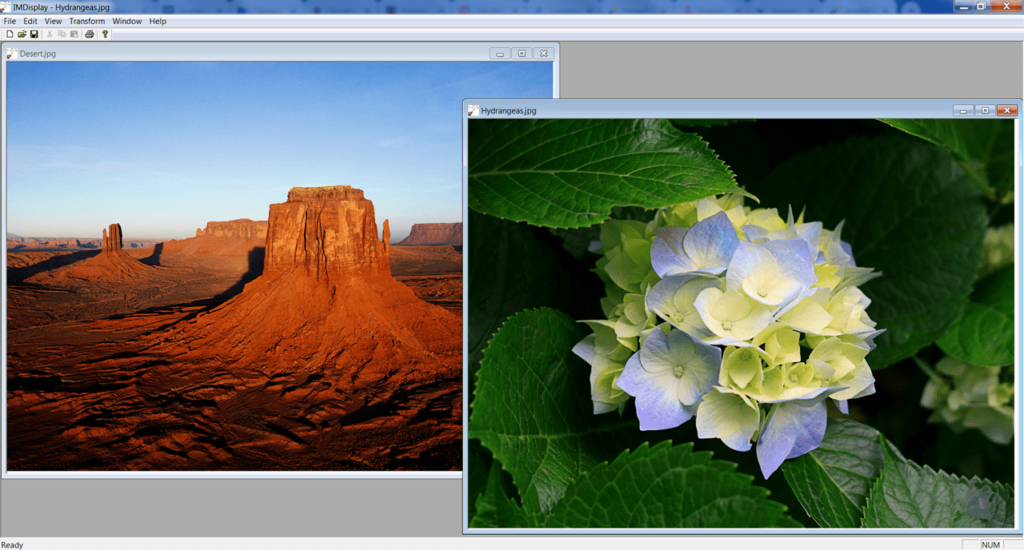The graphic editor allows you to add effects and captions to images. There is also an option to adjust transparency and crop images for various social platforms.
ImageMagick
ImageMagick is a software for Windows devices that allows you to view and edit images on your PC. The program offers numerous tools for image processing. Notably, the app works through a command-line interface. The graphical interface is primarily used for viewing results. Moreover, ImageMagick may be integrated into scripts written in languages such as PHP, Python, C++, Ruby, Perl, etc.
Editing
In order to begin using the app, it is necessary to open the command line and select an image. The utility supports loading multiple images to create an animated GIF.
There is a color scheme editing option. You may add frames as well as modify parameters for the entire photograph or specific areas.
ImageMagick offers batch image processing mode, where you can create scripts to automate repetitive operations.
There is a conversion feature that transforms photos to various formats like JPG or PNG. The program also supports histogram equalization to enhance brightness and image quality.
Viewing
You can access an image viewing tool that allows you to choose the scale and change the orientation of the image. Additionally, it is possible to flip the photo horizontally or vertically.
Features
- serves as a tool for viewing and editing images;
- it is possible to adjust transparency settings;
- there are special effects and filters are available;
- you may change the color scheme of a photo;;
- free to download and use;
- compatible with modern Windows versions.