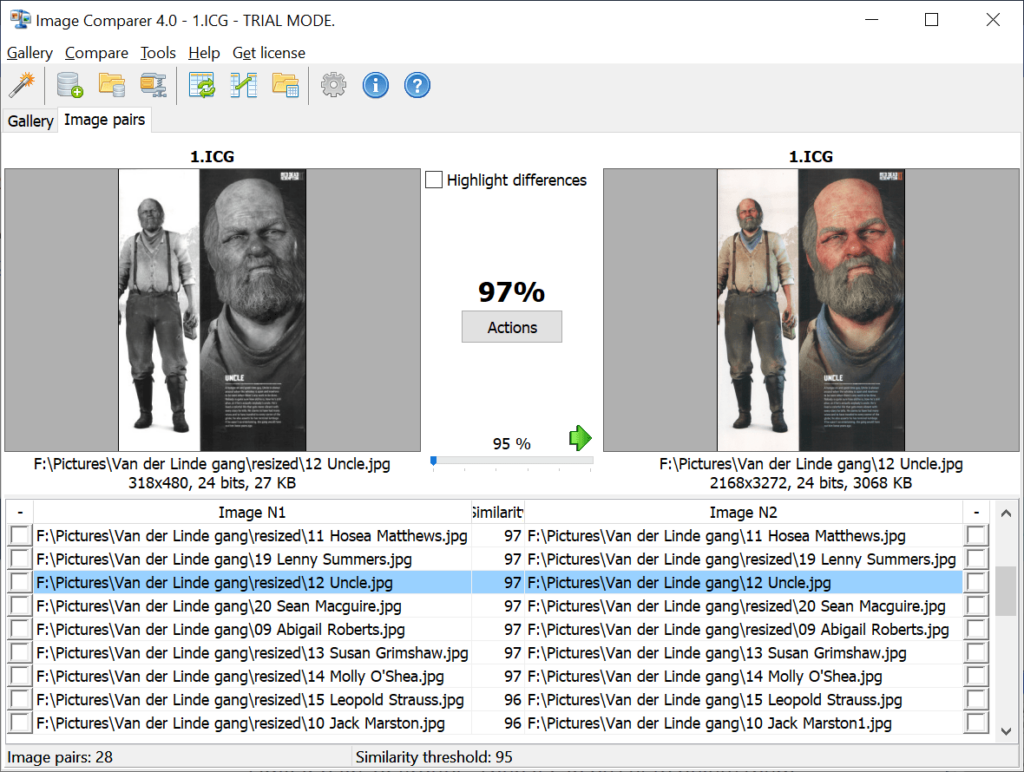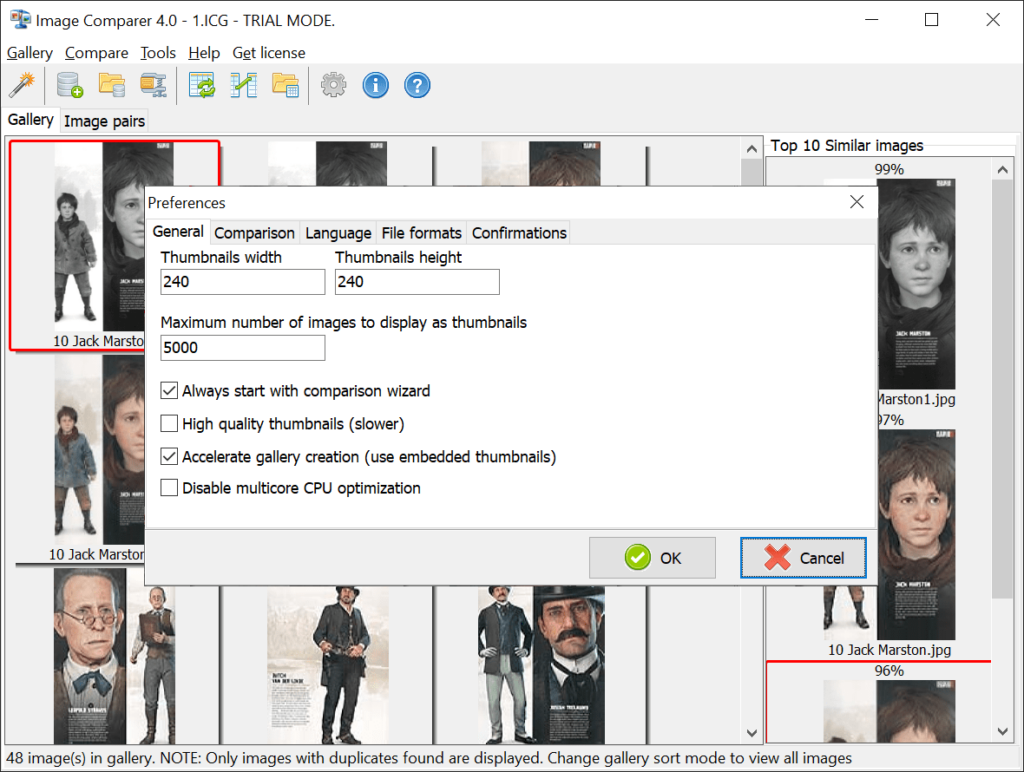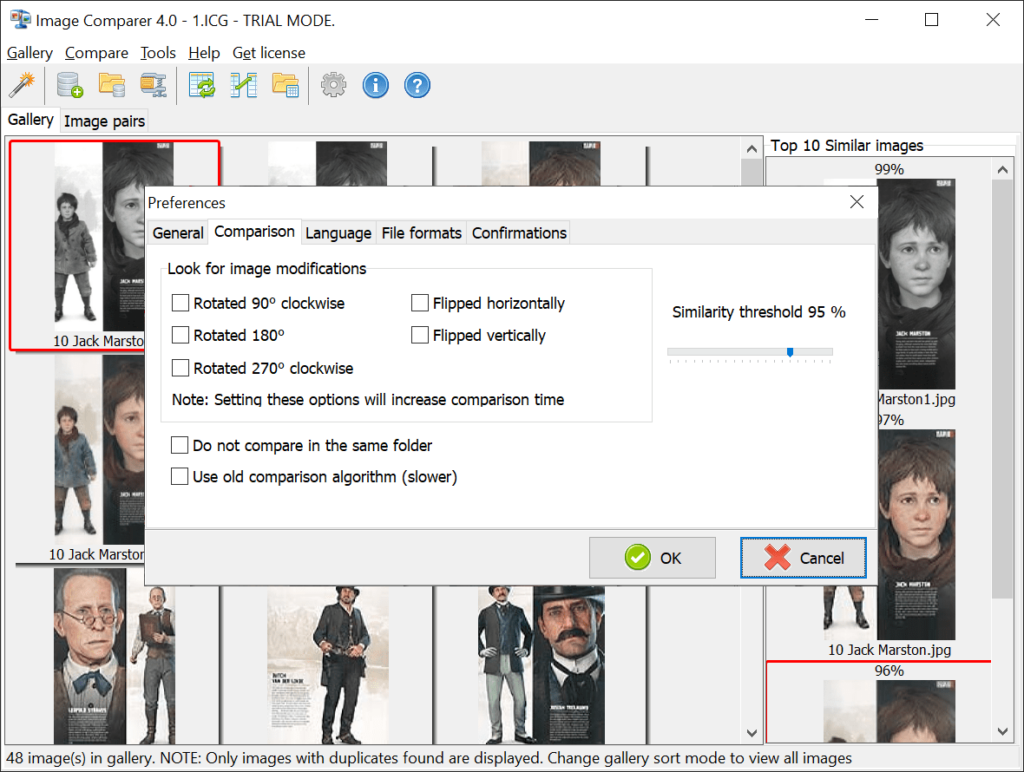With the help of this tool users can compare two or more images to identify differences and similarities. It is possible to quickly find duplicate files.
Image Comparer
Image Comparer is a Windows utility for automatically analyzing multiple digital photos to detect differences between them. Similar to Ulead Photo Explorer https://iowin.net/en/ulead-photo-explorer/, there is support for a wide range of file formats, including JPG, PNG, GIF, ICO, etc.
How it works
This program extracts a variety of features from each imported picture, including color, brightness, contrast and texture. Saved values are then compared to each other to detect similar pictures. It is possible to generate various types of reports and visualizations to better understand the results of the comparison.
You can use Image Comparer for quality control, image forensics and remote sensing. Included instruments are helpful for tracking the progression of a disease or injury as well. Medical professionals are able to diagnose and treat patients more efficiently with the help of this app.
Please note that the free trial version of Image Comparer will stop working 30 days after installation.
Settings
The Preferences menu lets users configure the thumbnail size and limit the maximum number of cached image previews. Moreover, there is a checkbox for disabling multicore CPU optimization to prevent glitches and errors on low end computers.
Features
- free to download and use;
- lets you compare two or more digital pictures;
- it is possible to automatically highlight similarities and differences;
- supports a wide variety of common image file formats like JPG and BMP;
- there are tools for generating detailed comparison reports;
- compatible with modern versions of Windows.