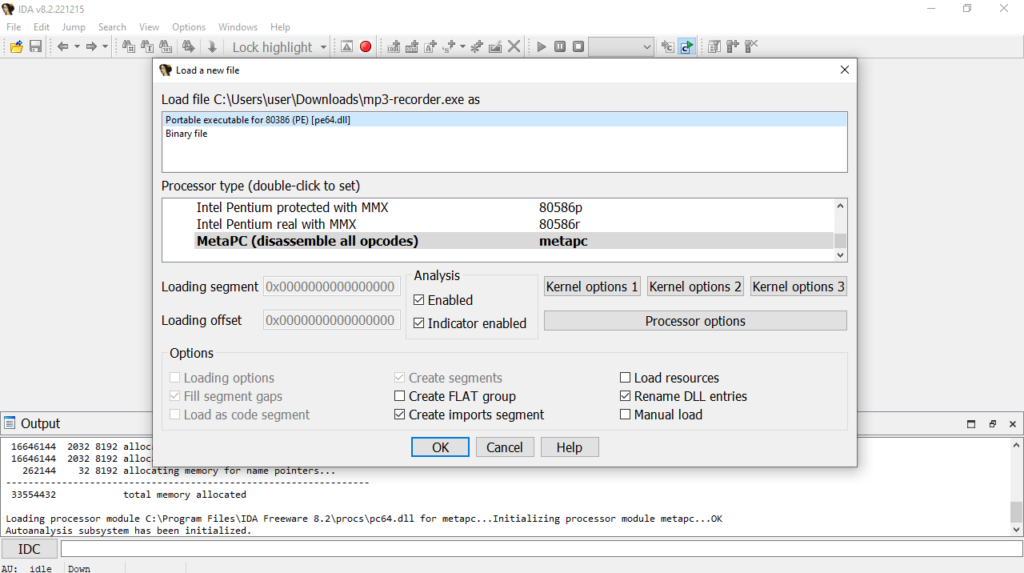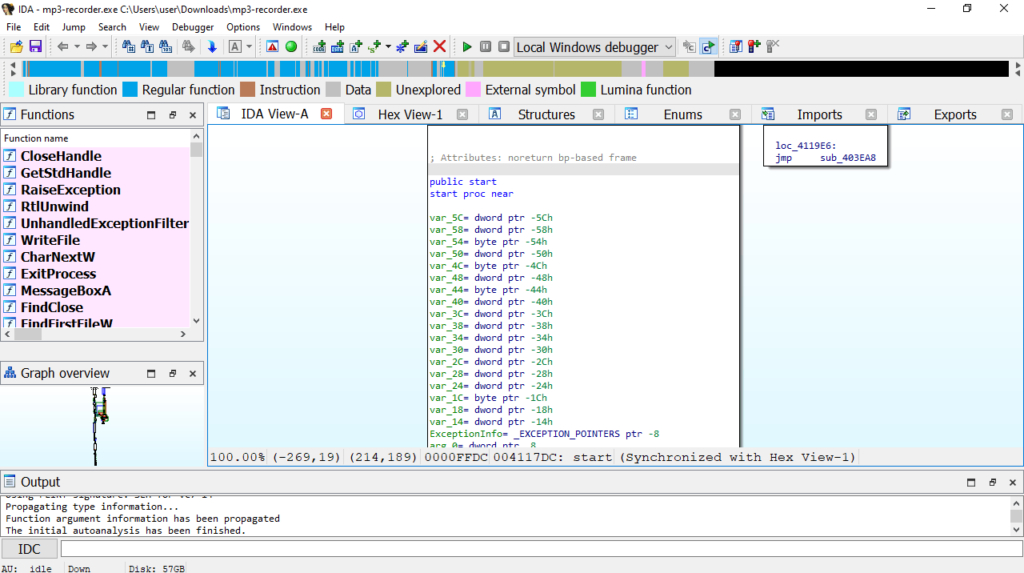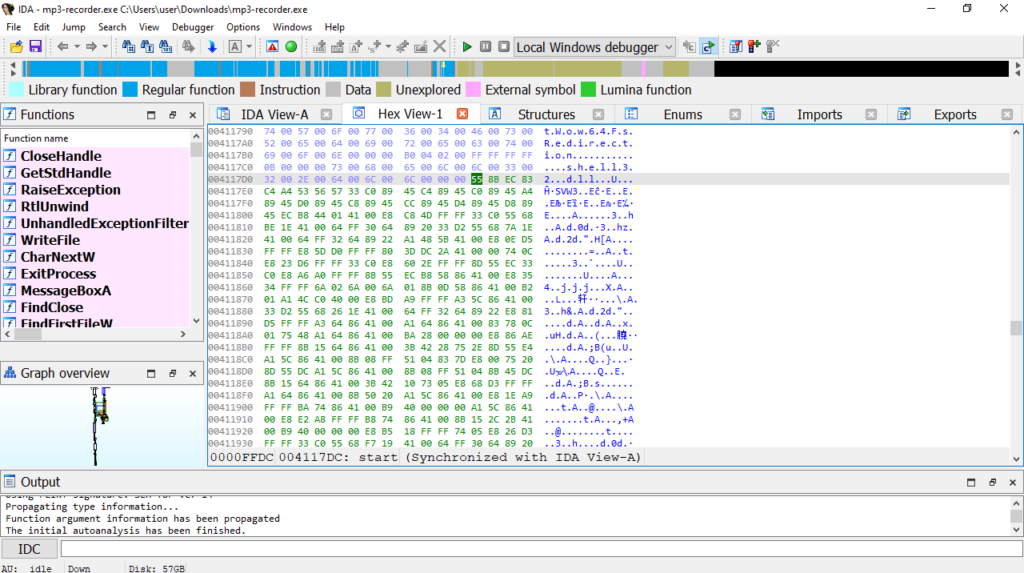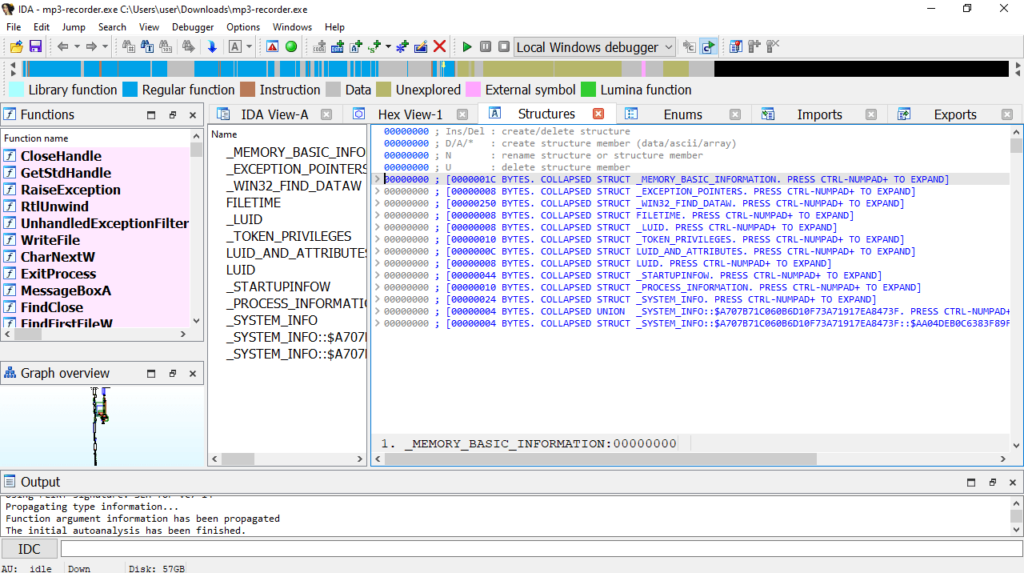Thanks to this powerful utility, users are able to extract contents of executables. In addition, it is possible to display HEX values, structures, enums and more.
IDA
IDA is a multi-processor debugger program for Windows designed to help you disassemble binary applications in order to generate maps of execution. It is also possible to unpack and analyze projects that do not have their source code attached.
Goal
The software features support for more than fifty families of processors and may be run on multiple Windows versions. Since IDA is intended for analyzing hostile code and researching security vulnerabilities, the utility is often the first choice for development companies.
Installation and GUI
The deployment process does not take a long time to finish and the load time is quite decent. The program comes equipped with a well-organized and comprehensive graphical interface. It consists of a few menus that occupy a small area, compared to the actual disassembly workspace, which takes a lot of the allocated space.
Operation
After you open an executable file, the tool will start the disassembly process and display various characteristics of the source project. Thus, you can view HEX values, structures, enums, imports and exports, as well as corresponding details like the memory address and associated libraries.
Since this is an interactive disassembler, the analysis and debugging process is not performed automatically. However, the application may offer you different hints related to unresolved issues and suspicious lines. If you need advice, you have the option of accessing the extensive help file. In order to write the code, you may use another utility called Komodo Edit.
Features
- free to download and use;
- compatible with modern Windows versions;
- allows you to disassemble binary applications;
- you can view HEX values, structures and libraries;
- it is possible to unpack projects with no attached code.