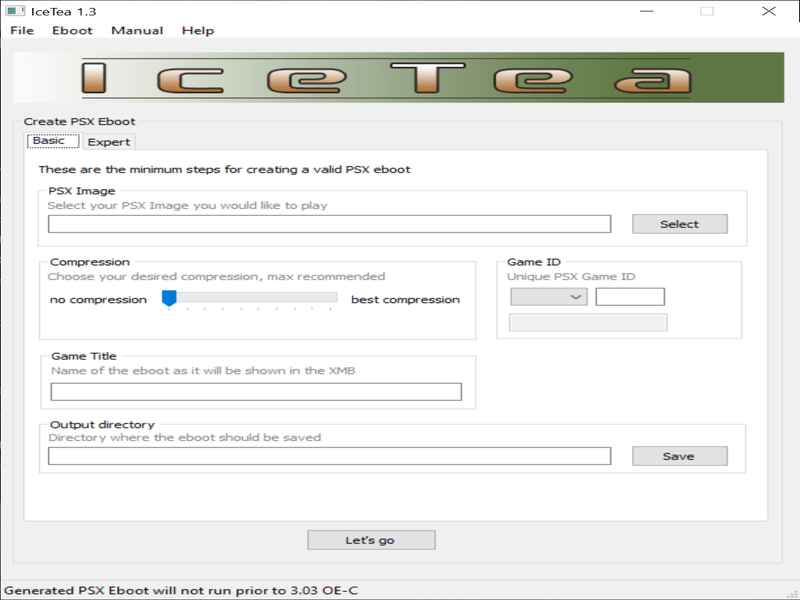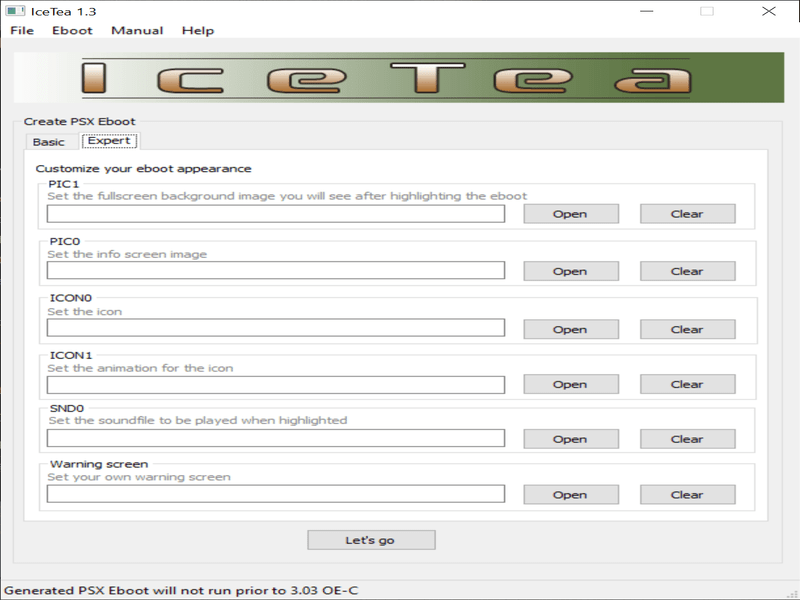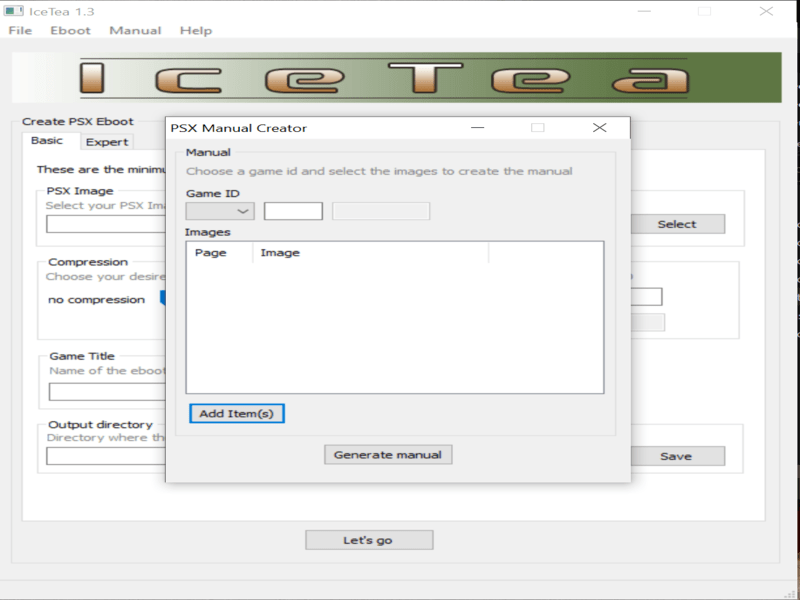This software gives users the ability to convert images files to PBP format. Additionally, they are able to customize the appearance of the boot menu.
IceTea
IceTea is a simple Windows program that is capable of making your PSX ISOs compatible with the PlayStation Portable systems. If you would like to emulate the Sony gaming console on your computer, you may use special tools like ePSXe.
Overview
The application provides you with a user-friendly tab-based interface consisting of simple menus. Even if you are a beginner, you can easily emulate your PSX game, as there are two available modules: basic and expert.
In order to create a valid PSX Eboot using the default module, you need to complete several steps. The first thing to do is select the image file that you want to use. Then you are able to adjust the compression level and input the unique game ID, as well as choose the output location.
After completing the set up you can simply press the Lets go button to initiate the process. While the software is creating the PSX Eboot, you have the option to view the conversion progress in a separate window. Additionally, you may use this program to reverse the process, meaning you can extract the ISO image from the PBP file.
Advanced capabilities
The Expert module gives you the ability to customize the appearance of the boot menu. You can configure multiple options. For example, you are able to select the background image, the info screen picture and the sound file to be played when highlighted.
It is also worth noting that IceTea is also capable of generating the in-game manuals. In order to do this, you are able to use either an existing image or create a manual from scratch.
Features
- free to download and use;
- compatible with modern Windows versions;
- allows you to make PSX image files compatible with PSP;
- it is possible to customize the boot menu interface;
- can be used to extract the ISO from a PBP file.