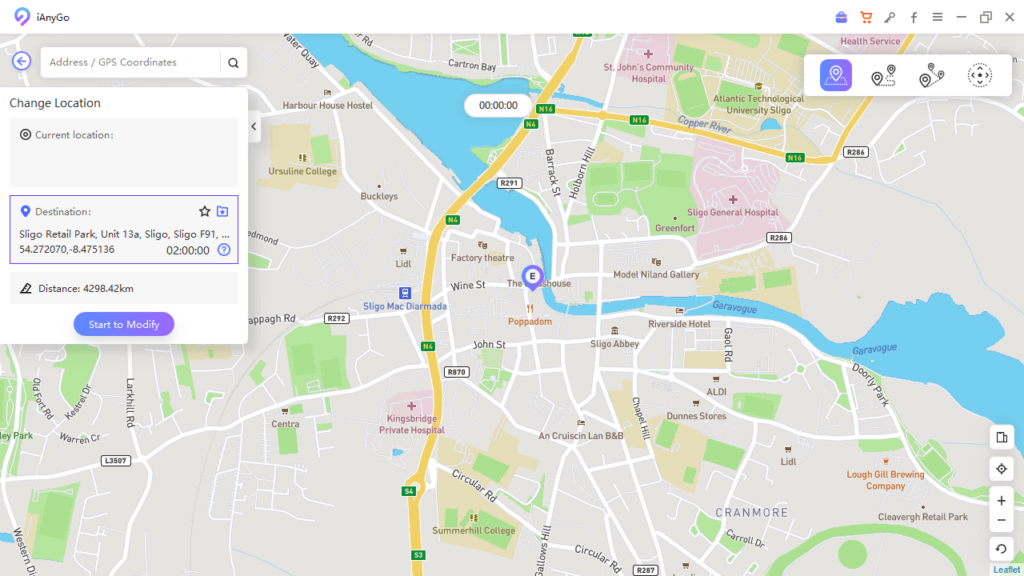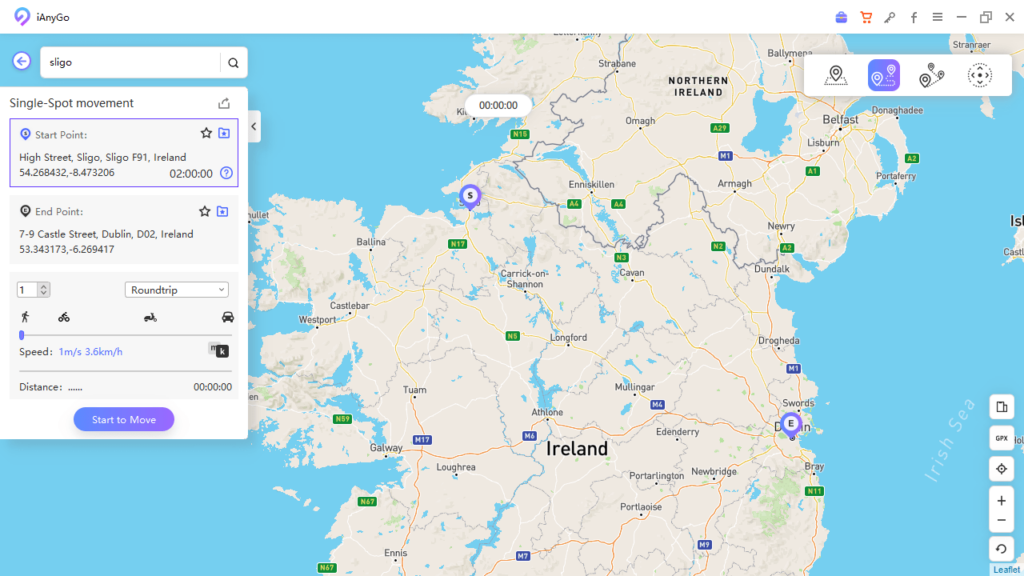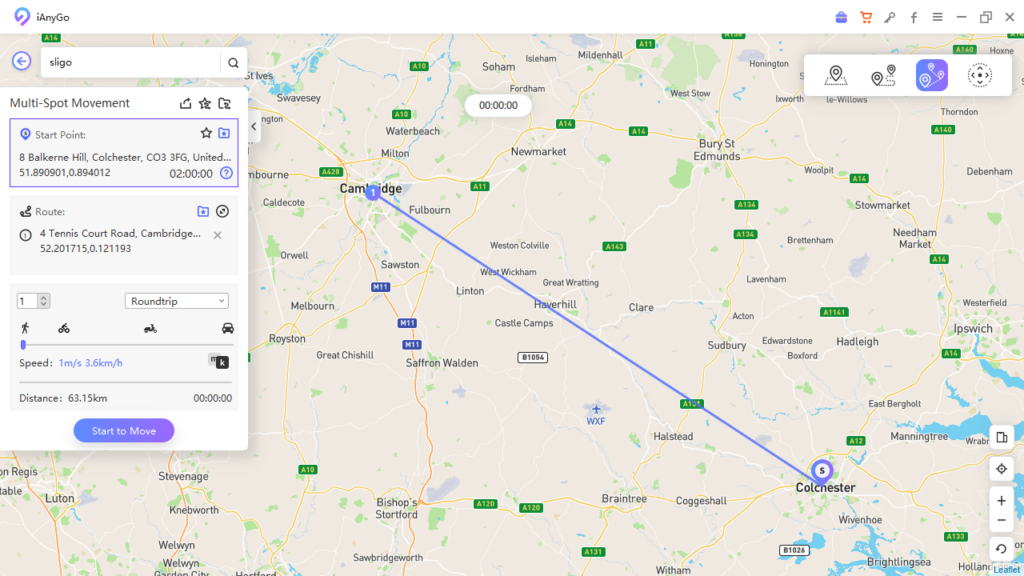This utility was developed to enable the changing of the GPS coordinates on an iPhone. You can also set up custom routes as well as adjust the speed of the movement.
iAnyGo
iAnyGo is a highly specialized program for Windows with a specific focus on altering the detected location of an iPhone device. With its assistance, you can modify the current GPS coordinates according to your needs.
Change GPS coordinates
What are the reasons for changing the iPhone location? For example, some applications may demand a particular geographic position or you wish to engage in light-hearted pranks. These are just some of the motives for wanting to change the displayed GPS coordinates.
The wizard-like graphical interface guides you through each step, presenting a range of customization options. You have the choice to either select a single point of reference or use the Single-Spot Movement feature. The latter basically instructs the GPS on your smartphone to simulate movement along a specified route between two points.
Set a complex route
To adjust the speed on the designated route, you can opt for the Multi-Spot Movement feature. This enables you to configure this setting in accordance with the requirements of your project, prank, or any other purpose.
While not everyone may find this program essential, the increasing frequency of location requests from various apps on iPhones might be sufficient motivation to use it. If you would like to change the GPS coordinates of your Android devices, you can try a utility called Imyfone Anyto.
Features
- free to download and use;
- compatible with modern Windows versions;
- allows you to tweak the GPS location on iPhone;
- you can specify start and end points of the route;
- it is possible to adjust the speed of the movement.