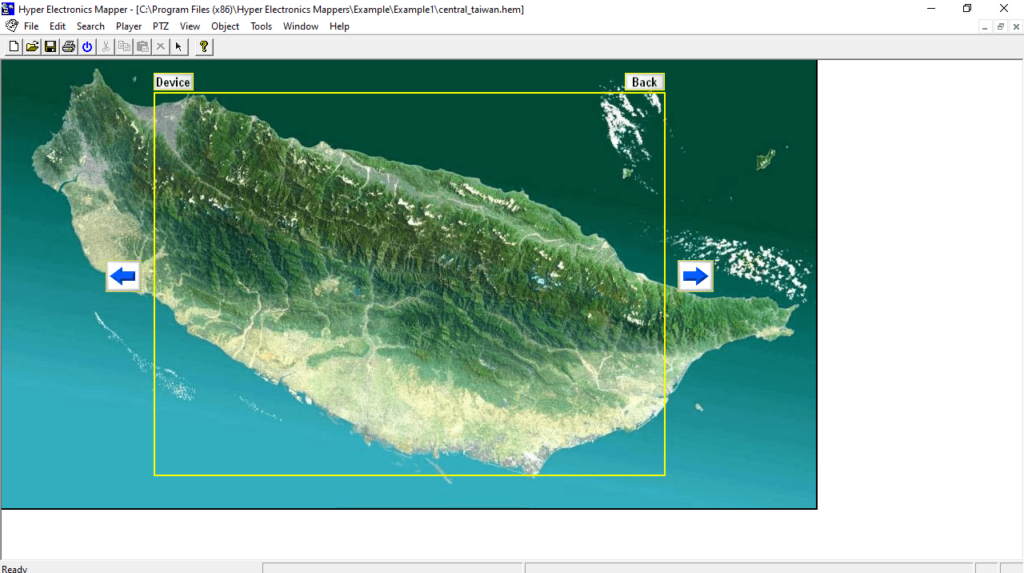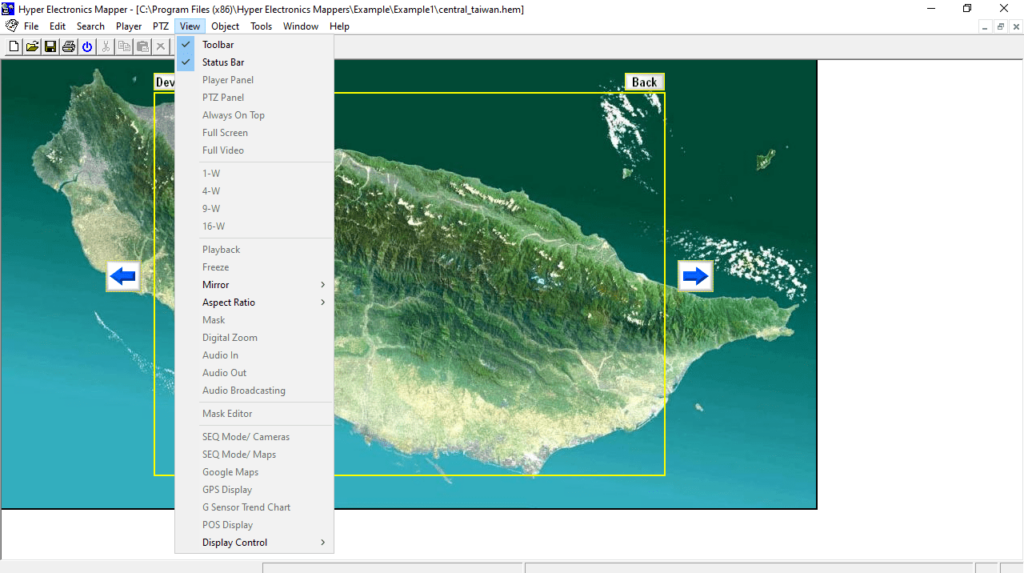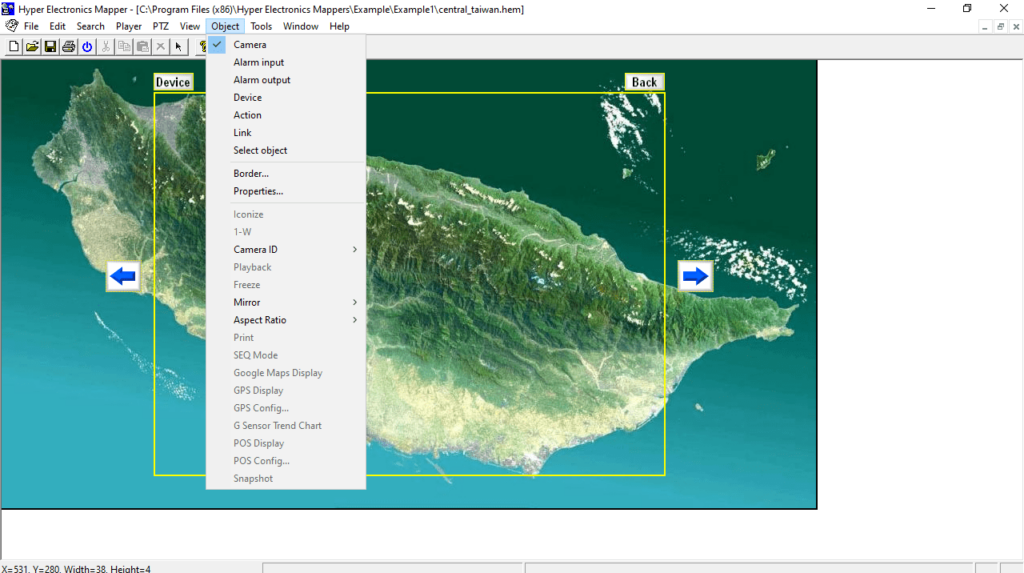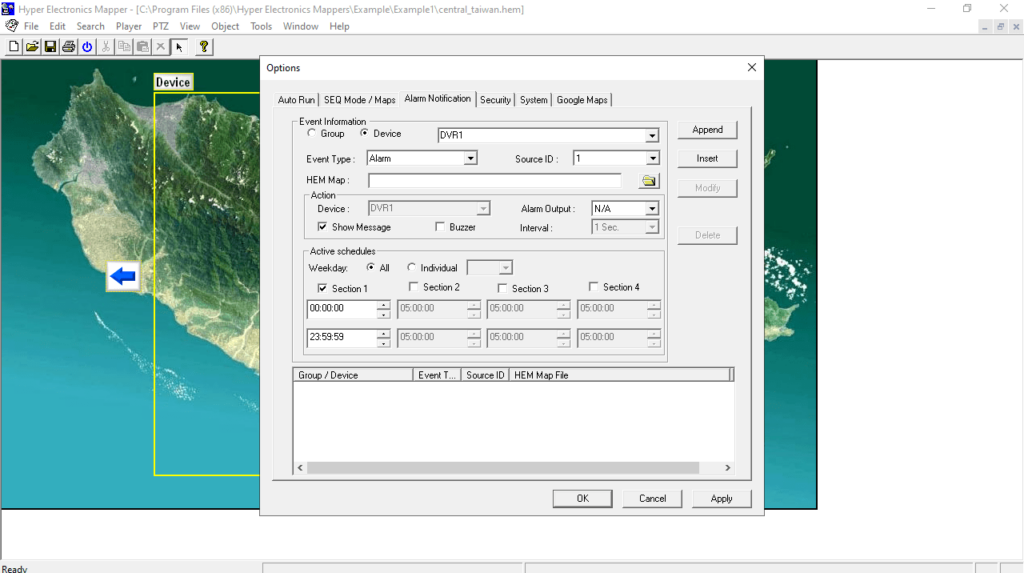Thanks to this powerful utility, users can map and locate electronic devices. Additionally, it is possible to play video and audio stored in local HDD.
Hyper Electronics Mappers
Hyper Electronics Mappers is a program for Windows developed for use with Cloud Monitoring, Control, and Management Stations such as DP-9099, 9050, 9010. It is intended for installation on a personal computer within a surveillance system.
Product overview
In pursuit of optimal user-friendliness, this software is built upon the industry leading Electronics Map infrastructure. Leveraging these technologies, you can create customized maps with unlimited levels, supporting a diverse range of dynamic objects such as cameras, alarm inputs/outputs, and more.
The HEM map stands as the cornerstone of the entire program. Through the HEM Editing mode, you are empowered to craft your own projects. Each one may be supplied with a background image file, which can range from an electronics map to a user-generated 2D or 3D diagram.
Functionality and security
Once the maps are constructed, you can monitor and control devices by opening and running them for dynamic display. This personalized approach enables you to have screens finely tuned to your preferences. To manage intelligent Samsung products, you may use an app called SmartThings.
The system accommodates a virtually unlimited number of user accounts, distinguished by two password levels, Administrator and Operator. The latter can work in Running Mode, but cannot alter the configurations. Conversely, the former possesses full access privileges.
Features
- free to download and use;
- compatible with modern Windows versions;
- allows you to monitor and control electronic devices;
- you can remotely playback recorded video or audio;
- there is an option to create custom HEM maps.