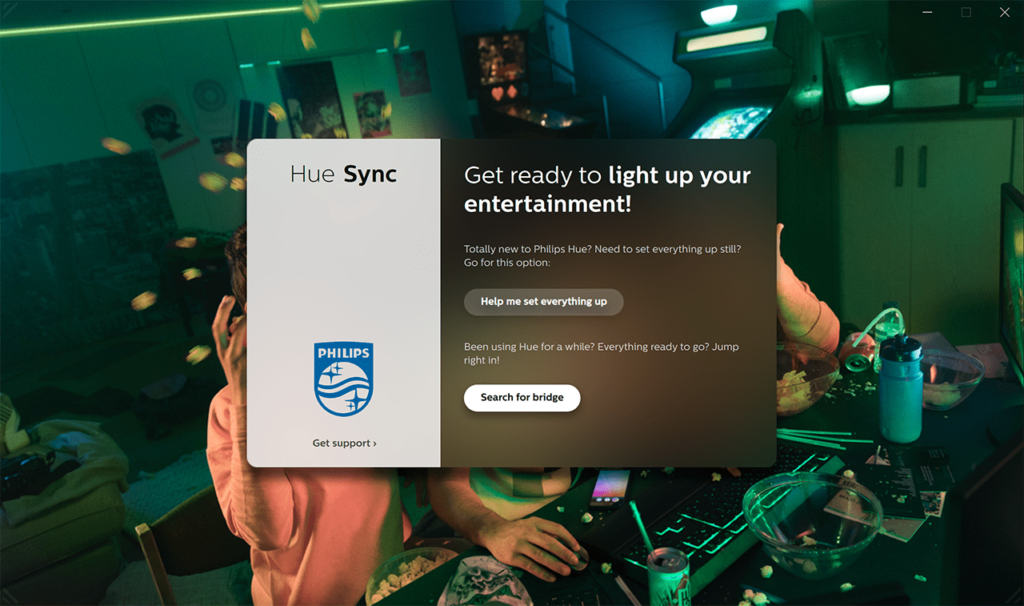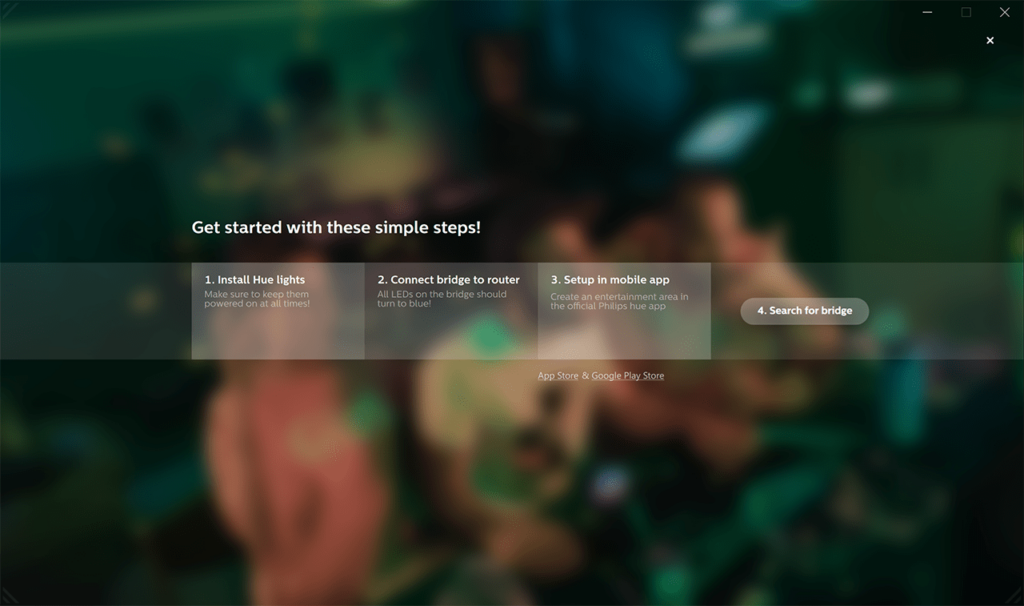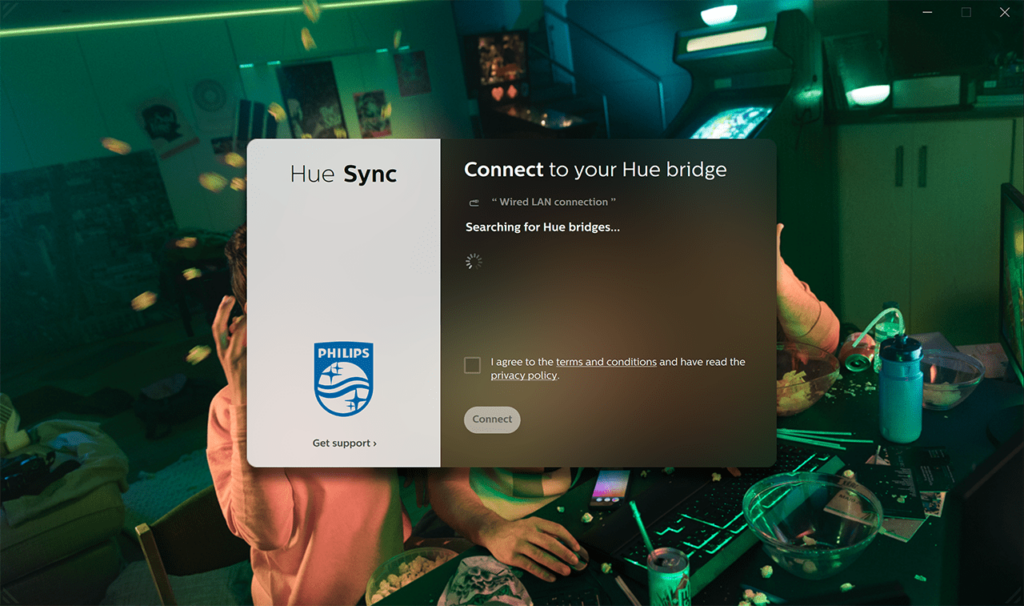Using this software you can synchronize multiple smart lighting fixtures with the contents of a computer screen. There is support for the Philips Hue product line.
Hue Sync
Hue Sync is a Windows application for configuring smart light bulbs made by Philips. Users are able to match fixture colors to the multimedia content displayed on the screen.
Brief overview
This program allows you to remotely control Philips Hue light bulbs from the desktop computer. Alternatively, it is possible to download mobile apps for Android or iOS to adjust the color and brightness from a smartphone.
Please note that Hue Sync is compatible only with Philips devices. Users can interact with Samsung smart bulbs via SmartThings.
Synchronization modes
After installing the utility you are prompted to specify the locations of all Hue devices in the room. The next step is to select the required sync mode: Video, Music, Game or Custom. When the first option is active, the colors are automatically matched with the display contents.
Users can activate Music mode to synchronize the audio with the lights. There is an option to match smart bulbs to gameplay as well. The Custom option is intended for manually adjusting various parameters like the hue, saturation and brightness. Three light intensity levels are available for selection: subtle, moderate and high. Moreover, users are able to change the color temperature to blend the visual effect with the room.
Features
- offers you instruments for managing Philips Hue smart light fixtures;
- free to download and use;
- there are several synchronization modes;
- users can match the contents of the display with the color of smart light bulbs;
- compatible with modern versions of Windows.