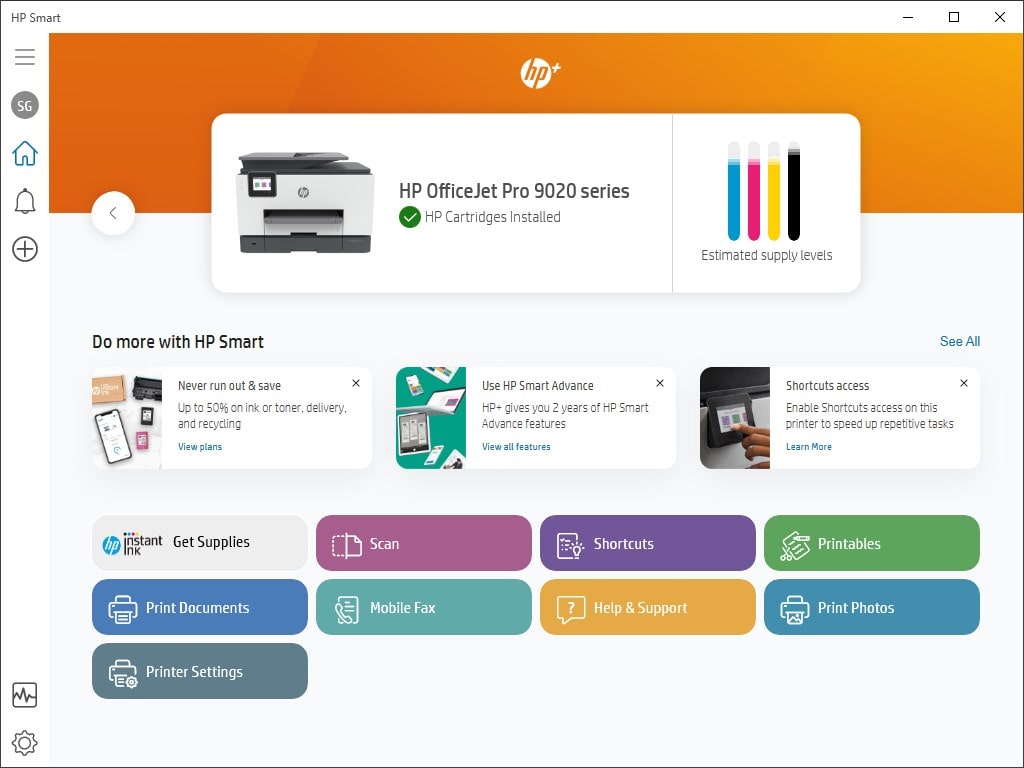This software simplifies printing tasks with customizable settings, shortcuts, and ink supplies management. You can also connect your mobile device for scanning.
HP Smart
HP Smart is a Windows software that allows users to bridge their PC and HP printers. The app is designed with a straightforward setup for various tasks such as printing, scanning, and document sharing.
Set up
This program is available for direct download from the official Microsoft Store. After successfully installing it, you’ll need to link your printer to the software. The possess is notably quick and automatic.
Moreover, it’s necessary to either create a new HP account or log in with an existing one to ensure you get the most out of the app.
Settings
You can add or remove features displayed on the homepage of the program. Thus, it is possible to adjust scan settings, using a printer, mobile device, or your computer’s camera to capture scans.
Within the HP Smart software, there is an option to create, run, and manage your automated shortcuts, ensuring the overall efficiency of your tasks. Moreover, you can access and view the history of mobile faxes and easily sign up for ink supplies.
If you encounter technical issues with HP printers, please consider trying out the HP Print Diagnostic Utility application, which is also available on our platform.
Features
- bridges your PC and HP printers facilitating tasks like scanning and document sharing;
- customize features displayed on the program’s homepage;
- option to create, run, and manage automated shortcuts;
- the app is free to download and use;
- compatible with modern Windows versions;