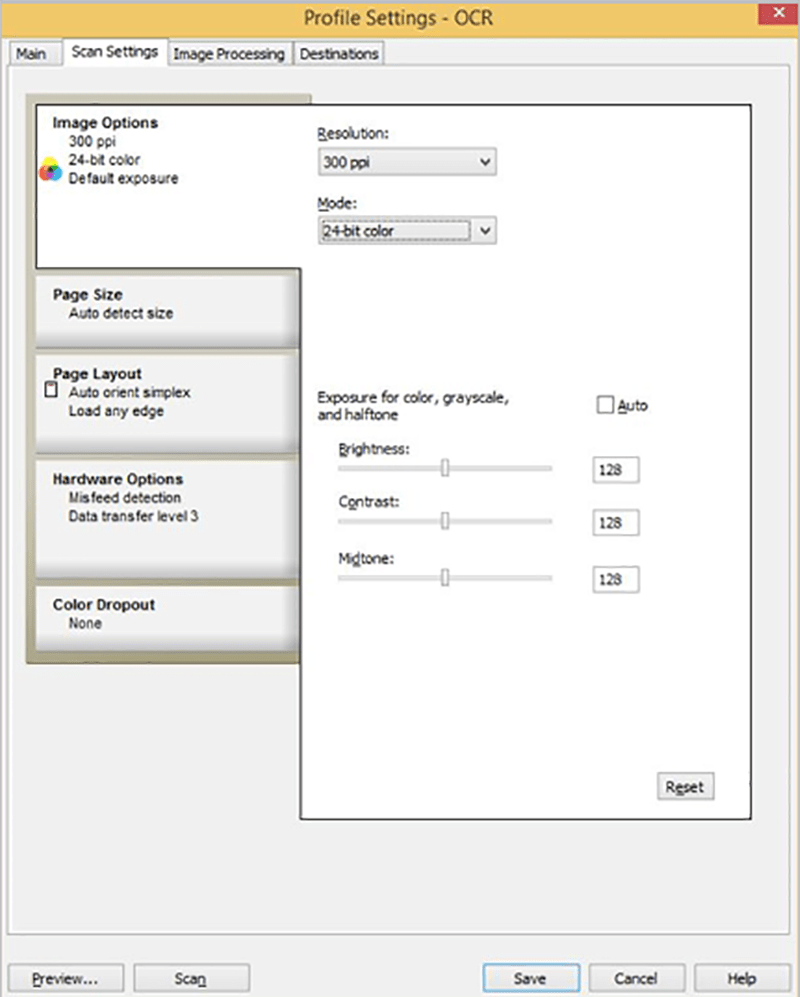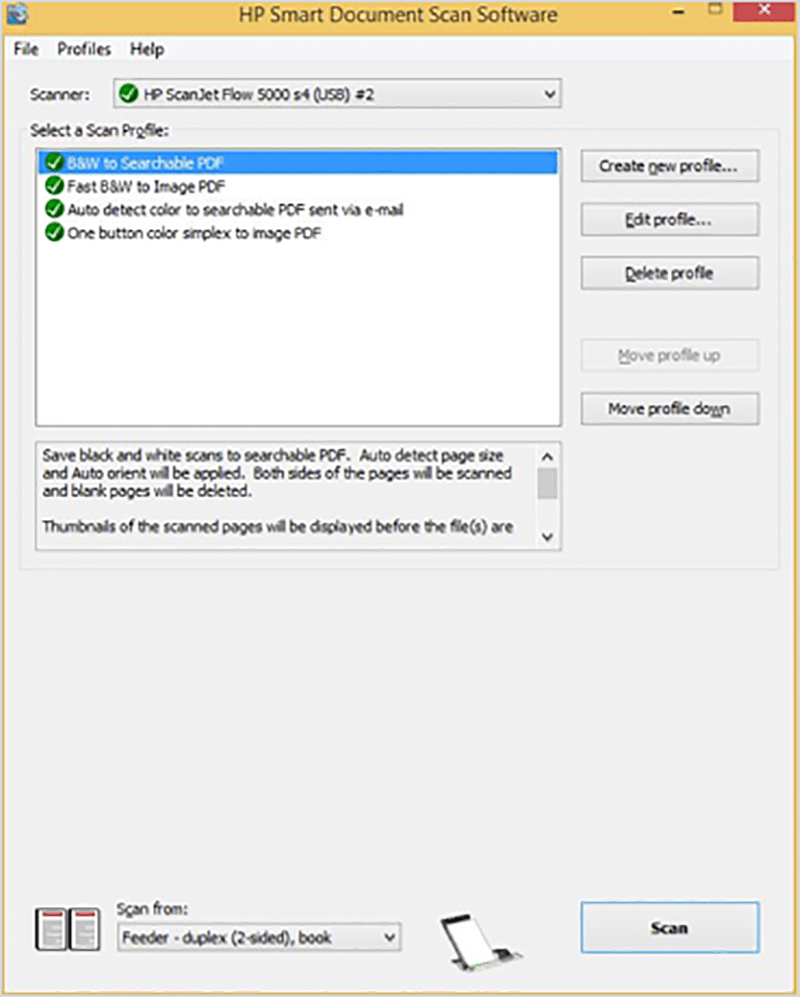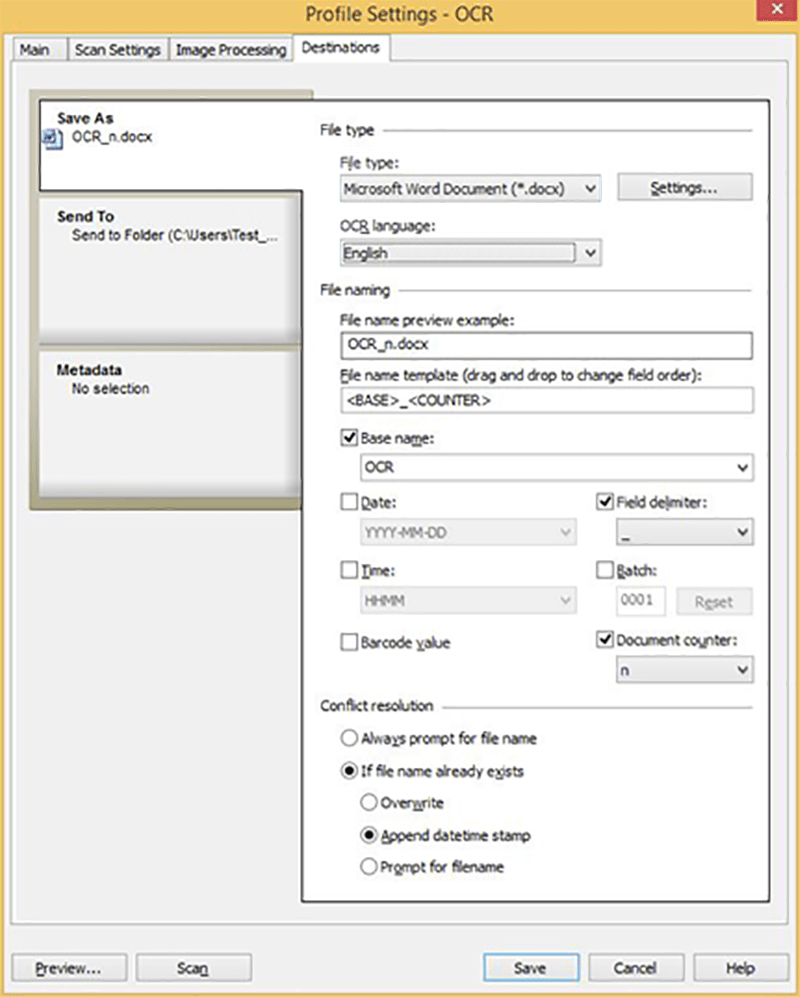With the help of this application you can scan, edit and manage documents using any compatible HP Scanjet device. It is designed to optimize the workflow.
HP Smart Document Scan
HP Smart Document Scan is a Windows software that helps users scan text documents with HP Scanjet hardware. There are instruments for improving productivity by creating custom profiles for different types of content such as invoices, receipts, contracts, etc.
Scanning process
After starting the program and connecting the scanner you can configure various operation parameters like output resolution, color mode, paper size and file format. It is possible to preview the document before saving the results to the hard drive.
Please note that HP Smart Document Scan is discontinued and no longer supported by the developer. The installation files are not available. There are other utilities for working with HP scanners like HP Scan.
Editing tools
Users are able to rotate and crop scanned documents. Additionally, buttons for reordering, deleting and inserting pages are included. The integrated optical character recognition module is intended for converting images to editable text.
Export options
You can save the results to the computer, share the documents with other people over email or upload files to the cloud storage server. Moreover, there is an option to send scanned text directly to Microsoft Word, Excel or PowerPoint.
Features
- free to download and use;
- allows you to interact with various models of HP Scanjet devices;
- tools for adjusting the output resolution, color mode and page size are provided;
- there is an OCR module for converting scanned images to editable form;
- compatible with all modern versions of Windows.