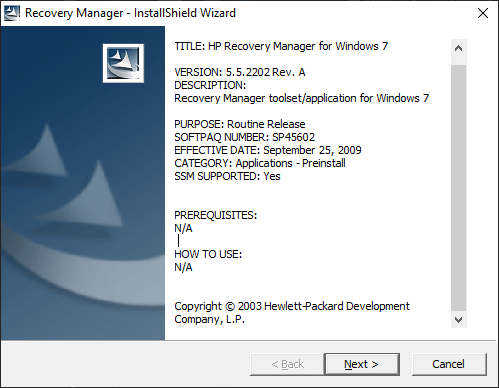This comprehensive software distribution gives users the ability to maintain and troubleshoot their machine. It is also possible to backup personal data.
HP Recovery Manager
HP Recovery Manager is a program for Windows aimed at owners of HP personal computers which allows them to restore their system to default factory settings. Basically, it provides a comfortable and intuitive working environment to accomplish set goals.
Main goal
In some specific cases, your operating system can start acting strangely due to malware infections, driver conflicts, hardware failure or just ordinary misuse. The Hewlett-Packard company developed a special; semi-automated solution to the aforementioned issues called HP Recovery Manager.
Functionality
Once deployed, the software solution does not require more than a few clicks and reboot to be performed. However, it is recommended to disconnect any USB devices as well as post-installed hardware components like graphics cards or hard drives. After a system restart, you can access the utility once more and initiate desired procedures.
For example, you are able to pick the Microsoft System Restore service or the Startup Repair Tool. If none of them works for you, you may opt for System Recovery and its Factory Reset option. It is also possible to backup personal information stored on the computer.
Since this process is optional, you can skip it and continue with reformatting the Windows partition of your hard disk followed by the redeployment of the original firmware. Upon the completion, the machine is restarted once more and the installation of the operation system begins. If you need additional technical information, you may use an official tool called HP Support Assistant.
Features
- free to download and use;
- compatible with modern Windows versions;
- enables you to restore default settings of some HP computers;
- it is possible to backup personal information stored on the PC;
- requires a system reboot to commit changes to the OS.