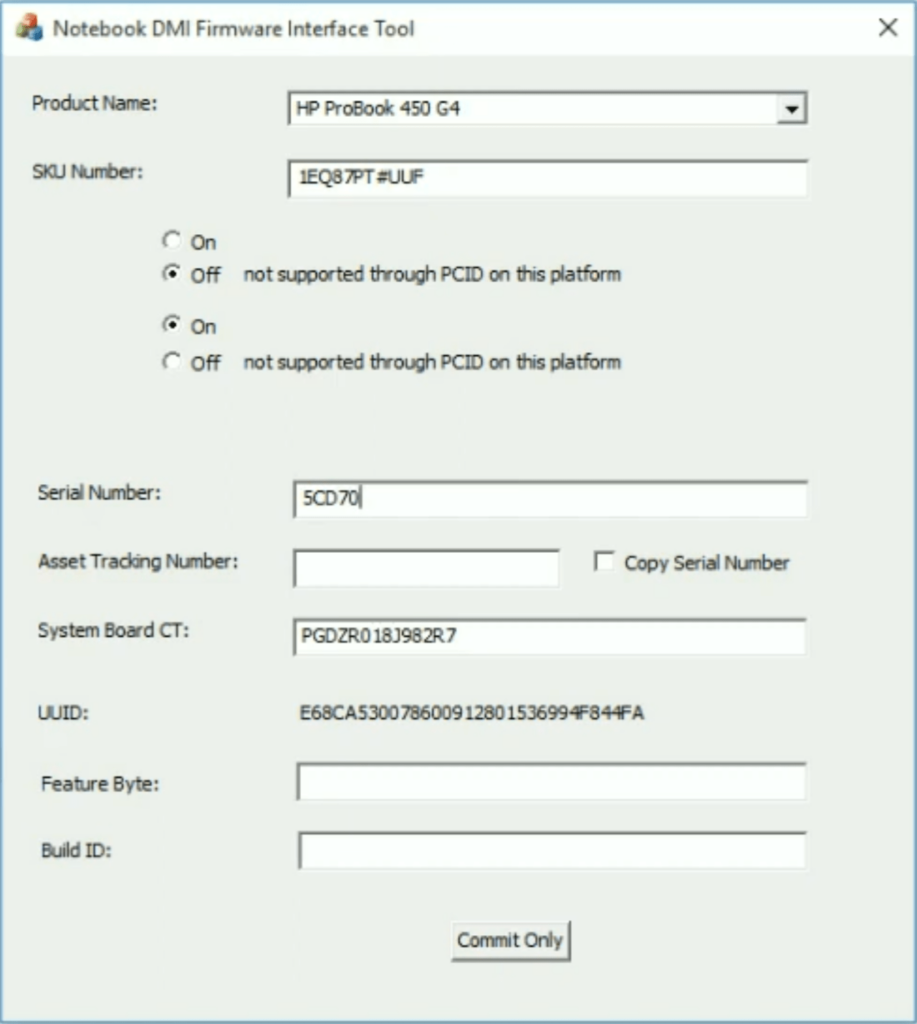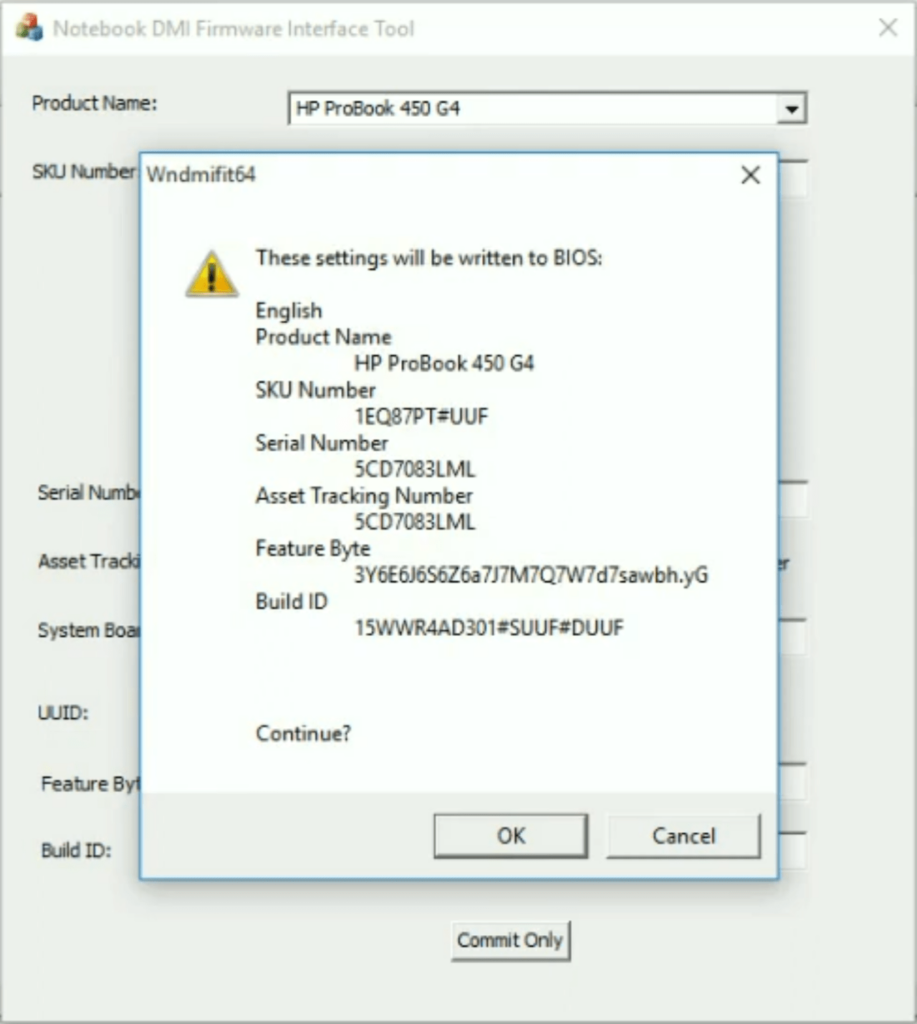Using this specialized tool you can modify the Desktop Management Interface data stored on enterprise grade HP systems to troubleshoot various issues.
HP DMI Tool
HP DMI Tool is a Windows utility for accessing and editing technical information about all hardware components present in a Hewlett Packard computer such as the motherboard, system memory, processor and storage devices. Please note that this software is compatible only with certain models of HP systems.
What is DMI
Desktop Management Interface is a standardized module that stores hardware details about HP desktop computers, laptops and workstations. Such information can be helpful for troubleshooting various compatibility issues. HP DMI Tool is designed to let users edit and update this data.
It is important to mention that the program requires administrative privileges on the target system for performing all operations. Incorrect modifications of DMI information may lead to frequent crashes or prevent the computer from booting altogether.
There are other solutions for working with enterprise HP systems like HPE OneView.
How to use
After starting the application you can view the list of available data categories. The next step is to select the required component and adjust its value. Clicking the Save button writes new information to the system memory. A computer restart is necessary to apply the changes.
Features
- free to download and use;
- provides instruments for modifying DMI data stored on HP computers;
- you can access detailed information about the processor, motherboard, GPU, etc;
- helpful for troubleshooting hardware compatibility issues;
- compatible with all modern versions of Windows.