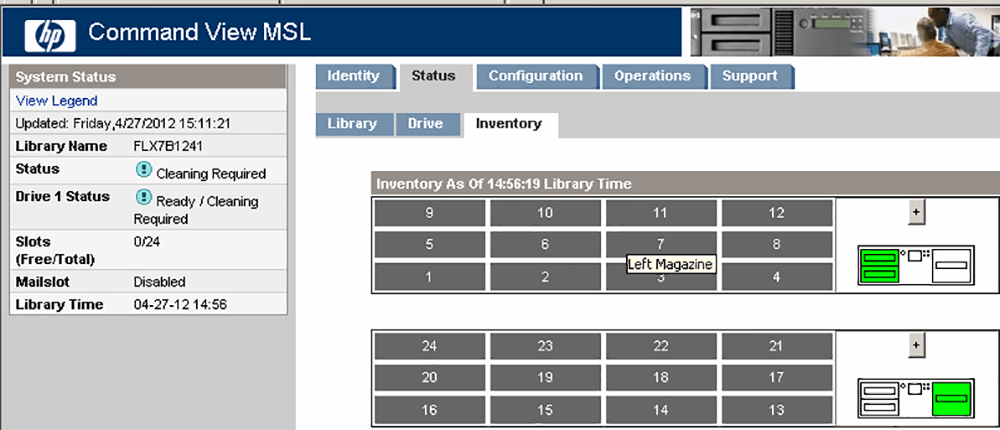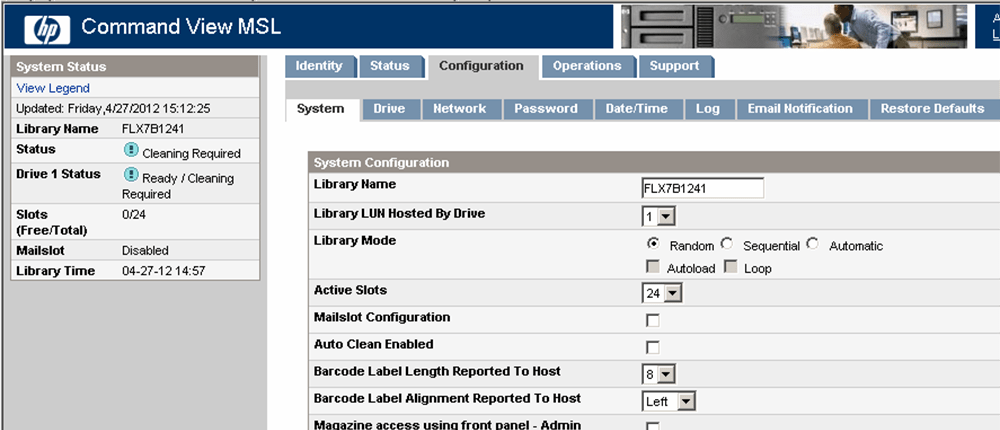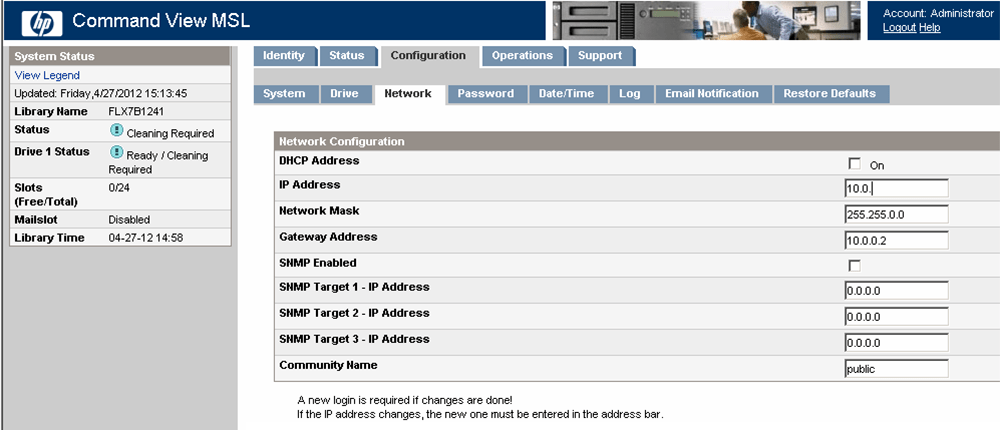This enterprise solution offers users a simplified way to organize tape libraries. There are powerful management tools for configuring custom storage environments.
HP Command View TL
HP Command View TL is a Windows program for working with magnetic tape libraries. You can monitor drives, cartridges and media slots in real time. Additionally, it is possible to optimize the performance of a tape storage environment and reduce backup times.
Data management
Users are able to interact with multiple tape libraries at the same time, regardless of their location and size. The centralized console simplifies administration tasks and reduces the time required to manage individual storage devices.
There are instruments for troubleshooting tape library issues. You can quickly identify the root cause of problems and resolve them. Additionally, it is possible to automatically optimize library configuration to improve media utilization.
About tape libraries
These environments are intended for long term data storage. Files are recorded on magnetic tapes and can be accessed by inserting required cartridges into the reader with the help of a robotic arm. The main advantage of this method is the ability to store a massive amount of information in a relatively cheap and safe way compared to cloud services like Dropbox. Major drawbacks include slow search and access times.
Features
- free to download and use;
- lets you organize and manage magnetic tape libraries;
- it is possible to troubleshoot various technical issues;
- users can automatically optimize library configuration;
- compatible with all modern versions of Windows Server.