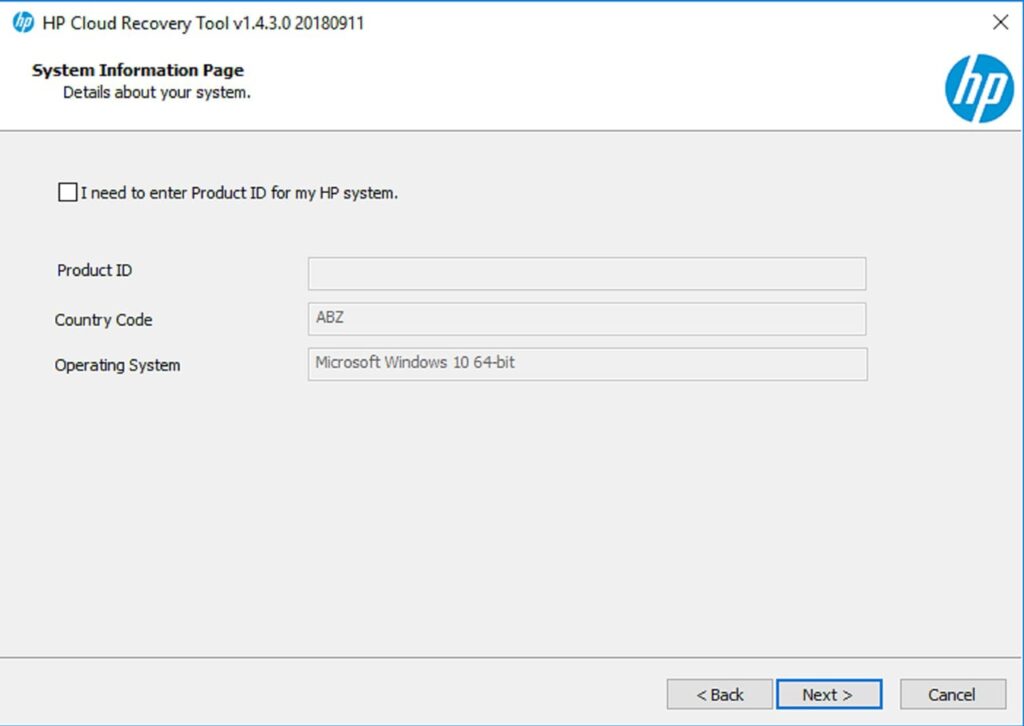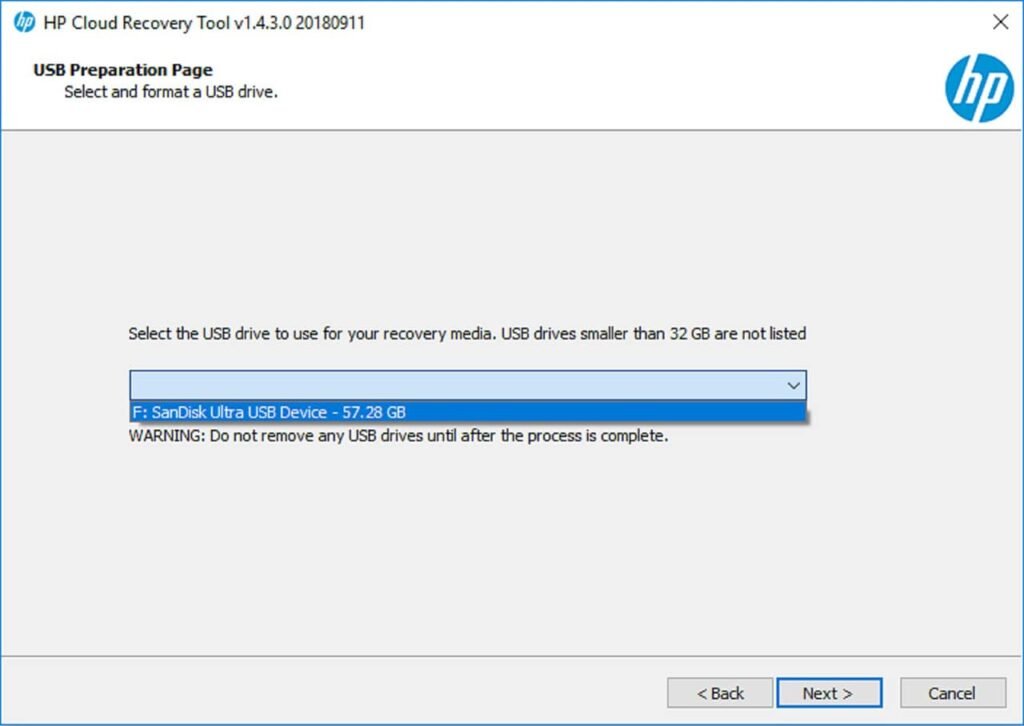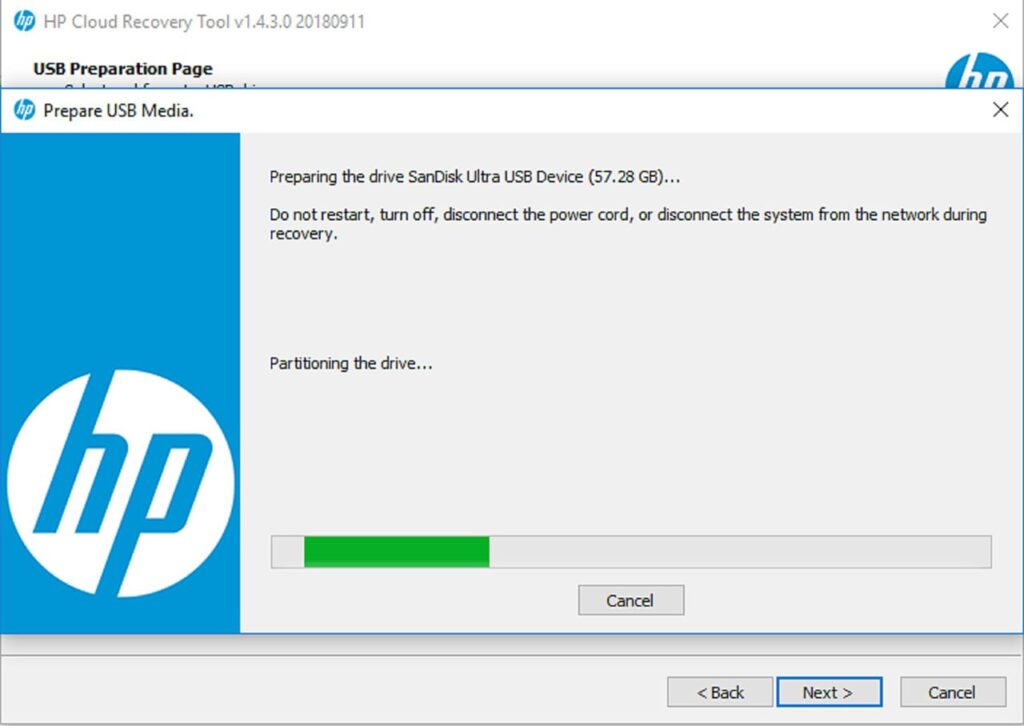Using this utility you can create a USB Flash drive with a secure recovery environment for various models of portable computers manufactured by Hewlett Packard.
HP Cloud Recovery Tool
HP Cloud Recovery Tool is a Windows software for restoring HP laptops to factory state. Users are able to automatically download a corresponding recovery disk image from the official website. There are other programs with similar functionality such as HP Recovery Manager.
Media creation
After starting the application you can scan the system to identify the device model. The next step is to select the target USB drive with at least 32 Gb of disk space. It is important to mention that all files located on the storage device are erased in the process. A correct recovery environment for the specific laptop will be automatically downloaded from the official source.
Restoration
Users are instructed to boot from the newly created media to begin recovering the device. The operating system and personal data are wiped from the hard drive, ensuring that all files infected by viruses are removed. Finally, the tool performs a fresh Windows installation to return the laptop to its factory state.
There is an option to customize the operation by choosing specific drives to recover. Additionally, you can adjust various advanced settings to further personalize the restoration process.
Features
- free to download and use;
- intended for resetting HP laptops to factory settings;
- you can automatically download the correct recovery disk image from the official website;
- a USB Flash drive with at least 32 Gb of space is necessary for restoring the device;
- compatible with modern versions of Windows.