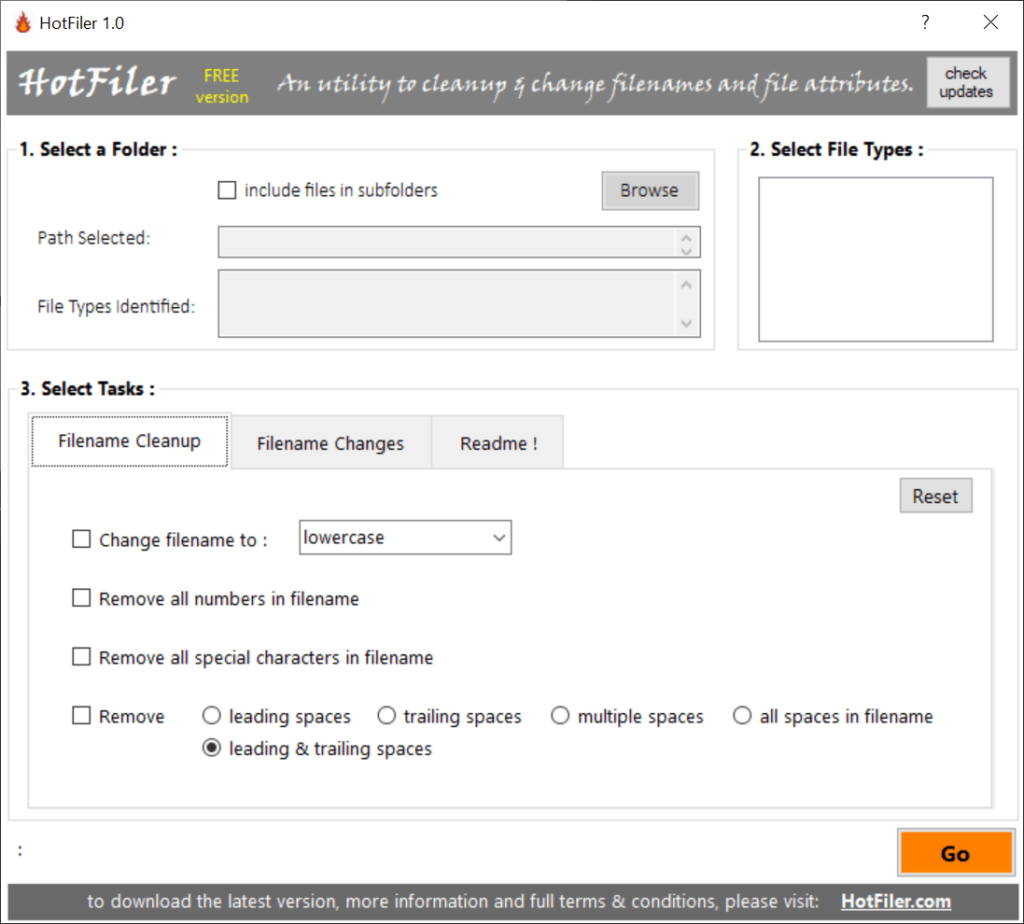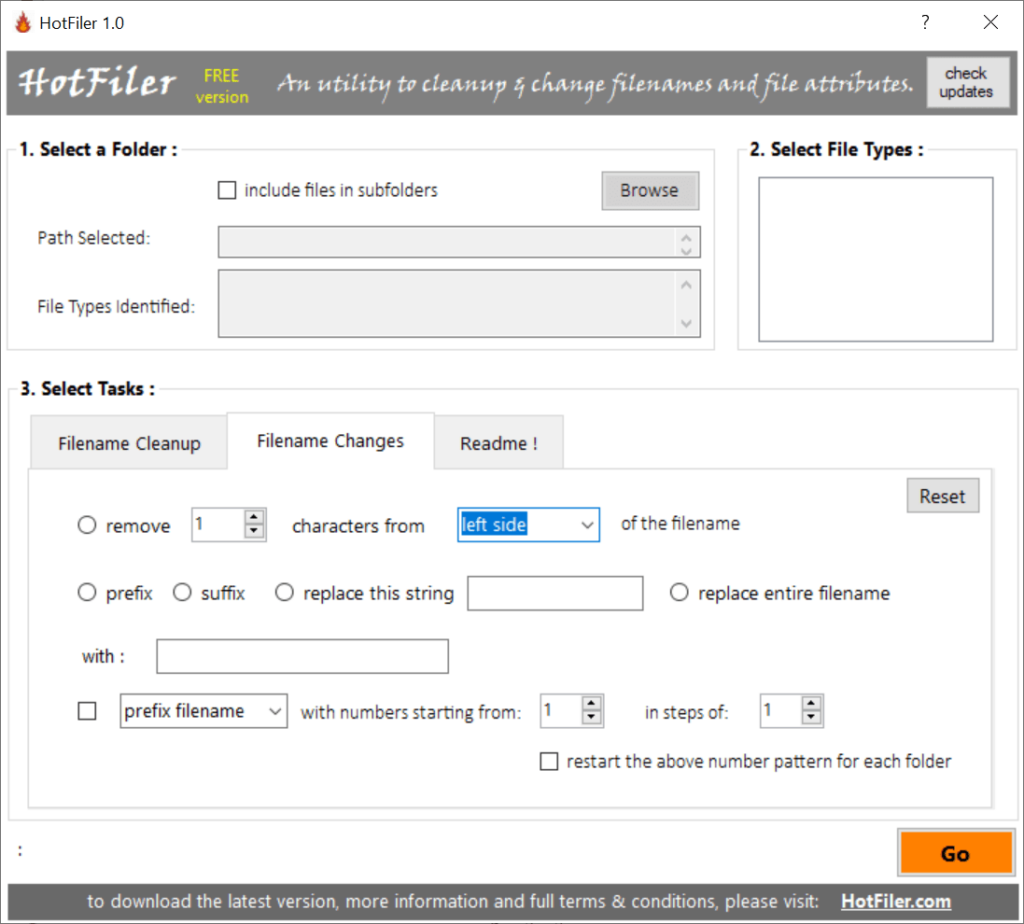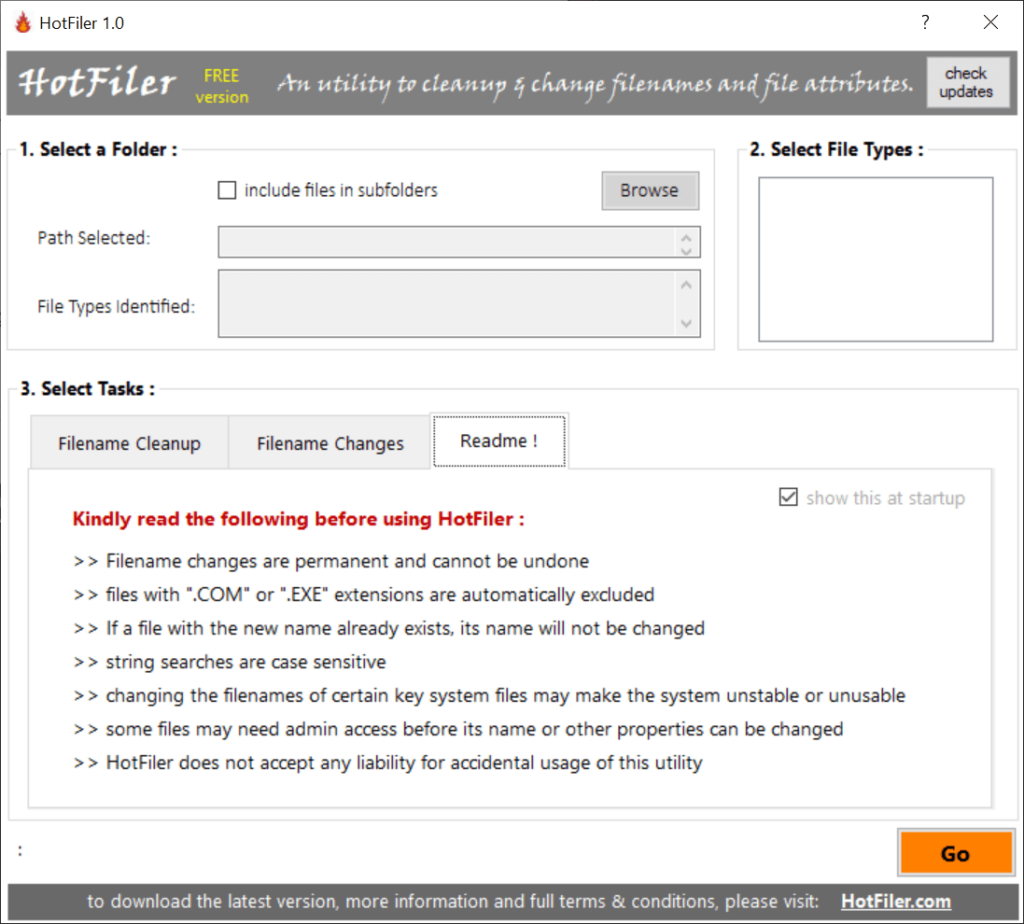With the help of this application users can streamline file management on the desktop. It is possible to rename packages in batches based on predefined criteria.
HotFiler
HotFiler is a Windows utility for organizing files stored on the local hard drive or external storage devices. You are able to configure custom renaming rules and apply them to multiple items simultaneously, potentially saving hours of manual sorting. Other similar solutions like FileBot are available for download.
How it works
The main window contains a Browse button for specifying the path to the target directory. There is a checkbox to include the contents of subfolders into the project. After that users can quickly clean up filenames by converting them to lowercase or uppercase characters.
It is possible to remove all numbers and special symbols from individual filenames, which is very helpful when trying to access corrupted packages. Additionally, you can eliminate unwanted leading and trailing spaces.
Advanced renaming
There are instruments to delete a certain number of characters from the left or right side of the name. Moreover, users are able to add custom prefixes and suffixes for even more granular control. This functionality is intended to simplify the organization of large datasets. A checkbox to restart the number pattern for each separate folder is provided as well.
Features
- free to download and use;
- lets you manage large amounts of files on the PC through automatic renaming;
- it is possible to clean up messy names by removing extra spaces and special characters;
- there is an option to process multiple items simultaneously;
- compatible with modern versions of Windows.