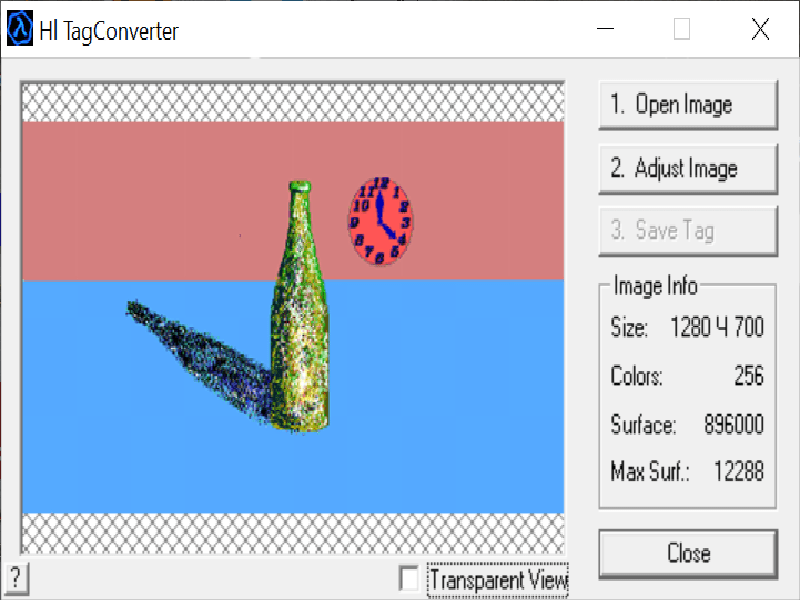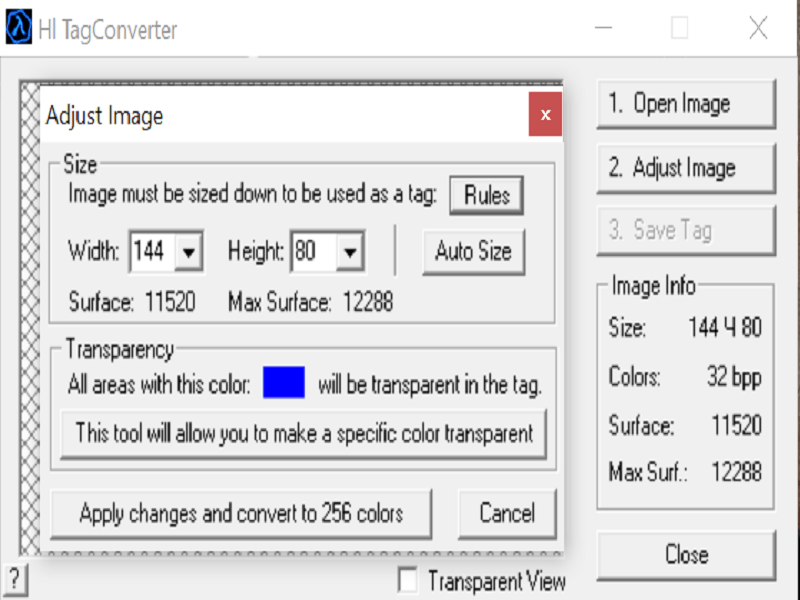With this program users are able to create custom logos and import them into games that run on the original Half-Life engine. It supports various resolutions.
HL Tag Converter
HL Tag Converter is a compact Windows digital editing application that allows users to make their custom logo compatible with Counter Strike 1.6.
Purpose
Many players are aware that they can apply preset logos to any hard surface in the game. However, not everyone knows that they have an option to use their own images with the help of this compact tool.
General overview
The program features a very clear and intuitive interface. Most users will quickly learn how to utilize the main functions. Moreover, this utility does not require installation. It can be launched by simply clicking the executable file. In contrast to similar tools like Half Life Logo Creator, the converting procedure is much simpler and the quality of the resulting logo is greater. Additionally, this software supports more resolutions and image formats.
Creating a logo
Once the application is started, you need to press the Open Image button and select the picture of your choice. It will be loaded into the main working area and you will have the option to adjust it by clicking the corresponding setting. Then the program will automatically convert the image into the 256-color palette. It is necessary to note that because of processing the result may not look as bright as the original.
When all the picture is configured correctly, you are able to export it as a WAD file into the Counter Striker directory.
Features
- free to download and use;
- compatible with modern Windows versions;
- gives you the ability to use custom logos in Counter Strike 1.6;
- can convert images into a WAD file format;
- supports various picture resolutions;
- does not require manual configuration.