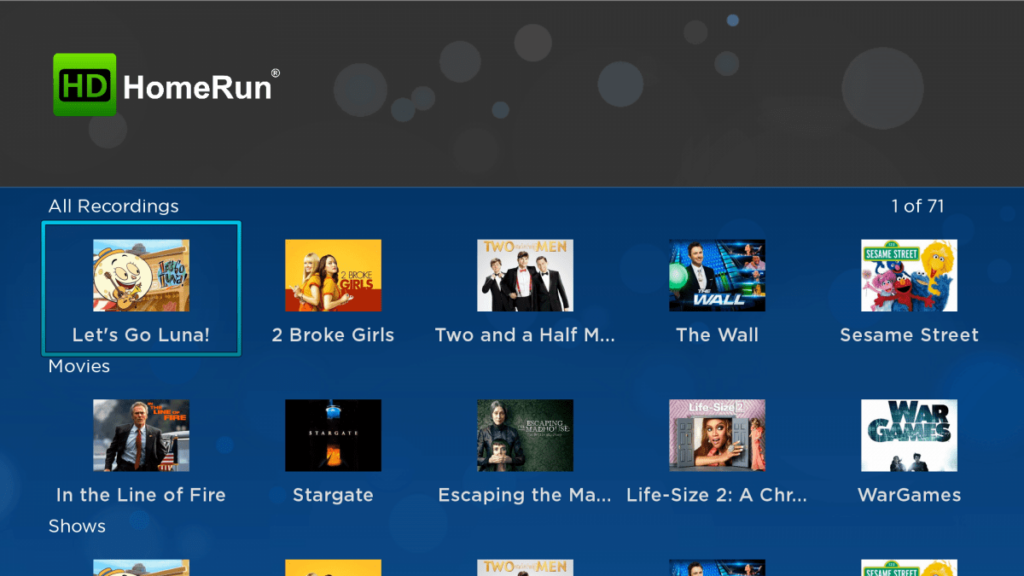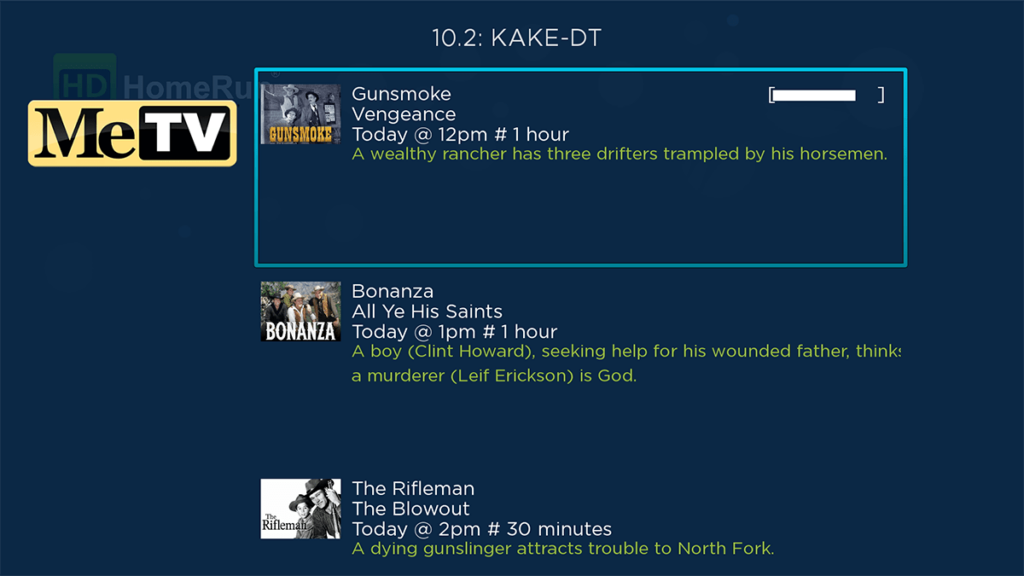Using this utility you can watch a variety of video content via a HDHomeRun network attached TV tuner. It is possible to record specific shows to the hard drive.
HDHomeRun
HDHomeRun is a Windows program for transforming the computer into a powerful entertainment hub with the help of a compatible network attached TV tuner. Users are able to browse a massive catalog of live channels and set custom reminders.
How it works
After connecting to the HDHomeRun device you can view the list of available channels. There are tools for filtering the content by genre, age rating and popularity. It is possible to view detailed program guides for the upcoming week as well.
Users are able to pause and rewind live streams, allowing for more flexibility. Additionally, the software is capable of tuning into local and international FM radio stations.
Recording options
Like in Readon TV Movie Radio Player, live streams can be captured to the hard drive for later viewing. Moreover, instruments for grabbing video from multiple sources simultaneously and scheduling future recordings are provided.
Advanced functionality
There is an option to monitor the signal strength of each channel, optimizing antenna placement for a clearer picture quality. Powerful parental control parameters are included as well. You can limit access to specific content or set general age restrictions.
Features
- free to download and use;
- provides instruments for watching live TV channels through a HDHomeRun tuner;
- you can keep track of signal strength to optimize antenna placement;
- it is possible to record video content to the computer;
- compatible with modern versions of Windows.