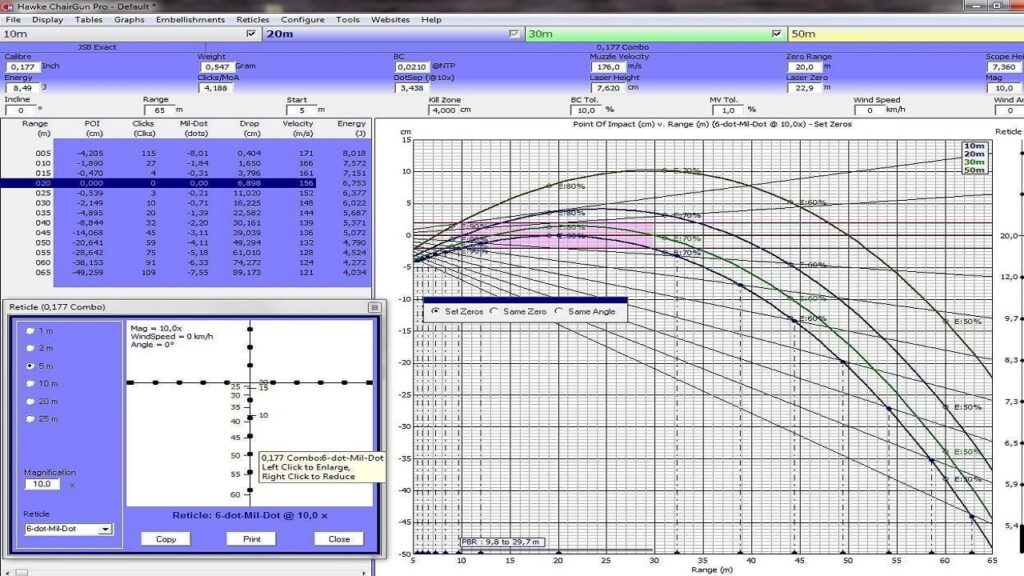Using this application, you can predict the trajectory of the airgun projectile. It gives you the ability to select from a wide range of pellet types.
Hawke ChairGun Pro
Hawke ChairGun Pro is a Windows program that allows users to calculate the airgun pellet trajectory. They can input various parameters and the utility will create graphs as well as tables that predict the external ballistics of the projectile.
Brief overview
Once you launch the application, a specimen data file will be loaded, so that you could start working immediately. You may select the particular caliber by clicking the appropriate tab. The options include:
- 0.177 Airgun;
- 0.22 Airgun;
- 0.17 HMR;
- 0.25 Airgun.
Then you are able to choose from a wide range of pellet types by accessing the area on the left. Moreover, you can pick the suitable reticle and appropriate ballistic profile. It is also possible to name a custom combination.
Advanced tools
The software has many additional instruments like the Environment applet. There you have an option to define such parameters as ambient temperature, pressure and relative humidity. Furthermore, there is a Statistics menu that displays short-string data and performs rudimentary operations based on it. It also allows you to print resulting graphs in .JPG format.
Features
- free to download and use;
- provides highly-configurable range finding calculations;
- it is possible to print trajectory graphs and tables directly from the program;
- you can import custom reticles created with tools like GIMP;
- compatible with modern Windows versions;
- can save settings for future reference.