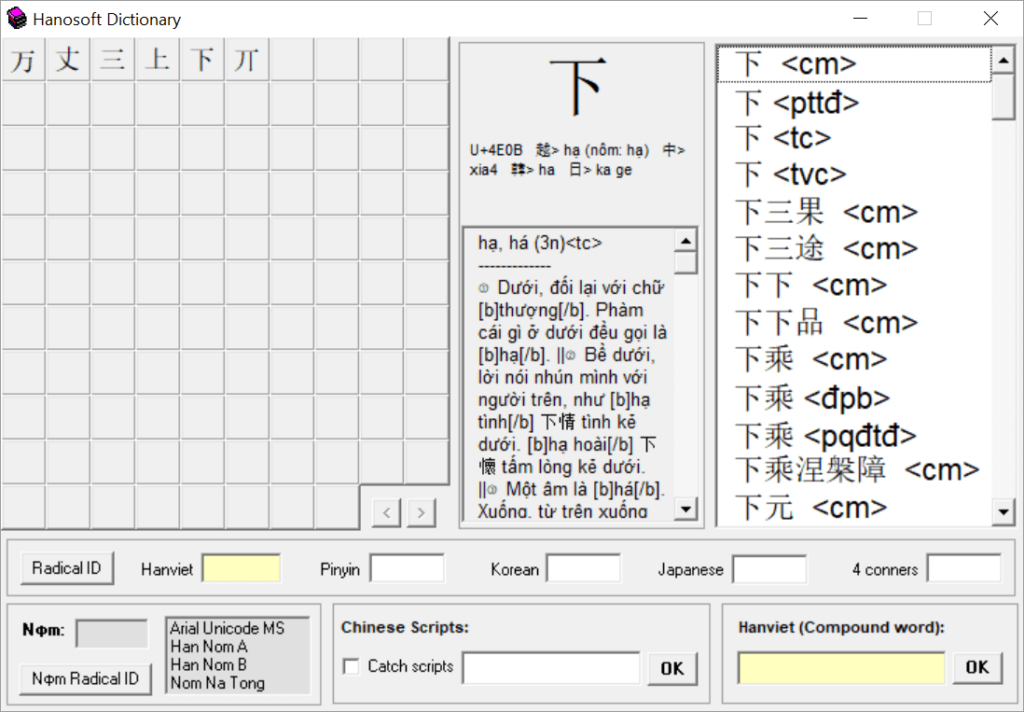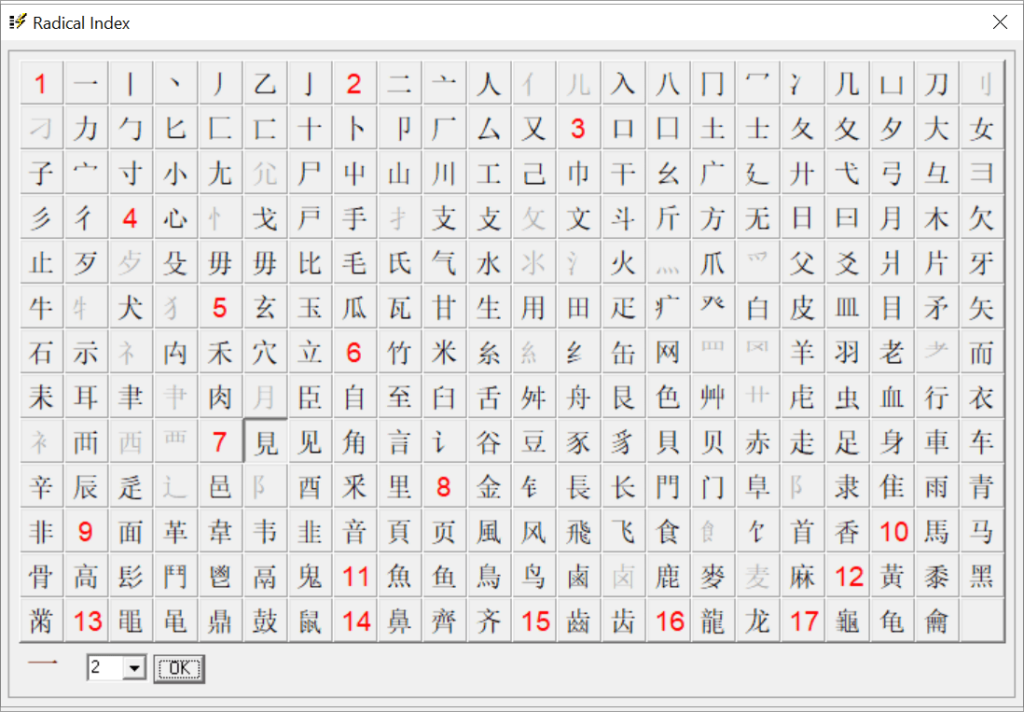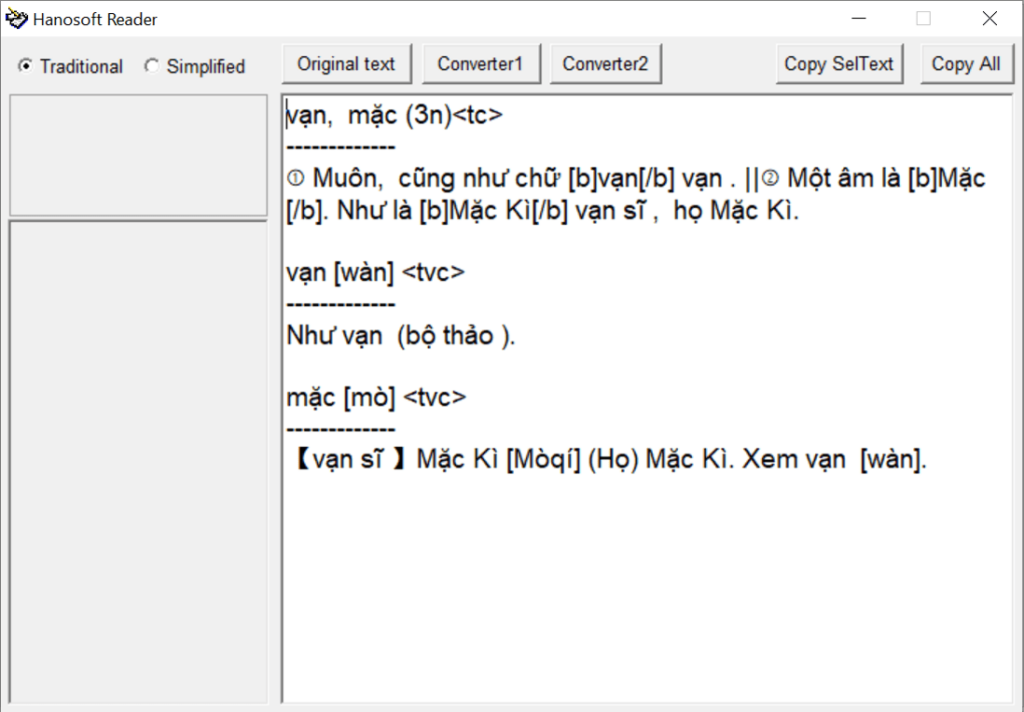With the help of this software you can type in the Ham Nom language, which is the Vietnamese adaptation of Chinese characters. There is an integrated dictionary.
Hanosoft
Hanosoft is a Windows application for entering Ham Nom characters without a corresponding keyboard. It is possible to generate sentences and paste them into Microsoft Word, Notepad or another text editor. Several input methods are supported.
Brief overview
This program helps users communicate with other people and create text documents in the Ham Nom Vietnamese dialect. The main window contains buttons for selecting the input mode and opening the dictionary. Moreover, it is possible to open the Reader module for converting source hieroglyphs to Ham Nom characters.
Supported character tables include Arial Unicode MS, Nom Na Tong, Han Nom A and Han Nom B.
Dictionary
You are able to look up the meaning of any symbol by choosing the Radical Index value and clicking on the required character. Hanviet, Pinyin, Korean and Japanese versions are displayed automatically and can be copied to the clipboard.
It is important to mention that Hanosoft is obsolete and no longer supported by the developer. Users can download UniKey or another similar utility for typing Vietnamese characters from a standard English keyboard.
Features
- provides instruments for entering Vietnamese versions of Chinese hieroglyphs;
- free to download and use;
- there is an extensive dictionary for looking up the meaning of individual characters;
- you can convert Chinese characters to several other languages;
- compatible with all modern versions of Windows.