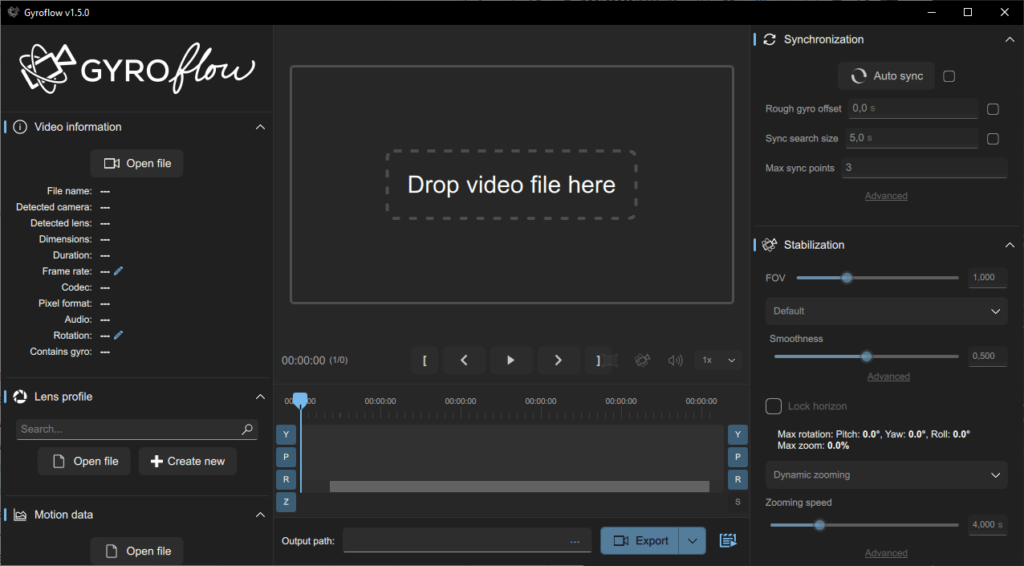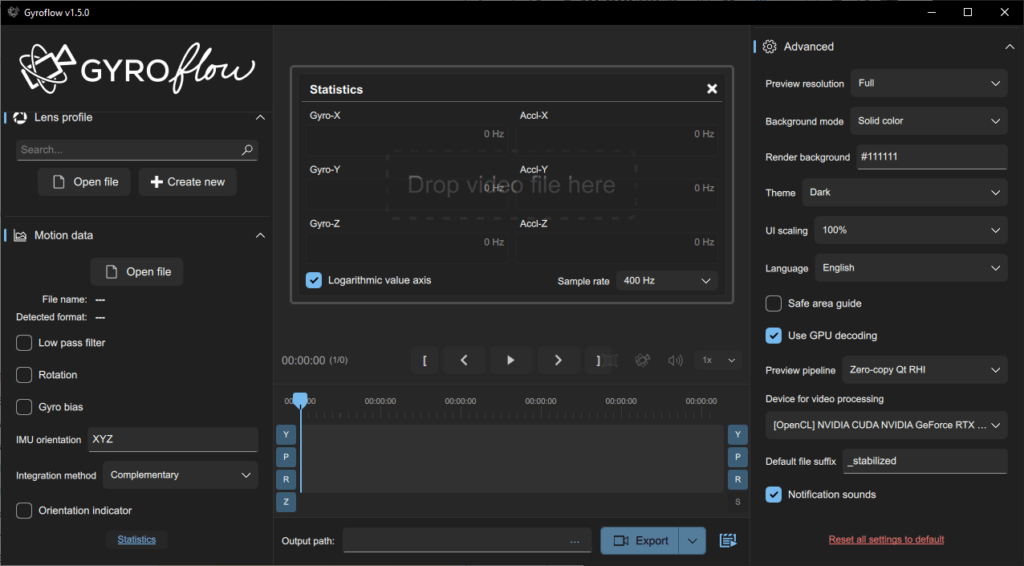This application allows you to process videos shot on action cameras, smartphones or tablets to make them more smooth. There are flexible stabilization parameters.
Gyroflow
Gyroflow is a Windows software that utilizes gyroscope data or other information with the purpose of correcting the camera shake effect and smoothing unwanted movements in videos. Users can improve the quality of any clip shot on a device with the gyroscope to make the recording look more professional and easy to watch.
How it works
Similar to Topaz Video, the utility is based on a complex algorithm that analyzes device position data and uses it for correcting camera movements. It is achieved by rotating, scaling and shifting individual frames to get the smoothest and most stable picture possible.
Video processing
This program does not require installation. After starting the extracted executable file you can import clips and gyroscope data. The next step is to configure stabilization parameters according to the task. There are detailed instructions and helpful tips to improve the resulting quality. Supported devices include a wide variety of smartphone, tablet and action camera models.
It is possible to adjust playback speed, smoothness and other video properties. A preview window lets users evaluate the changes before applying them.
Features
- free to download and use;
- intended for stabilizing video clips shot on various mobile devices;
- you can create multiple lens profiles and quickly switch between them;
- gyroscope data can be used for video processing;
- compatible with modern versions of Windows.