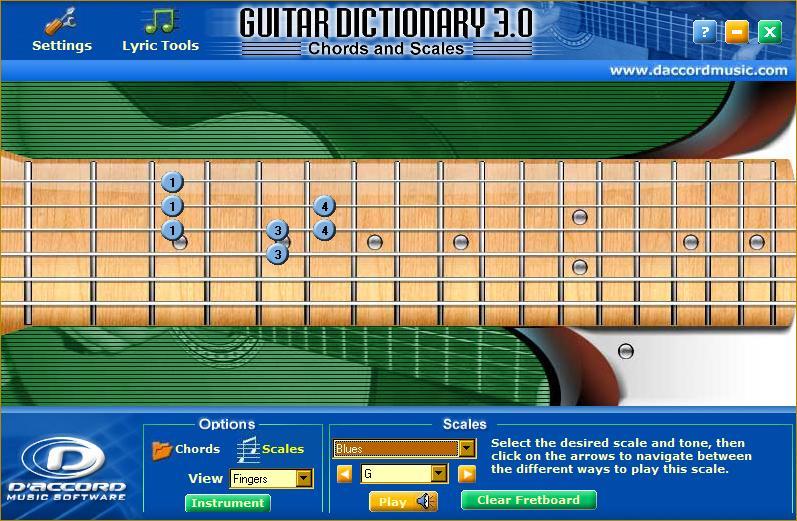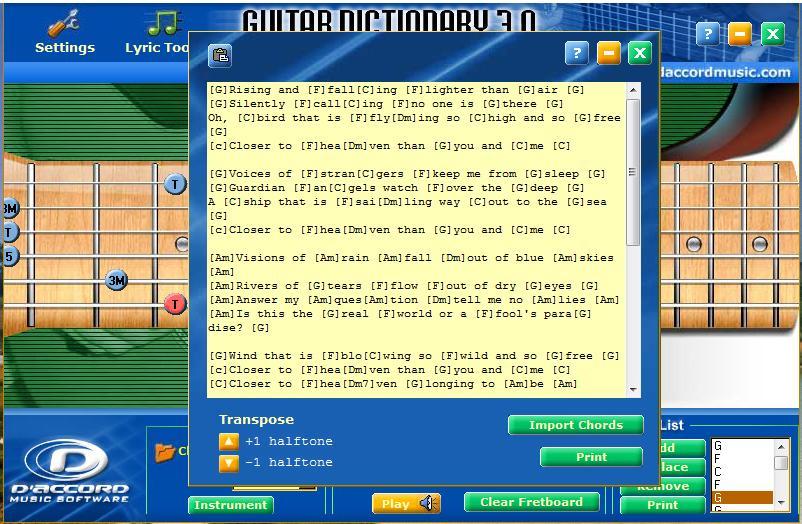With the help of this intuitive utility, you can learn about chords and scales. Moreover, there is support for importing musical notation from text documents.
Guitar Dictionary
Guitar Dictionary is a powerful program for Windows intended for professional musicians and guitar enthusiasts of all skill levels. With its extensive database of chords, intuitive graphical interface, and practical features, the app serves as a valuable resource for mastering the art of guitar playing.
Extensive chord database
The main advantage of this software is its vast collection of chords. Whether you are a beginner looking to learn basics or an advanced player seeking complex patterns, the tool has you covered. The dictionary encompasses a considerable number of chord types, including major, minor, seventh, diminished, augmented, and many more. However, please note that the project is no longer supported.
Visual display
The graphical interface gives you the possibility to switch between chords and scales, depending on what you want to work with. The visual display helps you see sequences of notes in multiple positions along the fretboard, so you can pick the right ones for your musical compositions. You also have the option to type or paste the lyrics and chords.
Interactive learning
It is necessary to mention that the program goes beyond static chord diagrams by offering interactive learning features. For instance, you can listen to each progression being played, allowing you to familiarize yourself with its sound and quality. This auditory component is helpful for improving your ability to recognize chords in songs. To do this automatically, you may try a utility called Chord Pickout.
Features
- free to download and use;
- compatible with modern Windows versions;
- allows you to learn about chords and scales;
- you can playback compositions inside the UI;
- there is an option to switch between fingerings.