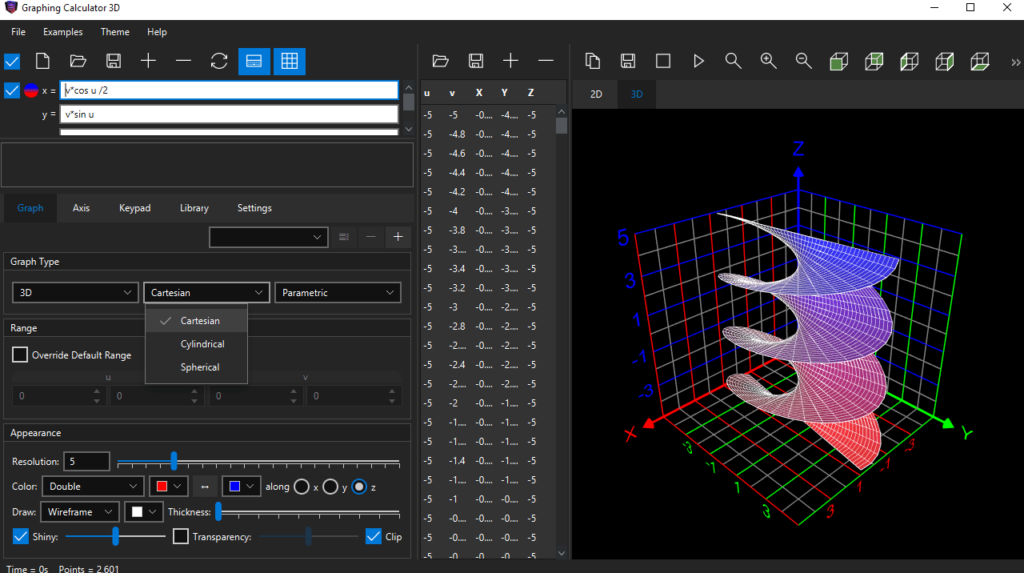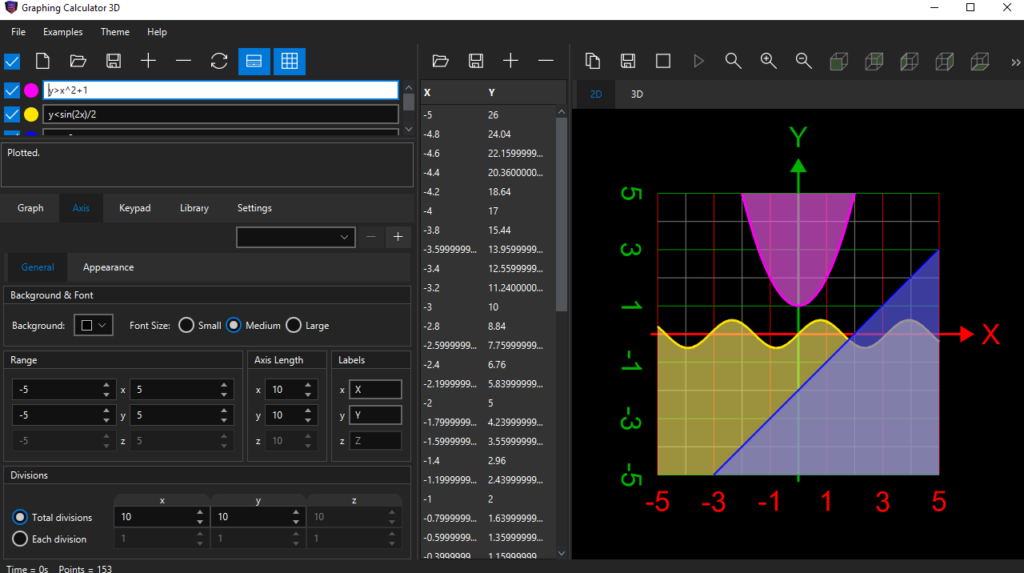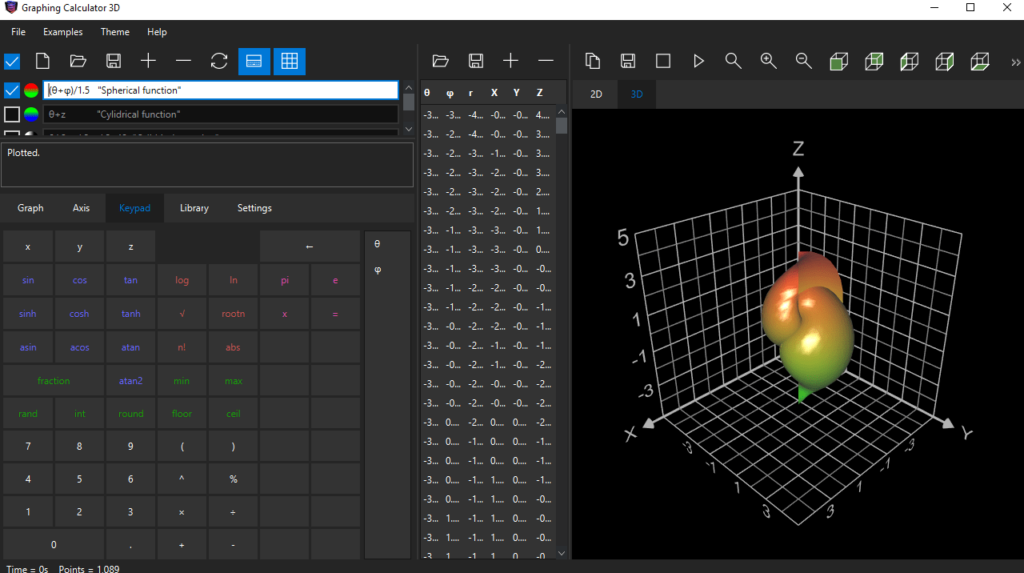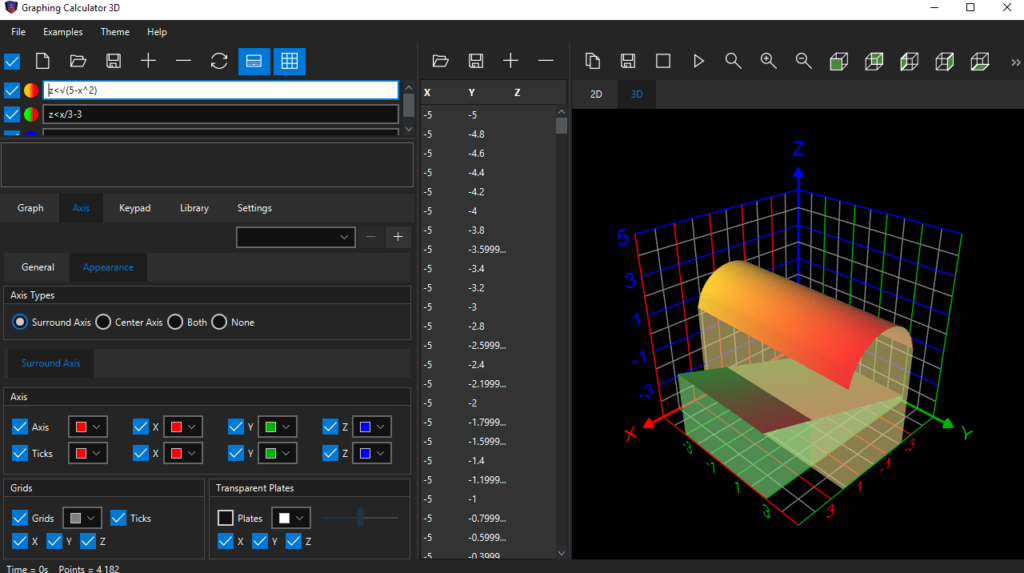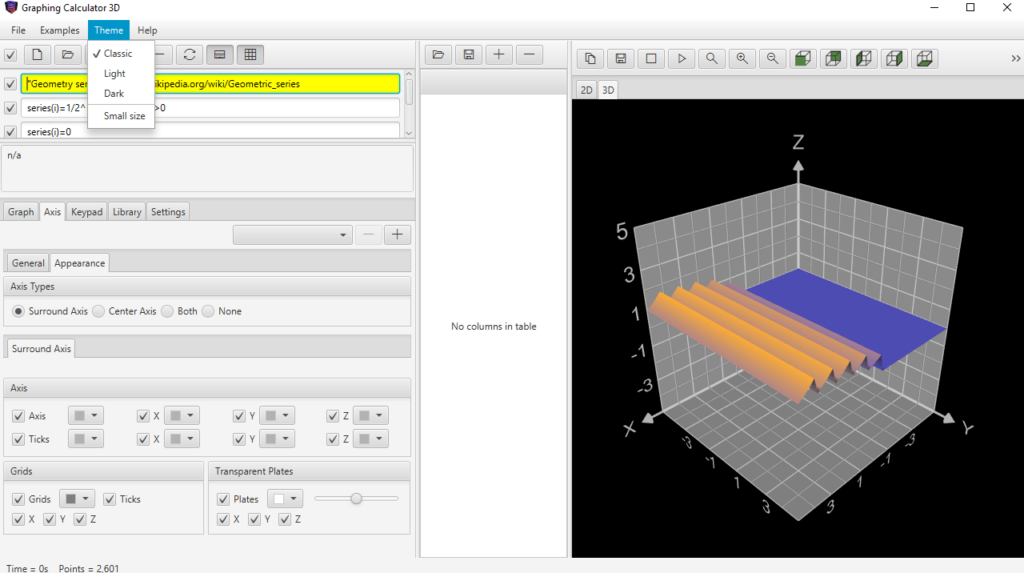Thanks to this advanced utility, you can create graphs of various algebraic equations. In addition, you have the option to import and export coordinates.
Graphing Calculator 3D
Graphing Calculator 3D is a sophisticated program for Windows designed for plotting both 2D and 3D mathematical functions. It provides real time graph manipulation capabilities, enabling users to rotate, zoom in and out.
Plot graphs
At first glance, the graphical interface may appear complex. This is primarily due to the abundance of dedicated features. To understand the capabilities of the tool, it is recommended to spend some time experimenting with the built-in functionalities. Additionally, you may read the detailed help manual.
With this utility, you can plot 3D equations by entering the function. The graph will be generated at the same time as you type. There is an option to apply custom gradient colors to the x, y, or z axis. You can also tweak the resolution and adjust the line thickness.
Advanced configuration
The software supports a vast number of mathematical features and coordinate systems, including Cartesian, polar, cylindrical, and spherical. It is possible to import data from XLS or CSV files, define your own constraints, variables, and functions.
Additional instruments include the built-in calculator. Using it, you can introduce operators, constants, and more. Last but not least, you have the option to save graphs to file with the OBJ extension. If you want to create data visualizations based off of templates, you may try another app called GraphPad Prism.
Features
- free to download and use;
- compatible with modern Windows versions;
- allows you to graph mathematical equations;
- you can type in or import data from files;
- it is possible to save projects as images.