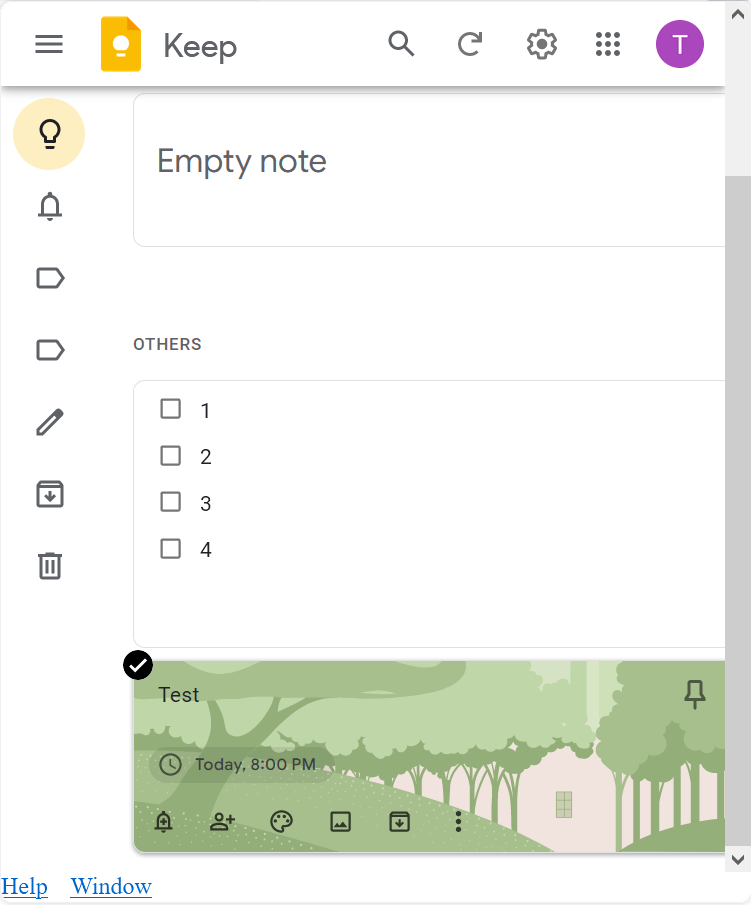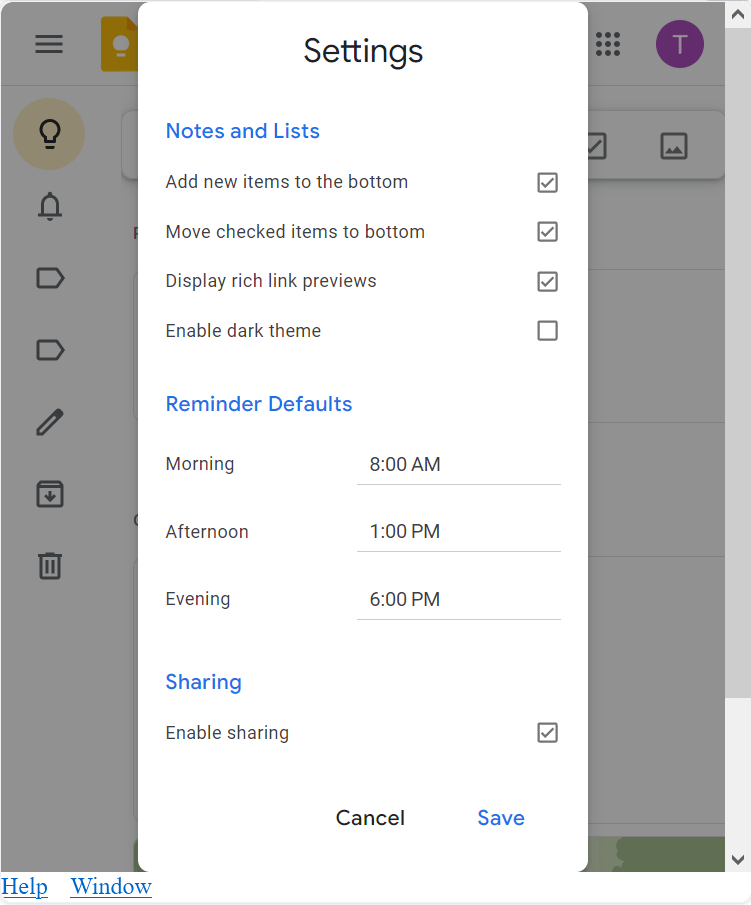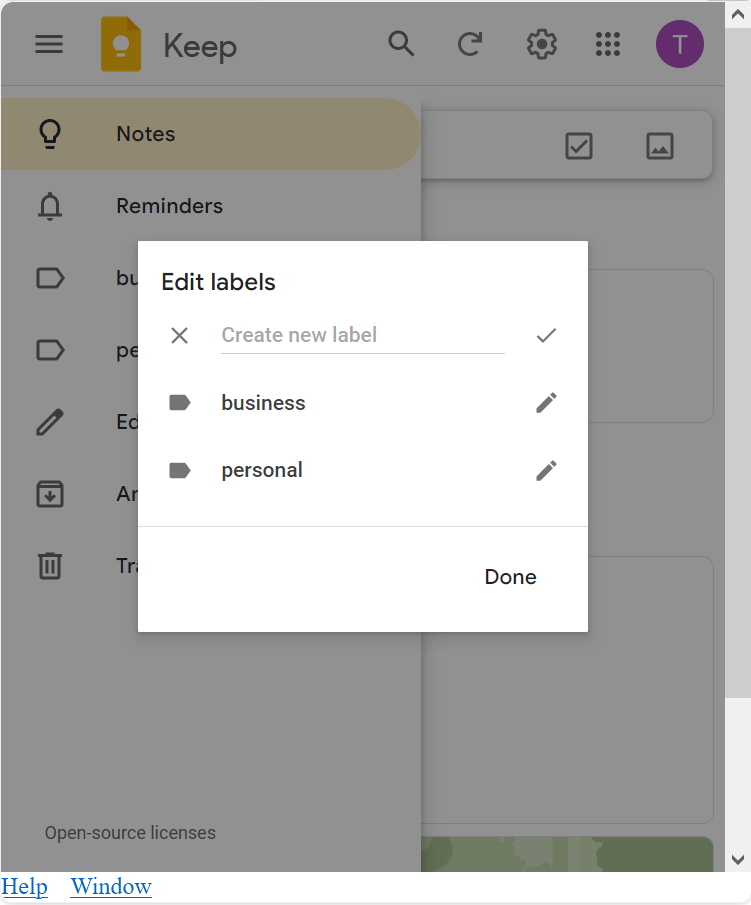Using this web browser extension you can create task lists and write personal notes. There are tools for configuring reminders to keep track of uncompleted jobs.
Google Keep
Google Keep is a Windows program that allows users to integrate a plugin into Mozilla Firefox and other popular browsers. It allows users to organize their thoughts by generating text notes. Instruments for attaching images and URLs to the document are included as well. Please note that the version for Chrome is discontinued and not compatible with the latest edition of the Google browser.
Note taking
You can access the extension by clicking the icon on the main toolbar. There is an option to create a new note by entering the title and text. The background color is customizable. Additionally, it is possible to share the item with other Google accounts by specifying email addresses of the recipients.
Tools for attaching images and voice memos to the note are provided. Moreover, there is a button for setting custom audio reminders.
Like in Miro, users are able to generate task lists and mark completed items to keep track of the goal completion. An option to view archived content is included as well.
Preferences
The Settings menu provides checkboxes for displaying rich link previews and enabling the dark theme. You can configure whether or not new tasks will be added to the bottom of the list.
Features
- free to download and use;
- lets you create notes, task lists and reminders;
- it is possible to attach pictures and web links to individual items;
- the task background color is customizable;
- compatible with all modern versions of Windows.