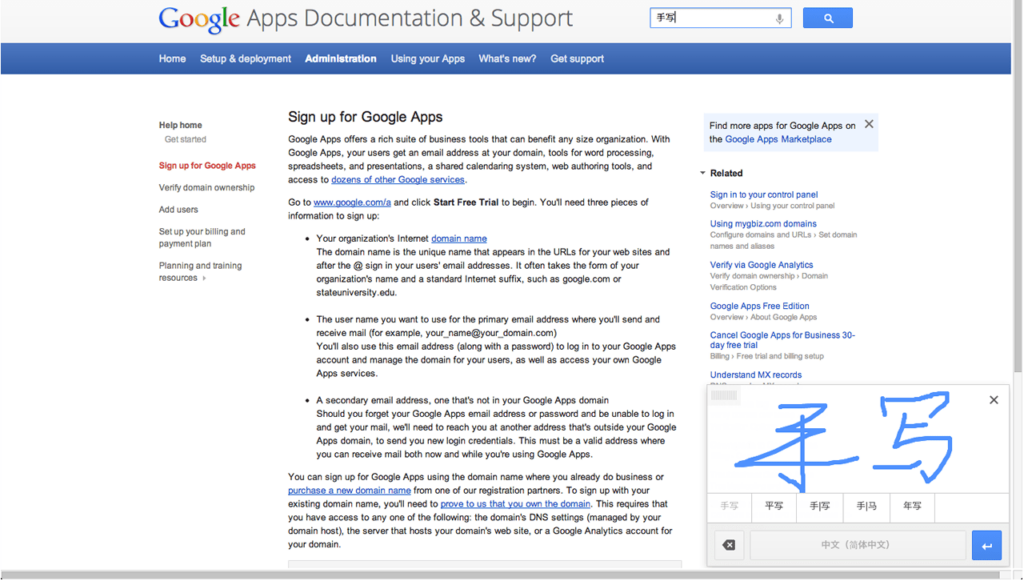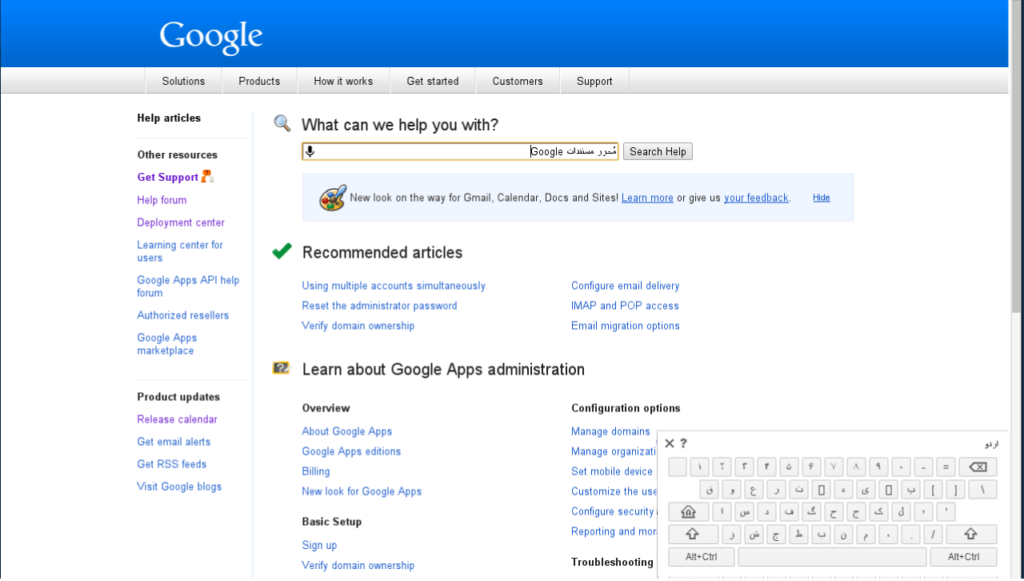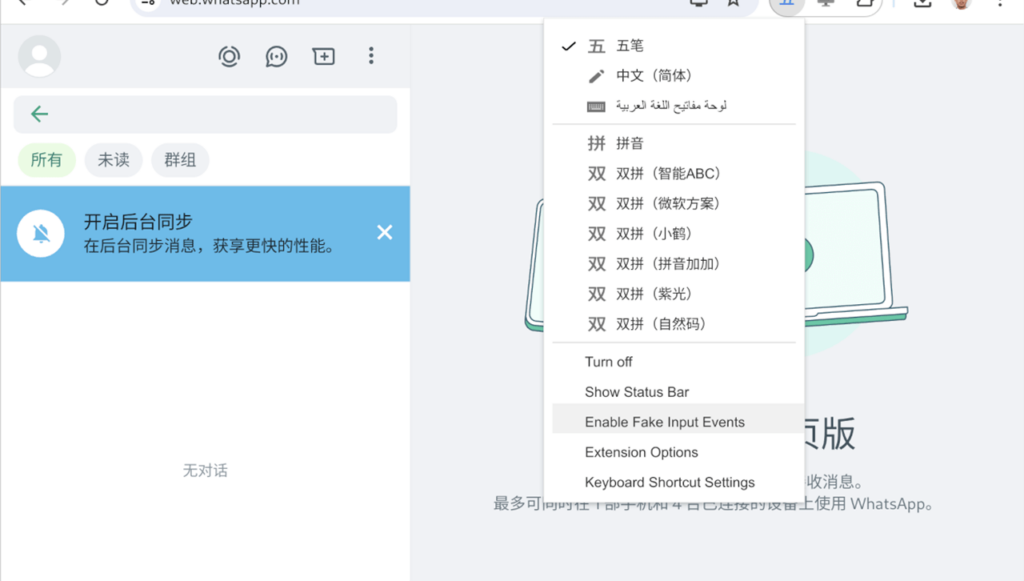This browser plugin allows users to type in multiple languages without having access to the corresponding physical keyboards. There is support for handwritten input.
Google Input Tools
Google Input Tools is a Windows extension for the popular Google Chrome web browser that offers you over 90 virtual keyboards to enter characters and hieroglyphs in various languages. Instruments to transliterate individual words by typing in one script and automatically converting the input to another are available as well.
Brief overview
With the help of this addon users can communicate with people in other countries and create social media posts in different languages. It is possible to seamlessly switch between supported vernaculars without adjusting any system settings. There are digital versions of keyboards for:
- English;
- Russian;
- Hindi;
- Arabic and many more.
You are able to continue using the plugin in offline mode, allowing for uninterrupted input even without an internet connection. Additionally, there is an option to enter complex symbols by selecting the correct version from a drop down list of suggestions.
Handwriting support
Similar to SoftWriting, instruments for recognizing characters drawn by hand are included. This is especially beneficial when working with complex hieroglyphic scripts like Chinese or Japanese.
Features
- free to download and use;
- lets you type in multiple languages without purchasing specialized keyboards;
- works offline, ensuring uninterrupted workflow;
- users can draw new symbols by hand and transform the results into editable form;;
- compatible with modern versions of Windows.