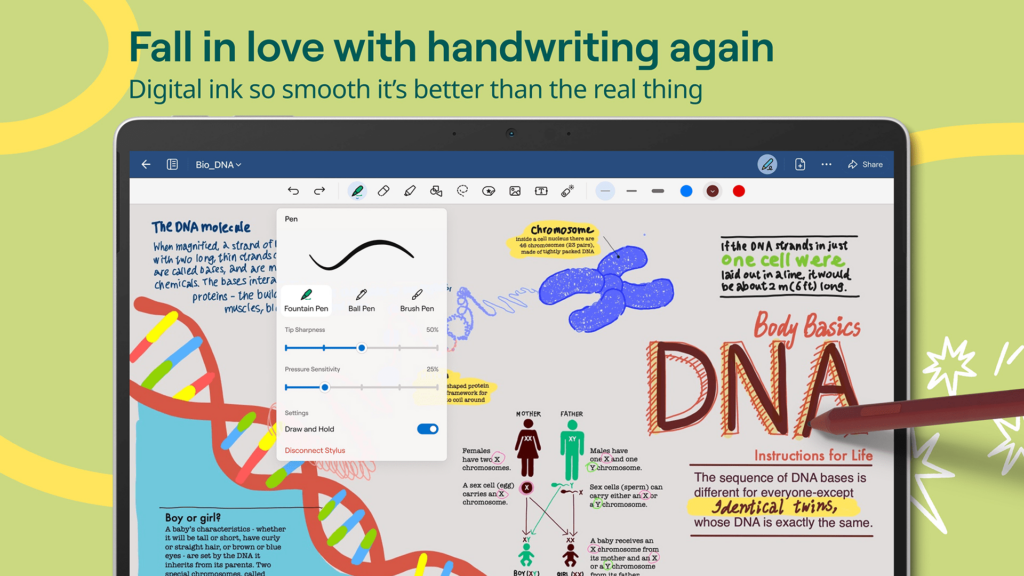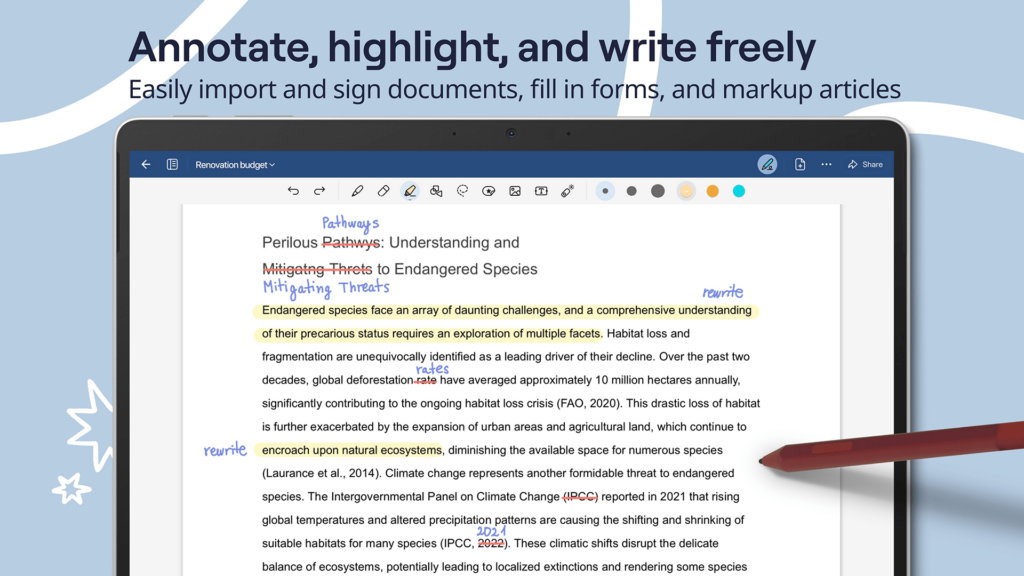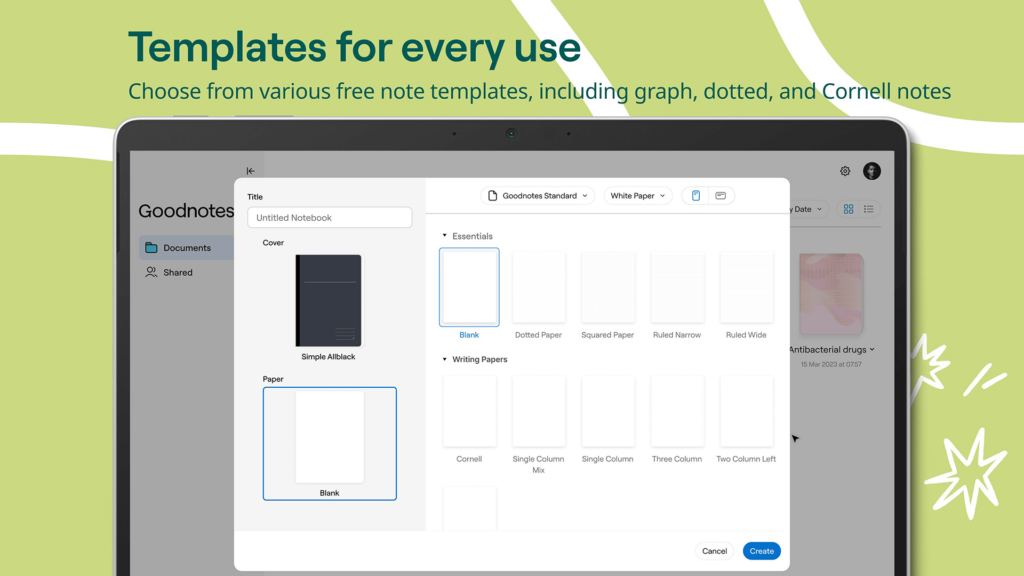With the help of this software you can take personal notes on the desktop. There are powerful annotation instruments for marking up PDF documents as well.
Goodnotes
Goodnotes is a Windows application that lets users navigate and manage their notes. It is possible to convert handwritten text to editable form. Moreover, a large selection of predesigned page templates is available.
Note taking experience
You can jot down new ideas, create diagrams and annotate existing documents. There are multiple pens, highlighters and erasers to choose from. Additionally, personal content may be synchronized with the counterpart mobile app.
It is possible to customize the color, thickness and opacity of each drawing tool to match specific requirements. An option to insert various geometric shapes into the page is provided as well. The utility comes with a library of premade templates for:
- Journaling;
- Project planning;
- To do lists and more.
Similar to OneNote, there are instruments to automatically recognize handwritten text. This is particularly helpful for students who want to transcribe lectures and other content.
Export options
Users are able to save their notes in several formats such as PDF, JPG and DOCX. Output files may be easily shared with friends and colleagues or incorporated into other applications. Goodnotes seamlessly integrates with cloud storage platforms like Google Drive and Dropbox as well, enabling effortless data backups.
Features
- free to download and use;
- allows you to create and organize personal notes on the computer;
- contains flexible drawing instruments with adjustable color and thickness;
- it is possible to export resulting pages as PDF documents;
- compatible with modern versions of Windows.