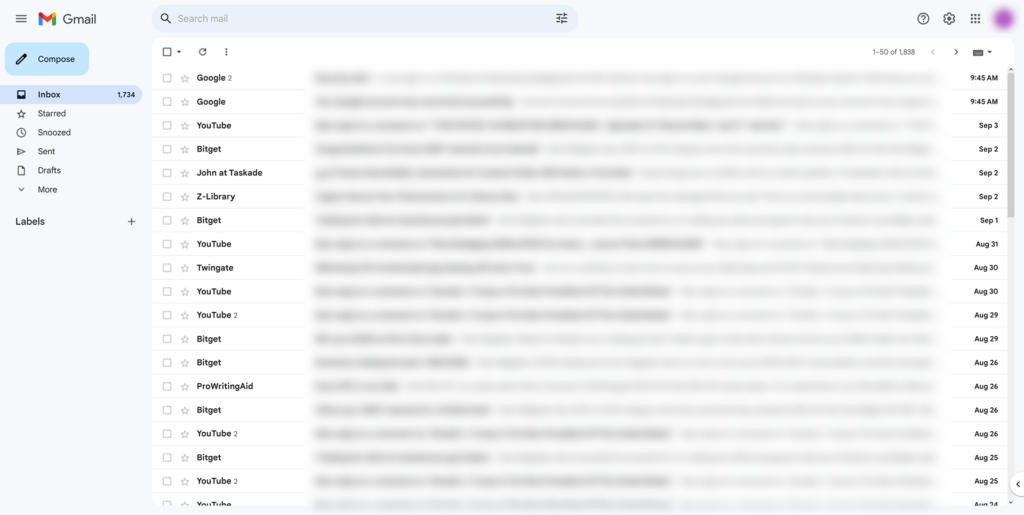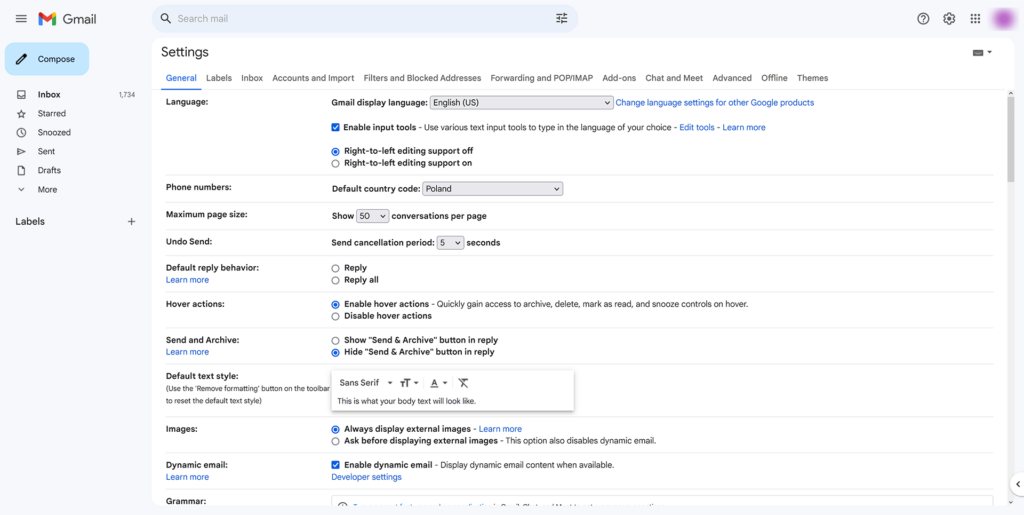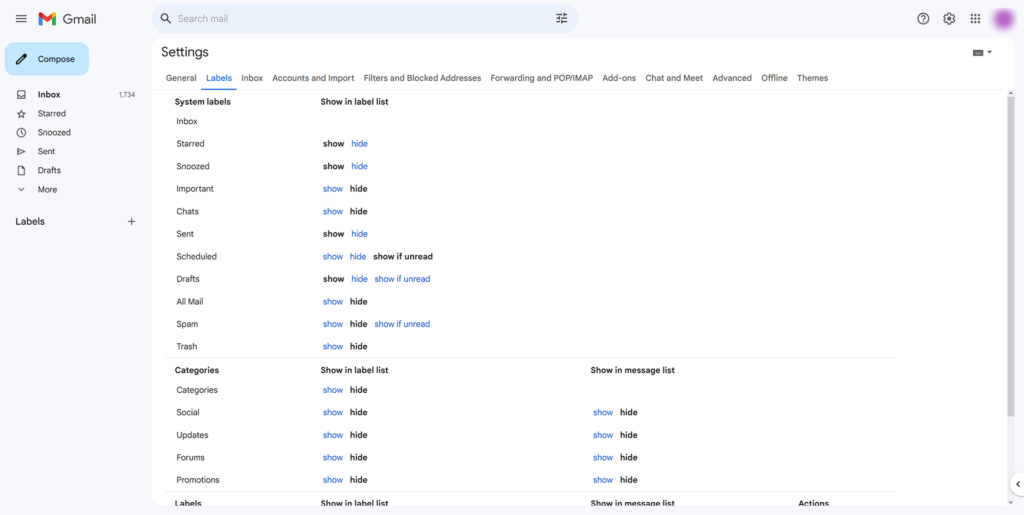This popular online service offers users an email client for communicating with other people. It is possible to search through the message archive and filter spam.
Gmail
Gmail is a Windows web platform that empowers you to send and receive emails from the desktop. There is an option to manage multiple accounts from a single dashboard. Additionally, other Google services like Calendar, Drive and Docs can be integrated with Gmail to create a coherent workspace.
Email client
After registering an account users can access it through the web interface. Predefined virtual folders like Inbox, Sent and Trash Bin are helpful for maintaining a large message archive. Moreover, it is easy to locate required information based on keywords and labels.
Similar to Outlook Express, advanced spam filters are included. This is especially advantageous when trying to prevent clutter and improve the organization of incoming messages. Moreover, you are able to access downloaded data in offline mode.
Advanced capabilities
The application automatically prioritizes emails depending on their importance to ensure that users never miss important conversations. There are instruments for assigning custom labels to individual items, which further simplifies account management.
Users might exchange texts with their Gmail contacts through Google Chat. Alternatively, an option to make video and audio calls via Meet is provided.
Features
- free to download and use;
- offers you tools to send and receive email messages through a web interface;
- it is possible to configure a personal signature;
- users can integrate Google Calendar and Drive into the workflow;
- compatible with all modern versions of Windows.