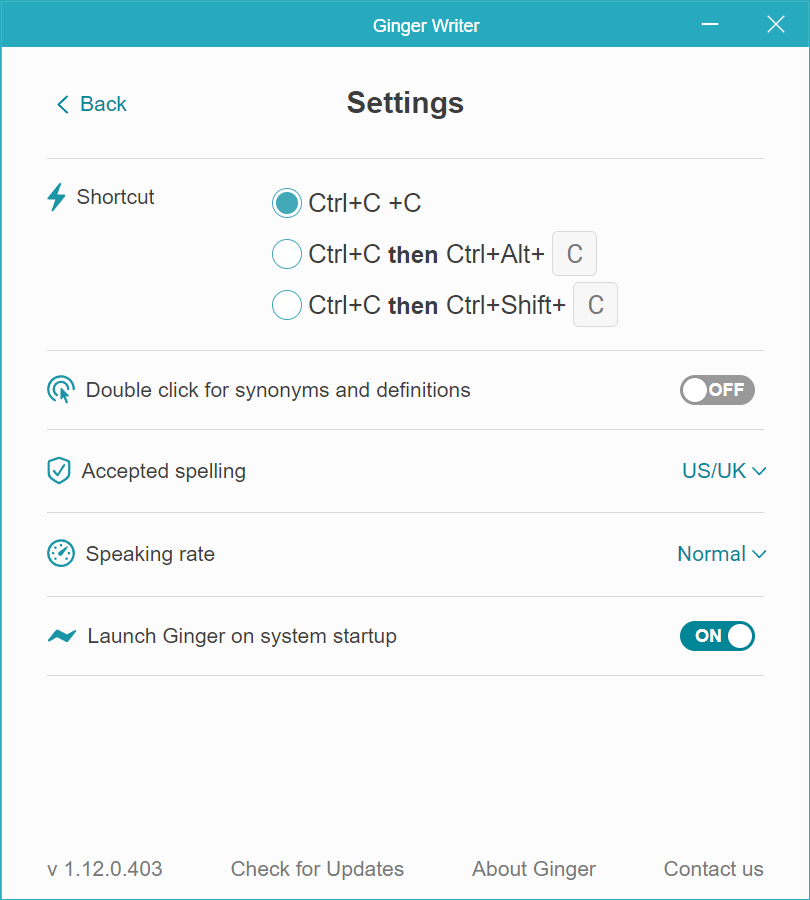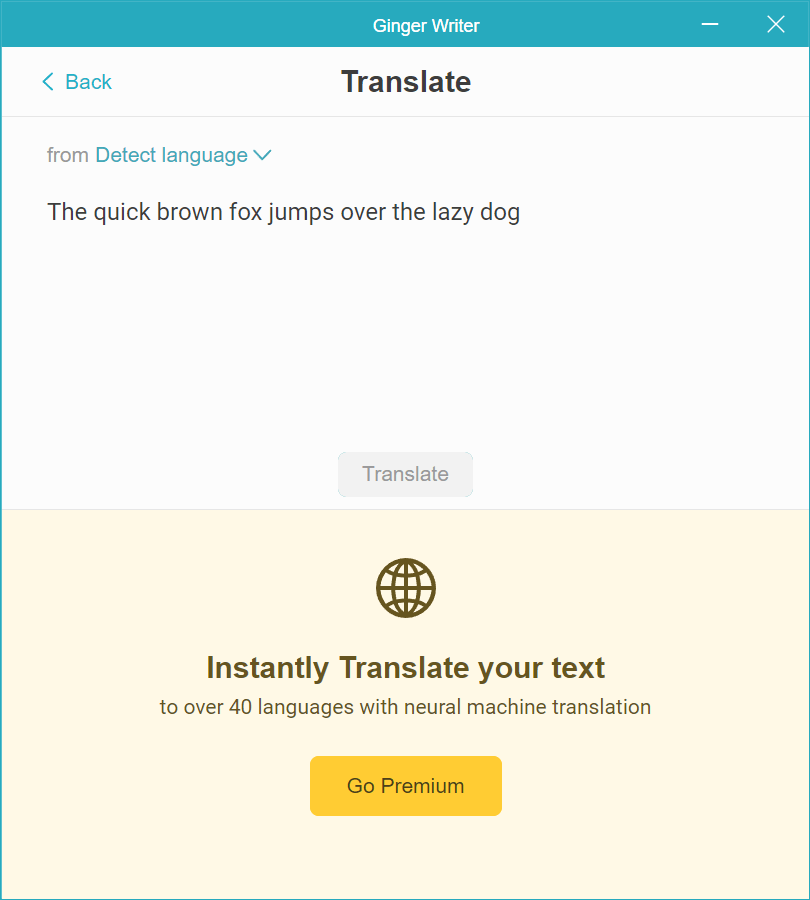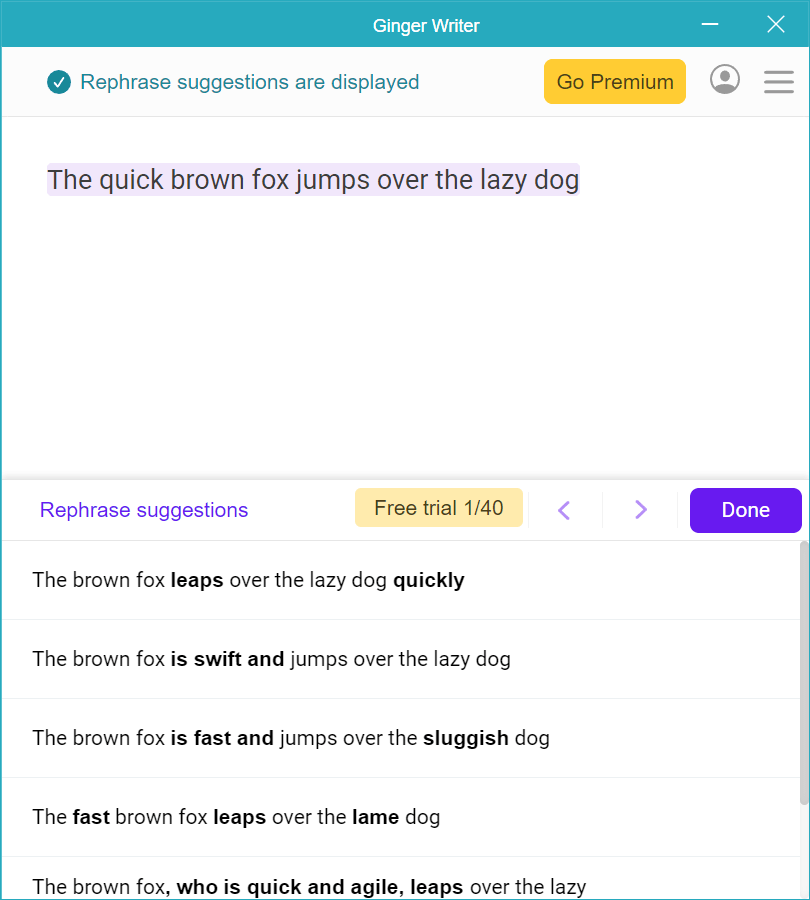This program helps you improve personal writing accuracy, clarity and style. There are instruments for automatically detecting and fixing grammar errors.
Ginger
Ginger is a Windows utility that contains a powerful AI writing assistant. It supports different dialects of the English language. Users can quickly identify grammar, spelling and punctuation errors. Moreover, tools for automatic sentence rephrasing are provided. Please note that the free trial version of Ginger will expire after 40 uses.
Text evaluation
You are able to spell check while writing articles in various third party applications such as Outlook, Word or Google Docs. It is possible to evaluate pronoun usage, sentence structure and subject-verb agreement. There are instruments for identifying punctuation mistakes as well.
Rephraser
This module helps users improve personal writing style by suggesting more concise and effective ways to express their ideas. An option to quickly replace the original text with the most appropriate automatically generated variation is provided.
The software provides helpful personalized feedback on writing habits. You can use this information to identify areas for improvement.
Advanced functions
There are tools for converting words or phrases from one language to another. Additionally, users are able to change the default keyboard shortcut for quickly assessing Ginger.
Features
- lets you analyze text to improve personal writing style;
- free to download and use;
- there are plugins for Microsoft Word, Outlook and PowerPoint;
- it is possible to automatically fix detected grammar and punctuation errors;
- compatible with modern versions of Windows.