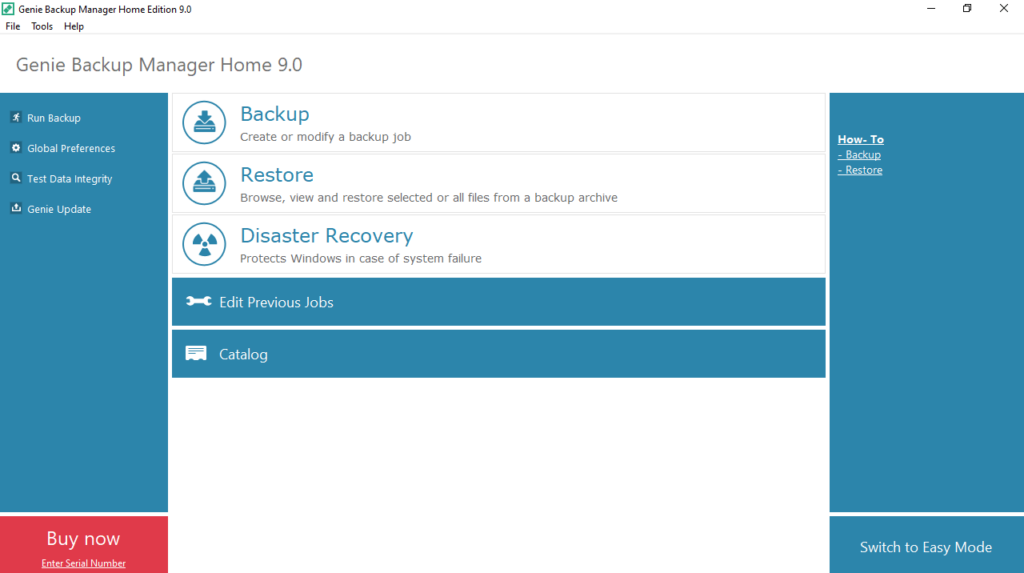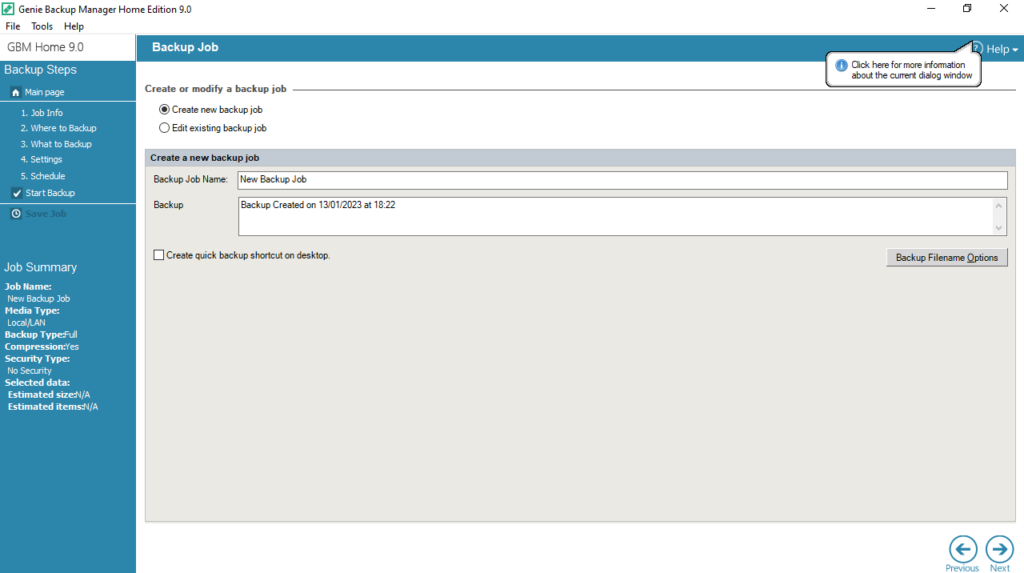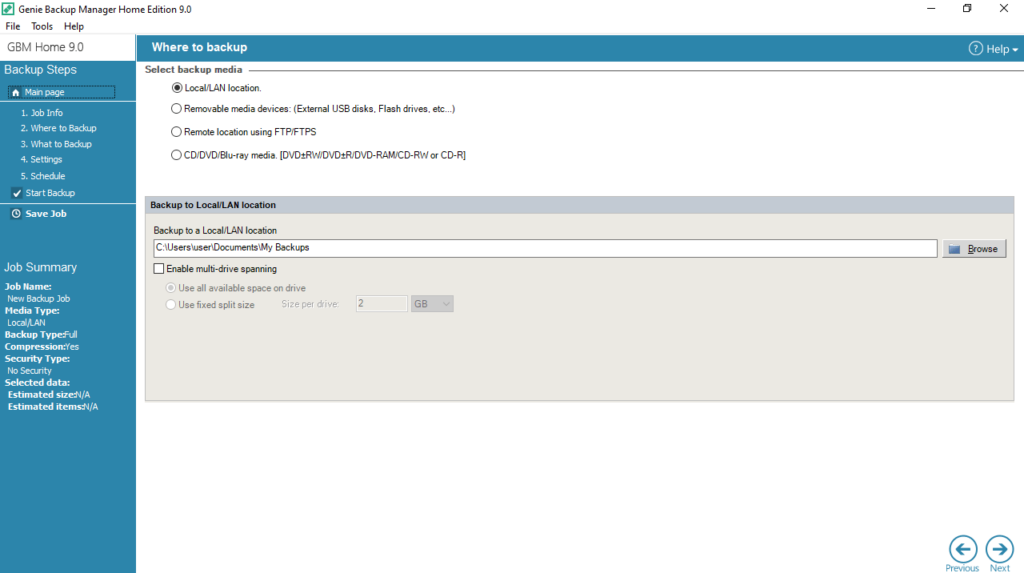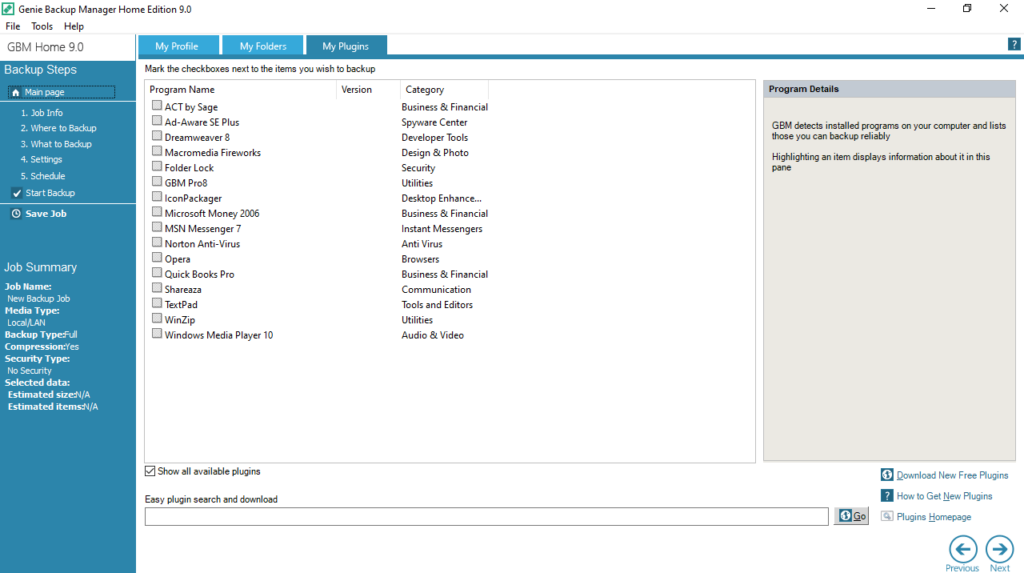This utility was designed to help users backup various items stored on their PC. Additionally, it is possible to install third-party plugins and set passwords.
Genie Backup Manager
Genie Backup Manager is a powerful program for Windows that enables you to create backups of your files and emails in a few easy steps. It comes with a streamlined graphical interface where you can create a copy of your data by editing its name, making a shortcut and attaching a timestamp. It is also possible to pick the output location, including LAN storage, removable media, CD, DVD and Blu-ray.
Main capabilities
When it comes to the functionality, you are able to select items which entail Mail, Desktop, Media Playlists, Windows Registry, Settings, Internet Explorer, along with Contact and Fonts. In addition, you have the ability to browse your hard drive to find desired files, as well as choose various plugins.
Configuration
Configuration settings are available for the backup process. This means, you can pick its type between full, incremental, mirror and differential. What is more, you have the option to use compression, protect the copy with a password, and enable the self-restorable mode.
Schedule jobs
The application gives you the possibility to schedule and restore backups, edit jobs and view history of performed operations. There is also a feature called Disaster Recover that protects your OS in case of system failure. However, in order to access the function, you need to download a third-party module. Alternatively, you may use similar utilities like FBackup or Comodo BackUp.
Features
- free to download and use;
- compatible with modern Windows versions;
- allows you to create copies of personal files and emails;
- you can protect the backup by setting up a password;
- it is possible to install additional plugins.