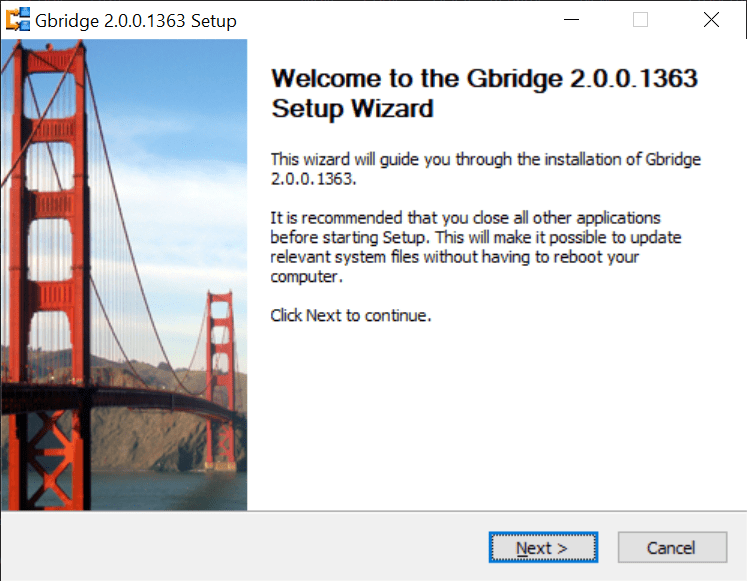The tool allows users to set up a virtual private network and share their data. Additionally, it is possible to schedule backups and invite other people.
Gbridge
Gbridge is a program for Windows that provides you with a set of convenient instruments for sharing files, synchronizing data and remotely backing up information via a virtual private network. In order to utilize the available functions, you need to login with an existing one or register a new Gmail account.
Intuitive GUI
The graphical interface is quite easy-to-navigate as it consists of a standard window spanned into multiple panels for viewing friends, creating secure shares, examining links, and more. For example, you can access the log area to monitor the tool’s activity and discover errors.
Functionality
You have the ability to restrict all your computers from seeing the current one on the network, chat with other people and invite them to use Gbridge. In addition, you may create secure shares by indicating the folder and share name. It is also possible to write a text description and configure permissions. Please note that any file types can be excluded from the share, and you have the option to protect access with a custom password.
The application allows you to separately investigate both incoming and outgoing links, along with their virtual IP address, host name and status. Moreover, you are able to back up secure shares by adjusting the task frequency and output directory. Alternatively, you may try another service called Google Drive.
Features
- free to download and use;
- compatible with modern Windows versions;
- allows you to deploy your own virtual private network;
- it is possible to invite other people to use the program;
- you can sync folders, share files and back up data.