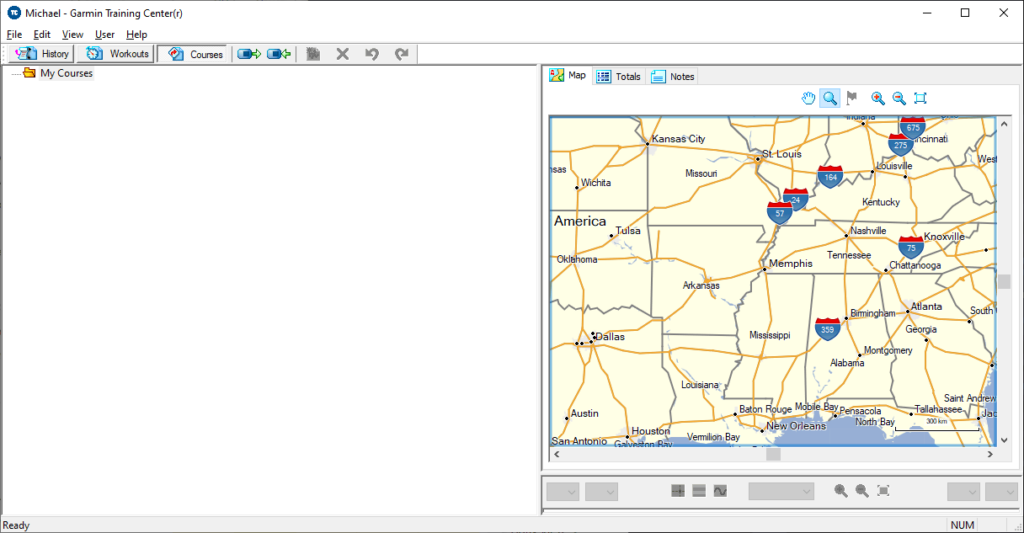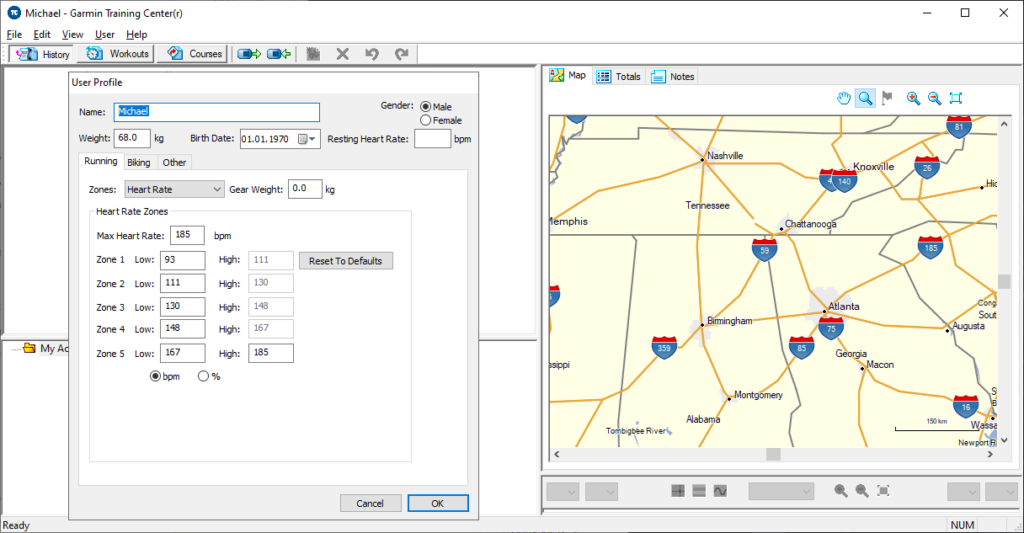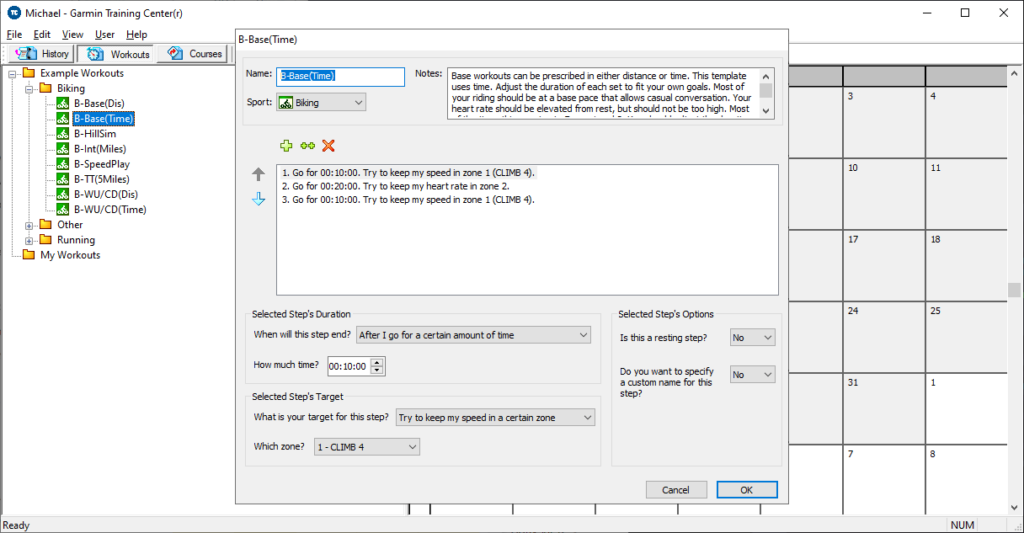This software contains tools for analyzing your physical activities recorded by a fitness tracker. There is support for a wide variety of Garmin devices.
Garmin Training Center
Garmin Training Center is a Windows program for transferring data between Garmin fitness devices and the computer. It is possible to create multiple user profiles with personal information about the height, weight and resting heart rate. You can review previous training sessions to analyze the time, distance, average speed and other parameters.
Profile settings
After starting the utility users are prompted to create a new profile. The next step is to link the fitness device to the person. Users can select the tracker from the drop-down menu or click the Find Device button for detecting all connected hardware.
You are able to enter the name, gender, weight, height and birth date for every account. The resting heart rate can be specified if the device supports this functionality. Advanced parameters for different types of activities such as biking and running are provided. Moreover, it is possible to add gear weight details for bodybuilders.
Exchanging data
There are buttons for receiving and sending fitness information to and from the tracker. Like in WKO, users can import historical data about previous training sessions and analyze the results. Options for copying workout plans and hiking routes to the device are available.
Features
- free to download and use;
- allows you to import and analyze workout data from Garmin fitness trackers;
- it is possible to create several user profiles and switch between them;
- users can copy hiking and biking routes to the device;
- compatible with all modern versions of Windows.