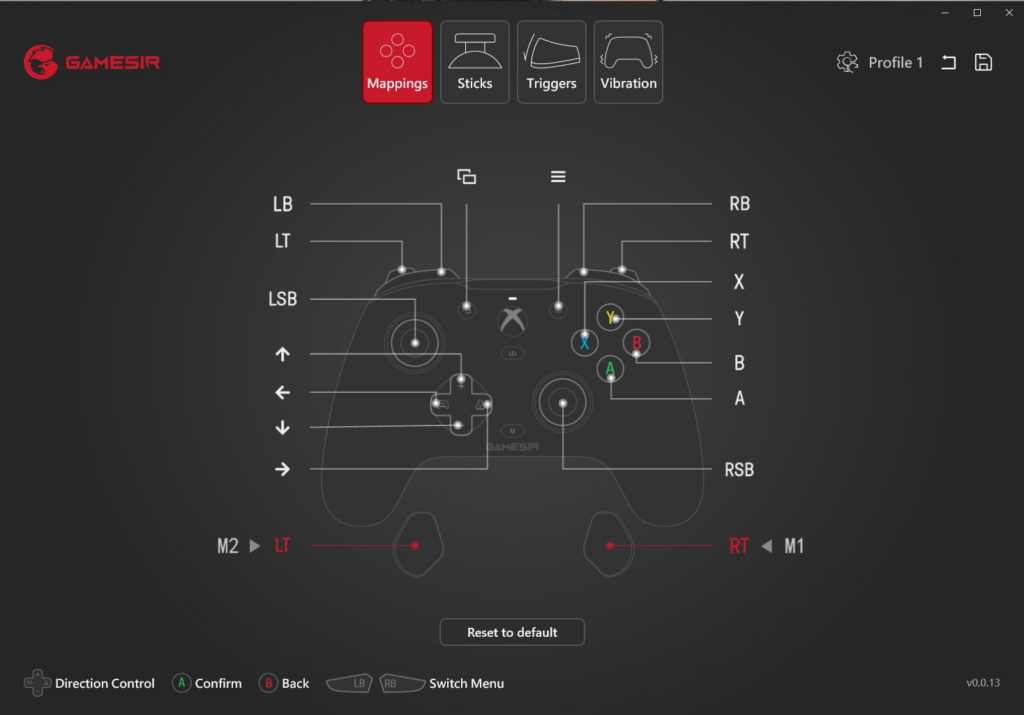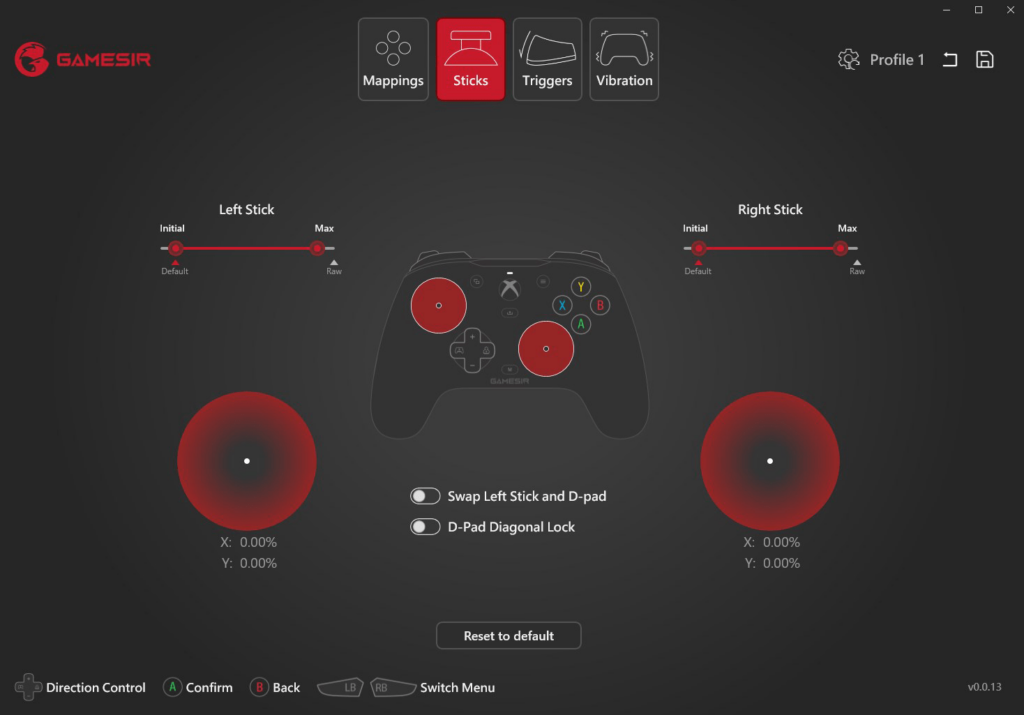This software is designed to enhance the overall gaming experience for GameSir controller users. It provides a wide range of device customization options.
GameSir Nexus
GameSir Nexus is a Windows program that enables you to configure various models of gamepads manufactured by GameSir. There are instruments for remapping individual buttons, adjusting trigger sensitivity and fine tuning joystick dead zones.
Hardware parameters
Users can keep their controllers up to date through automatic firmware updates. This ensures that the device maintains peak performance and compatibility with the latest games. Moreover, sometimes the developer may add new features and patch potential security holes.
It is possible to tweak the vibration intensity, either reducing it for a more subtle feedback or cranking it up to ensure greater immersion. Competitive gamers may link custom macros to specific buttons, making it easier to perform complex gameplay actions. The default RGB lighting scheme can be personalized as well.
Remapping
Like in Xpadder, you are able to easily assign new functions to specific buttons depending on the target game. Additionally, there are flexible trigger sensitivity settings and dead zone borders to further optimize the gaming experience.
The application lets users create multiple profiles for different titles and effortlessly switch between them. This is helpful for quickly adapting the controller to individual requirements.
Features
- free to download and use;
- contains instruments to help you configure supported models of GameSir gamepads;
- tools to remap controller buttons and triggers to new actions are available;
- users can change the color and brightness of each RGB LED;
- compatible with modern versions of Windows.