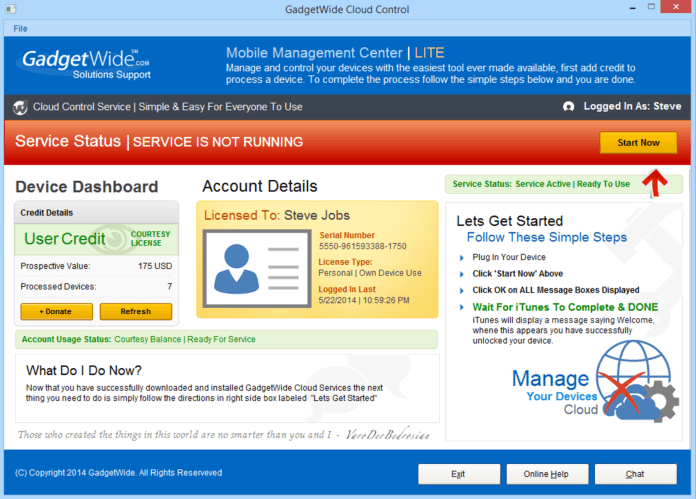This application allows you to bypass the iCloud login screen if you have forgotten your password. Please note that you need to have iTunes installed on your PC.
GadgetWide Cloud Control
GadgetWide Cloud Control is a special program for Windows that gives you the possibility to get around the iCloud protection and remove the service lock from your iPhone or iPad. The project is no longer supported by the development team, and was noted for performing operations via unknown servers, thus causing rumors about potential data leaks.
Purpose
A lot of people use iCloud these days, and since stealing personal information for gossip is a common occurrence, Apple designers introduced their own protective measures, hence the password lock. If you have forgotten the combination, you will not be able to activate the iCloud profile. However, as this happens quite often, there are tools that help you to deal with this problem like GadgetWide Cloud Control.
Main capabilities
In contrast to other applications which try to bypass the activation lock but still leave traces, this utility completely removes it in a few simple steps that require your attention. All you need to do is download the program, install it, launch and register. The next step is to start iTunes and connect your iOS mobile device. Once this is done, the lock will be bypassed. Since this product is not available, you may try alternative solutions, such as iCloud Bypass or iCloud Remover.
Features
- free to download and use;
- compatible with modern Windows versions;
- gives you the ability to bypass the iCloud lock;
- the program is no not supported by the developers;
- you have to install iTunes on your PC to use the tool.