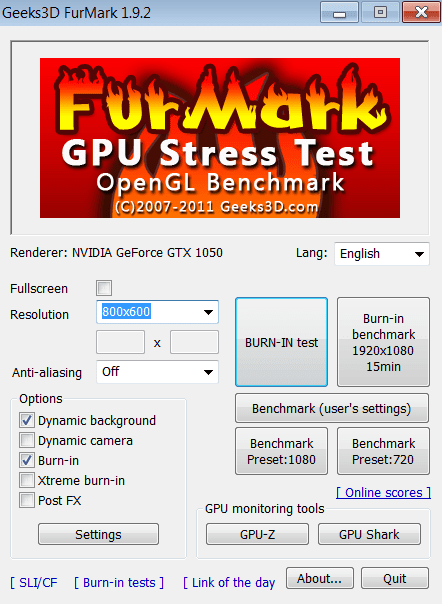This program is designed for testing the performance of graphics cards. The utility also allows you to monitor the temperature and fan speed during operation.
FurMark
FurMark is a program for Windows that offers you to test the performance of a video card on your device. It is possible to customize the checking parameters as well as initiate the analysis themselves.
Setup and Testing
In order to begin the checkup, it is necessary to specify the monitor resolution of your PC or laptop. Next, you have to click on the GPU stress test button. You need to continue to run the test until the temperature stabilizes. This data is displayed in the main menu of the program. The test can help you evaluate the performance and functionality of the video card.
When the temperature stops rising and remains steady, you can end the test. Then, there is an option to carefully monitor the parameters. In case the temperature is higher than acceptable levels, you will have to immediately stop the test.
Analysis of Results
It is possible to draw conclusions about the performance of the video card based on the obtained data. The performance is assessed not by the number of frames per unit of time but by watching test videos. Please pay attention to the fan speed. The cooler might affect noise levels and operating temperature.
In case the graphics device overheats and the fan speed is around 30%, this means that you have to update the drivers. When the temperature of the graphics chip reaches 80 degrees during testing, it is advisable to avoid using such a device.
Features
- similar to EVGA Precision, this application determines the performance of the video card;
- it is possible to check fan speed;
- all data is displayed on the home page;
- free to download and use;
- compatible with modern Windows versions.