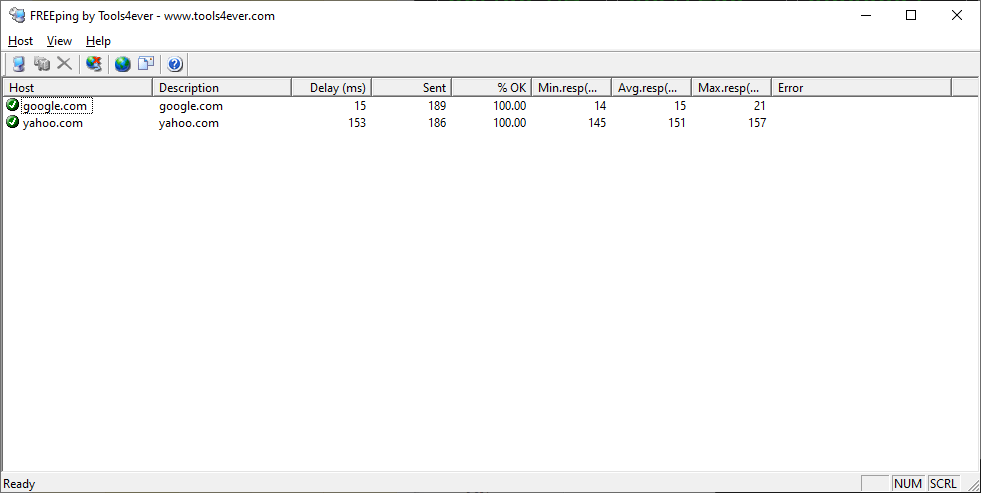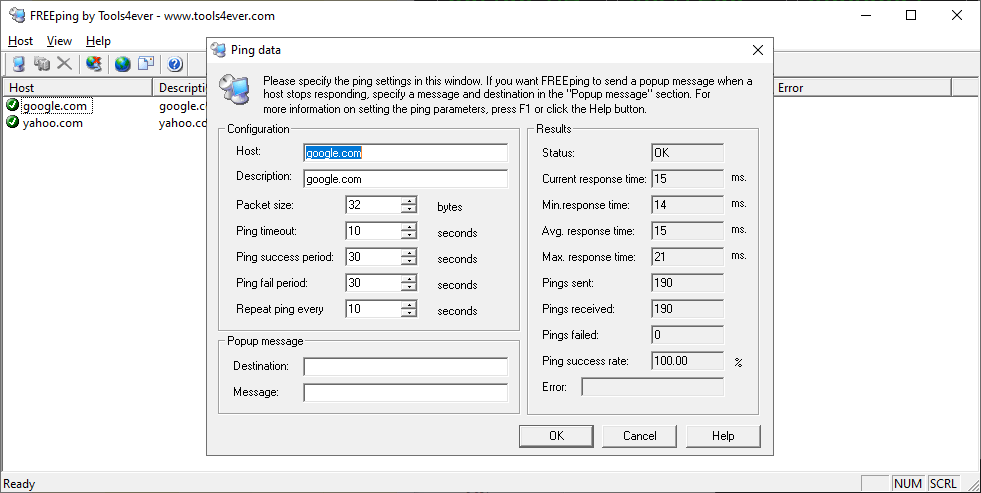This application allows you to ping and monitor remote hosts. It is possible to display standard Windows pop-up messages whenever a server does not respond.
FREEping
FREEping is a Windows tool for pinging network servers. Users can add multiple URLs to the list and monitor their availability in real time. There are flexible ping operation parameters like the packet size, timeout, success period and repeating interval.
Main purpose
With the help of this utility you can automatically check the availability of various online resources by pinging remote servers and receiving responses. Similar to SuperScan, it is helpful for monitoring multiple websites at the same time. There is an option to display system notifications in case of ping failure.
How it works
The first step is to add a new URL to the list. It is possible to enter custom website descriptions for easier navigation. After specifying the packet size and other settings users can click the OK button to start the monitoring. There is a text field for typing in a personal warning message that will be displayed if the server is unavailable.
The Results section contains detailed information about the pinging process. The current, minimum, average and maximum response times are included. Moreover, there are data fields with the amount of sent, received and failed pings as well as the overall success rate.
Features
- free to download and use;
- provides tools for pinging and monitoring remote hosts;
- you can change the default packet size, timeout and other parameters;
- it is possible to display system notifications when a server becomes unavailable;
- compatible with all modern versions of Windows.