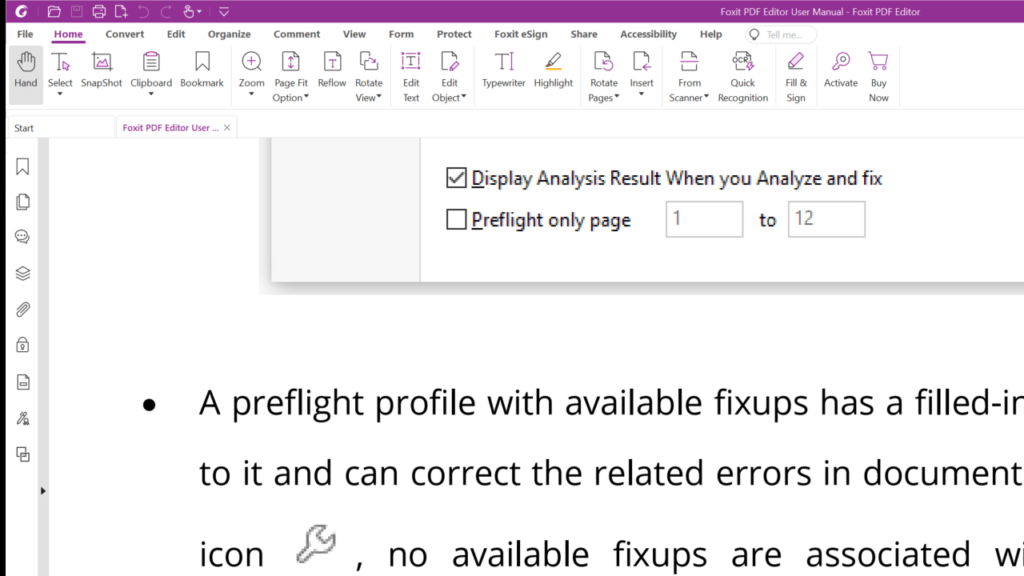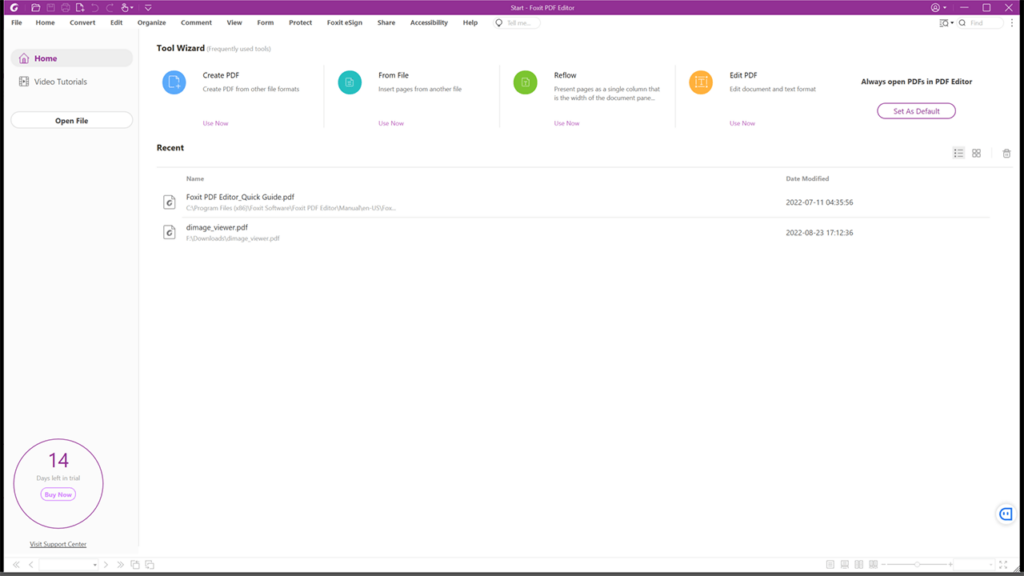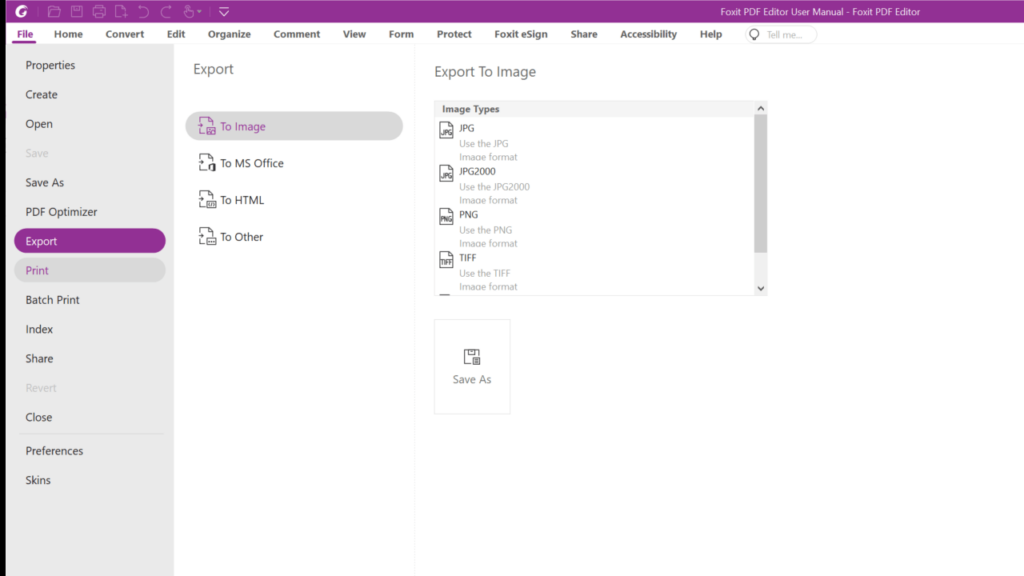This powerful software lets you modify any PDF documents. There are tools for importing scanned pages and automatically converting them to editable text files.
Foxit PDF Editor
Foxit PDF Editor is designed for changing the contents of documents in the proprietary Adobe format. Statistics instruments for displaying word count and other data are included.
Interface
The main window contains several tools for creating, editing and merging PDF files. Additionally, any recently opened items are listed in the center section so you can quickly start working with them again.
You can download the official Adobe Reader app for viewing the PDF documents without modifying them.
Editing text and images is easy. There are tools for changing the size, font and color of the letters. Alignment options can help users better position the text on a page. Pictures can be moved around freely. Resizing and rotating them is possible as well. Additionally, users are able to import images and other items into the document. A large selection of file formats is supported.
Converting tools
This program contains flexible instruments for creating PDF files from different sources. Any text document can be quickly converted to the Adobe format. Moreover, it is possible to import the image directly from your scanner and turn it into an editable form. Provided text recognition module supports several languages.
Any web page can be transformed into a PDF document. Users are able to convert clipboard contents as well.
You can save the finished file as a Microsoft Office document, image or an HTML page.
Please note that Foxit PDF Editor is a paid software. The free trial version can be used for 14 days.
Features
- there are tools for modifying PDF files;
- free to download and use;
- it is possible to convert text documents to the Adobe format;
- you can edit text and images;
- compatible with all modern versions of Windows.