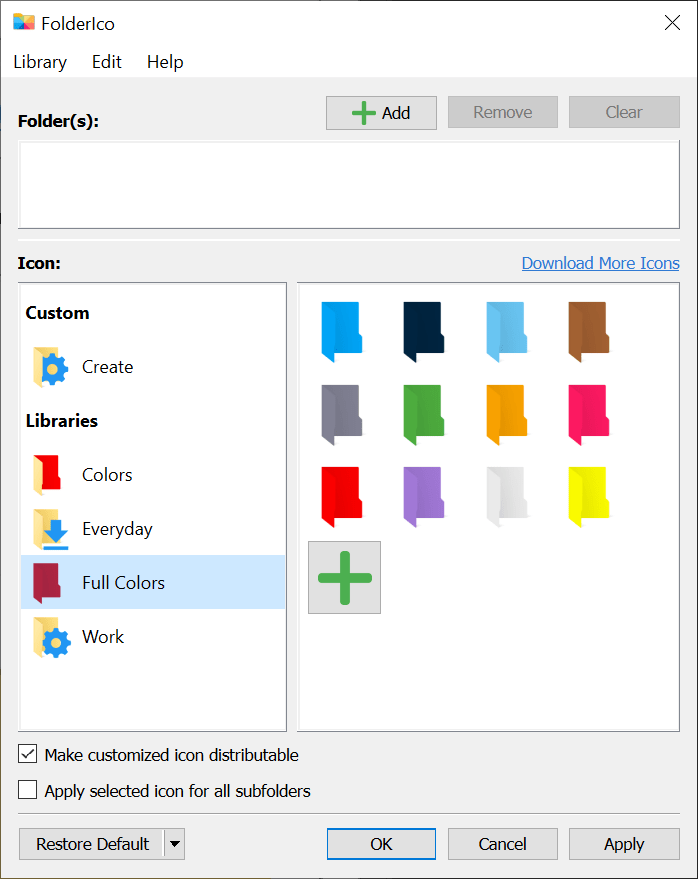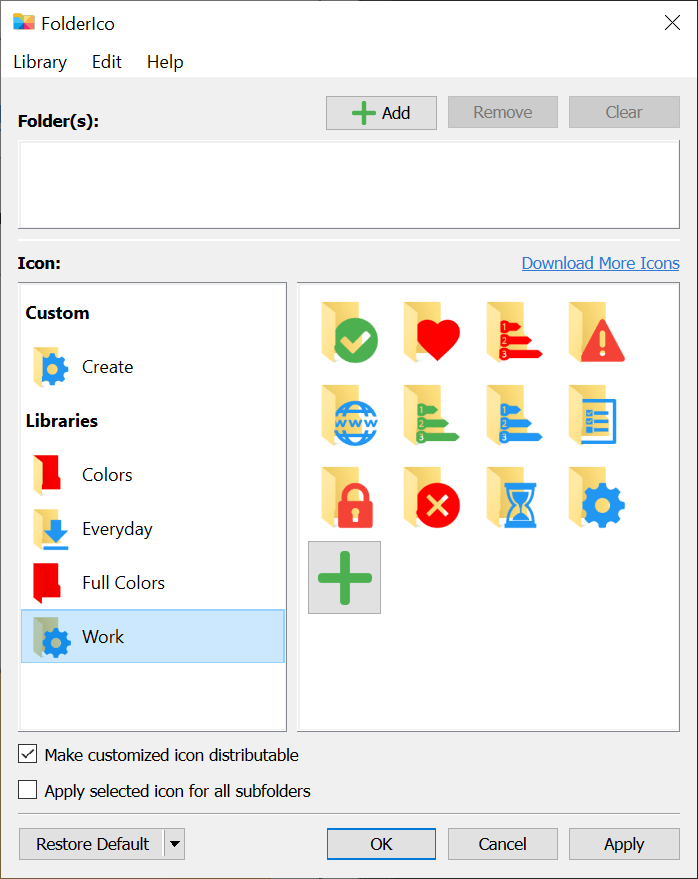This app is designed to help users change the default folder icons in Windows. It is helpful for organizing and customizing the integrated file explorer.
Folderico
Folderico is a Windows utility for personalizing folder icons. You can choose from a variety of provided color options or create custom designs. Additionally, there is an option to reset any specific folder icon to its default version.
Main purpose
With the help of this tool users are able to change individual folder icons in the operating system. It is possible to add multiple directories to the list and customize them all at once. A checkbox for applying the changes to all subfolders is included as well.
You can import custom pictures into the library. Moreover, there is a collection of common icons and color options for creating a unique and visually appealing desktop environment. Default images can be quickly restored via the dropdown menu at the bottom of the main window.
A separate command line interface is available. It allows users to automate the process of folder icon replacement.
Benefits
Similar to Folder Tweaker, Folderico helps you quickly find required files in a large archive by color coding and customizing personal directories. It is easy to organize all folders to keep the desktop tidy and free of clutter.
Features
- contains tools for customizing the file explorer by replacing default folder icons;
- free to download and use;
- you can color code specific directories for easier navigation;
- there is a collection of various icon images;
- compatible with modern versions of Windows;
- it is possible to quickly restore original icons.