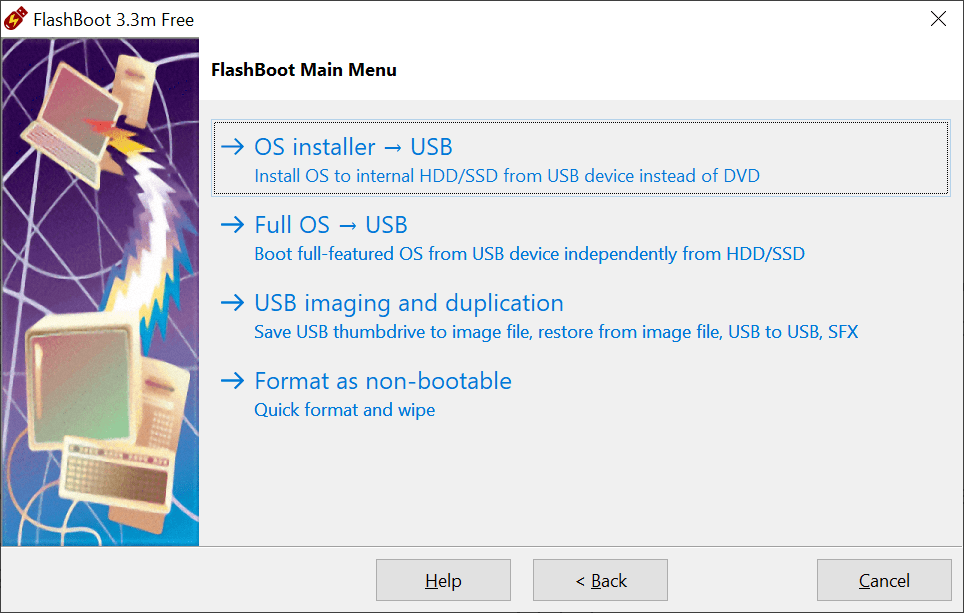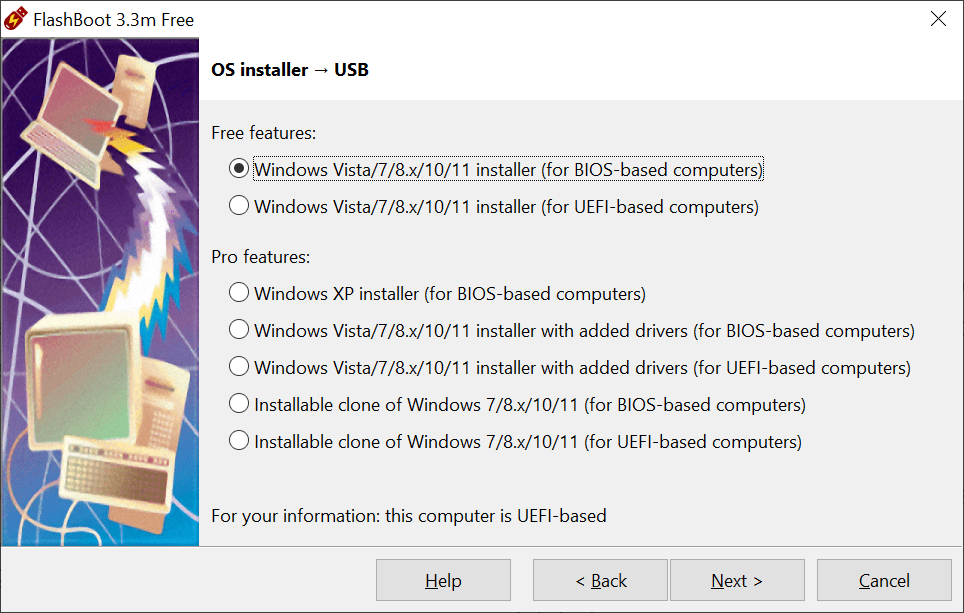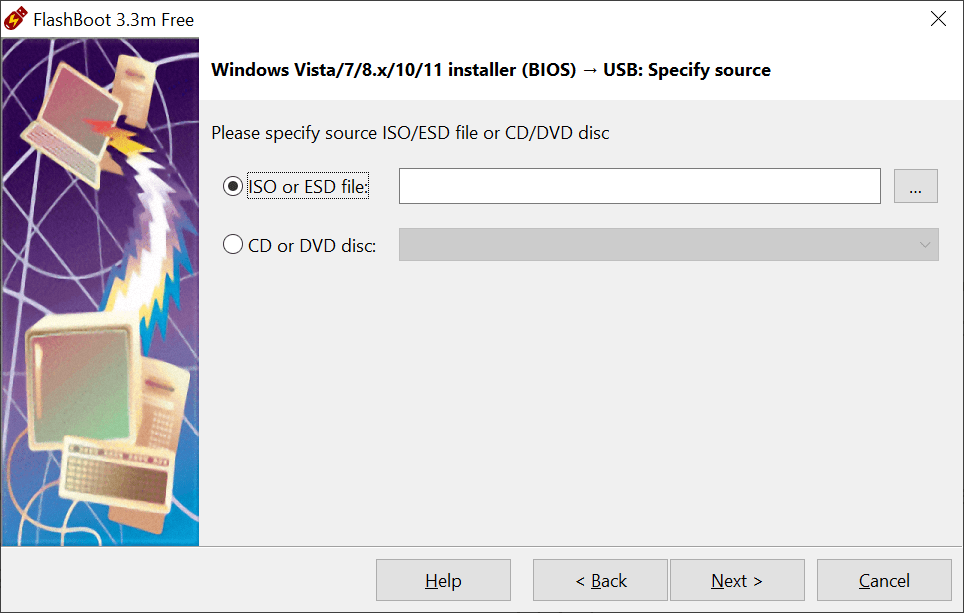The application allows you to create bootable flash drives for installing operating systems. Tools for formatting media and erasing data are also available.
FlashBoot
FlashBoot is a straightforward Windows program with which you can create a bootable USB drive. Similar to WinUSB, this utility allows you to write an image of the operating system to various removable storage devices. It is possible to choose the type of installation, as well as format the flash drive.
Operation
After launching the application, you can go through a wizard-like process to create a bootable media. First, you need to choose the mode and specify the version of the operating system you wish to install. Next, you have to locate the corresponding ISO image. It is worth mentioning that you are also able to copy the installation files from a CD or DVD.
Then you can connect a USB flash drive to the computer and format it. Before that, you have the ability to select the type of file system, such as FAT32 or NTFS. Please note, after the operation is completed, all data stored on the device will be wiped.
The last step is to write the OS image to a storage drive. At the end of this process, a notification will appear on the screen.
Additional functions
What is more, you are able to use this tool to copy bootable flash drives. In order to do this, you need to connect both devices to the computer and configure the data transfer settings. Additionally, you can create an ISO image and save it as a separate file.
Features
- free to download and use;
- compatible with modern Windows versions;
- gives you the ability to create bootable USB drives;
- you can format removable storage devices;
- it is possible to copy installation files from CDs.