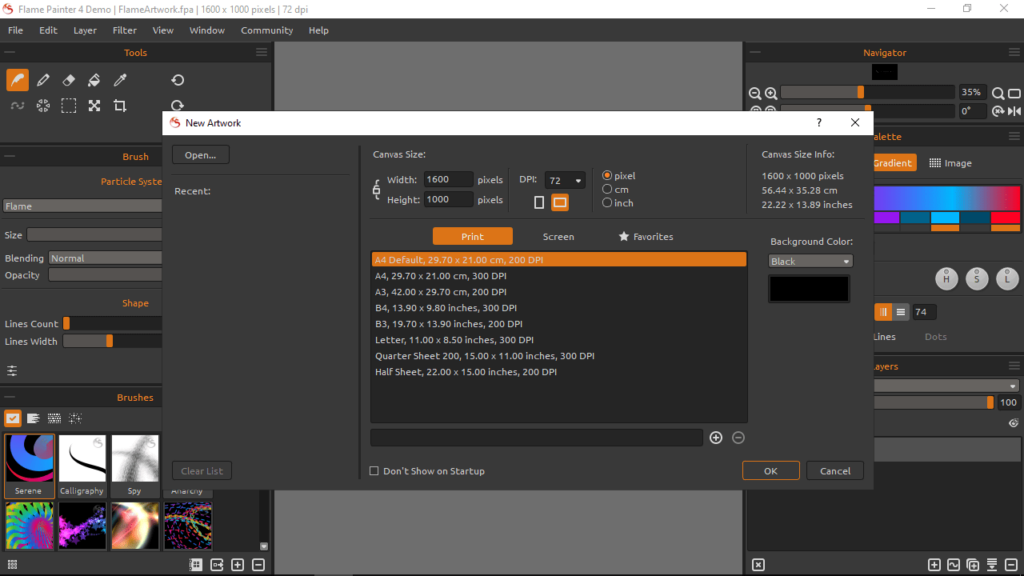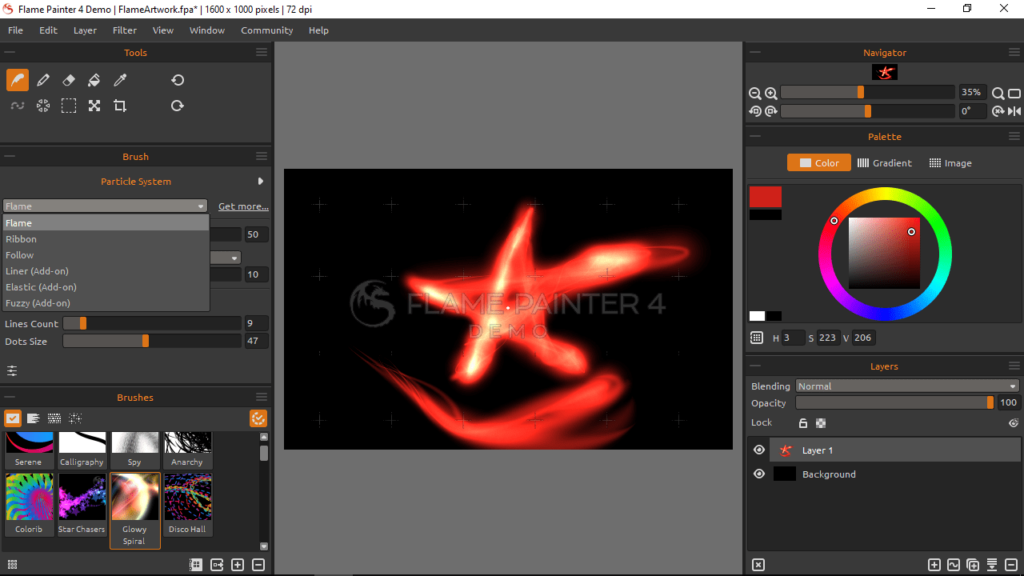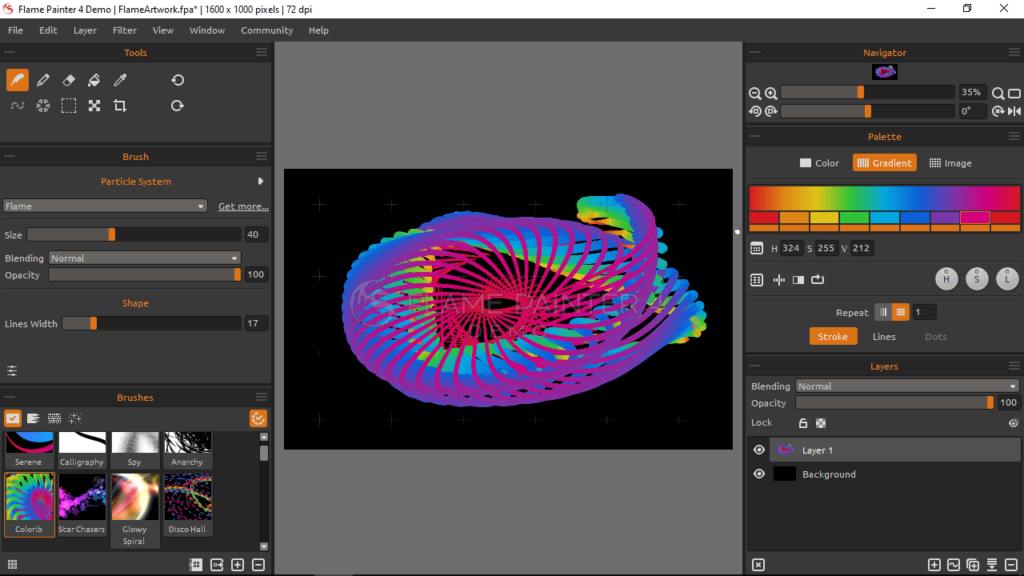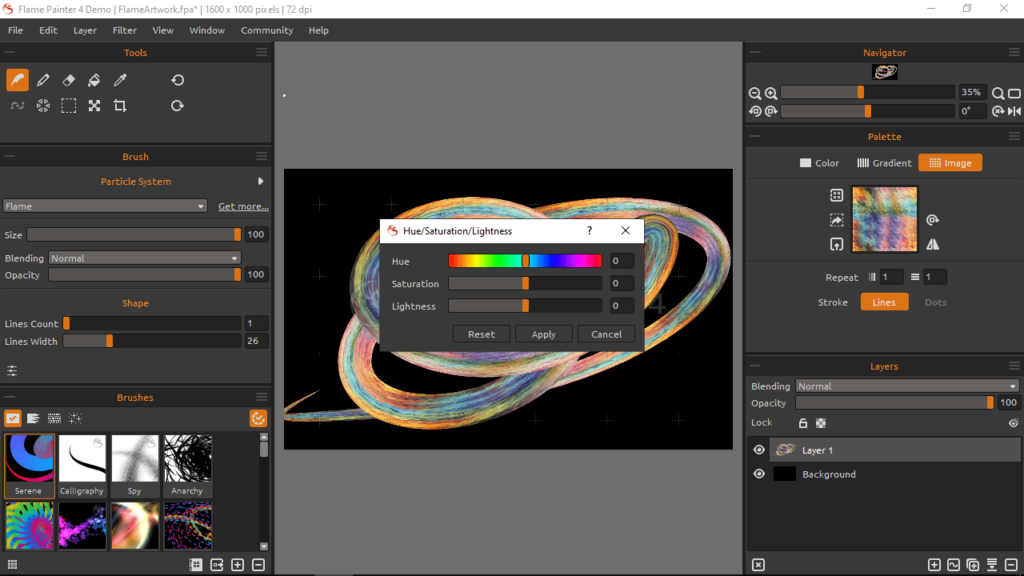With the help of this piece of software, users can edit their pictures via fire brushes. Additionally, there is support for adding and blending multiple layers.
Flame Painter
Flame Painter is a program for Windows with which you can produce original artworks from scratch. Another purpose of this solution is to help you customize your digital images using a wide array of dynamic fire brushes.
Streamlined working environment
The application presents a neatly arranged graphical interface. The layout offers access to essential editing panels, including Tools, Brushes, Palette, Layers, etc. If you prefer a spacious workspace, you have the option to hide specific UI elements.
What is more, you can keep the utility on top of other windows, switch to a fullscreen mode, and import pictures by dragging and dropping. It is possible to add images with different file extensions, namely PNG, PSD, BMP, JPG, FPA and TIF. You can also export the project to an image format.
Paint with fire
The program enables you to craft a new picture from the ground up. You can define its dimensions, establish a safe boundary, choose a background layer color, and more. There are three distinct brush types, such as Flame, Ribbon, and Follow. To use other artistic instruments, you may try software called Paintstorm Studio.
You have the flexibility to choose from a vast palette of colors. The tool also gives you the means to customize your gradient transitions by tweaking parameters like length, rotation, and flip. Moreover, you can fine tune the hue, saturation, and lightness.
Features
- free to download and use;
- compatible with modern Windows versions;
- enables you to paint with different flame brushes;
- you can hide individual panels from the workspace;
- there is an option to choose layer blending modes.