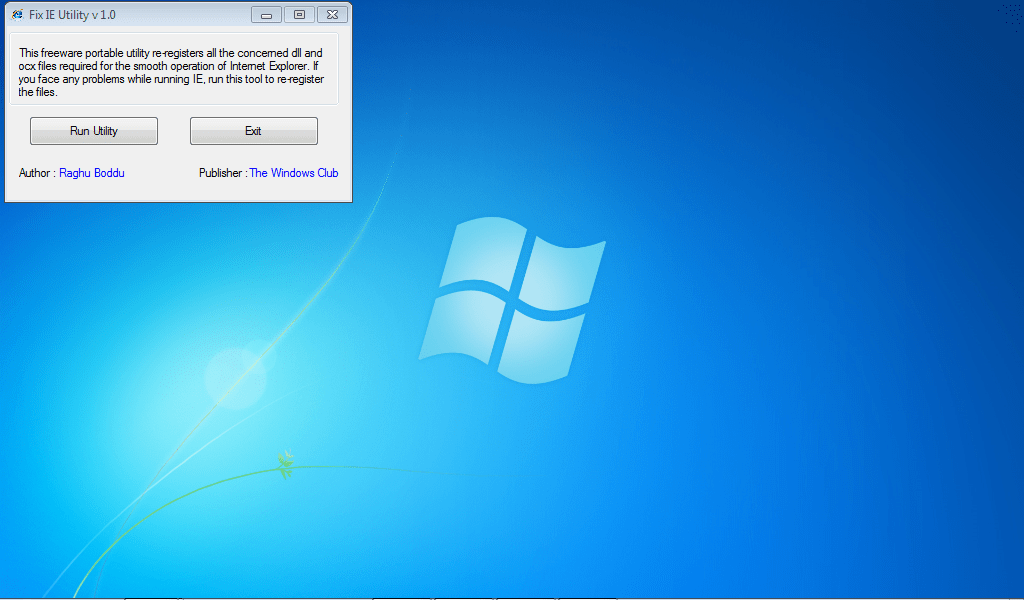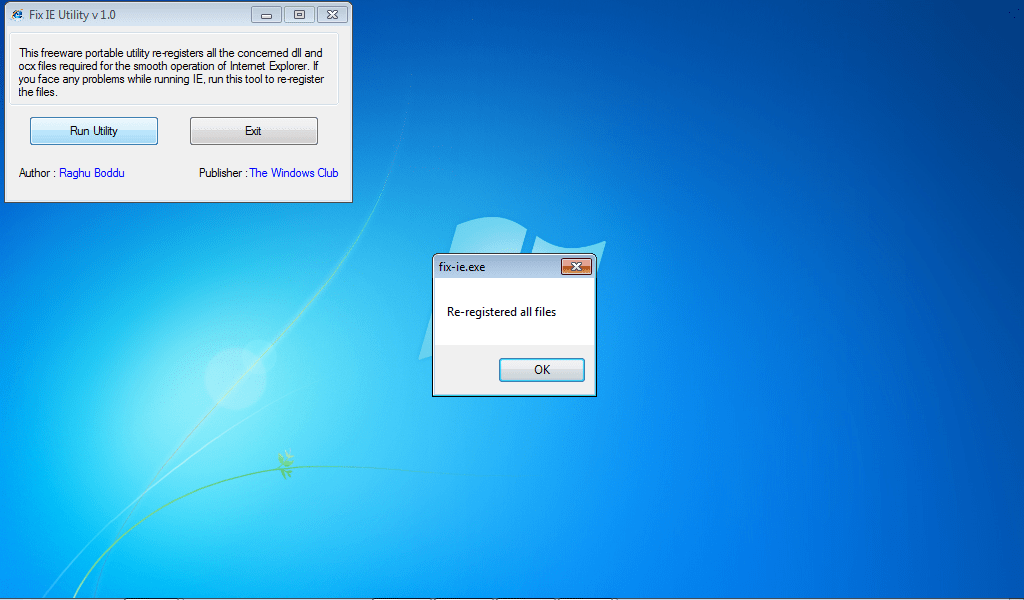This simple and lightweight application is designed to fix various Internet Explorer problems that occurred after a system restore or as a result of a virus attack.
Fix IE Utility
Fix IE Utility is a portable and free to use application for Windows. It is designed to help users to automatically conveniently restore Internet Explorer libraries.
Fixing Explorer
Fix IE Utility is a free small program for Windows designed to retrieve various problems in the Internet Explorer browser. The application takes care of re-registering the necessary dll and ocx files to make the software work smoothly and correctly.
If Internet Explorer is not working properly, because it has been corrupted by viruses, for example, Fix IE Utility can repair more than 89 dll and ocx files and get the program back to normal. Before launching the tool, you need to close all browser windows. Another helpful application for updating and restoring system libraries’ files is Visual Basic.
Operating procedure
This application does not require installation. It can be launched from a USB memory stick, for instance. You just need to unpack the archive and run the utility. The user interface of the software is uncomplicated and easy to interact with. There is one window with two buttons, Run Utility and Exit. This allows you to automate the process instead of manually re-registering the libraries from the command line.
Features
- free to download and use;
- compatible with latest versions of Windows;
- the tool does not require installation on your computer;
- has a simple and intuitive interface;
- the system performance is not affected.