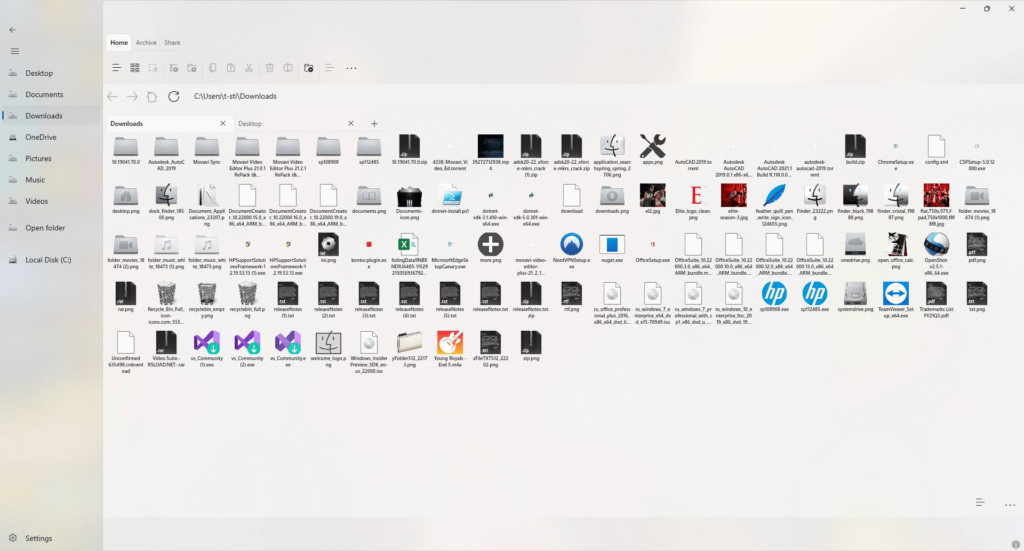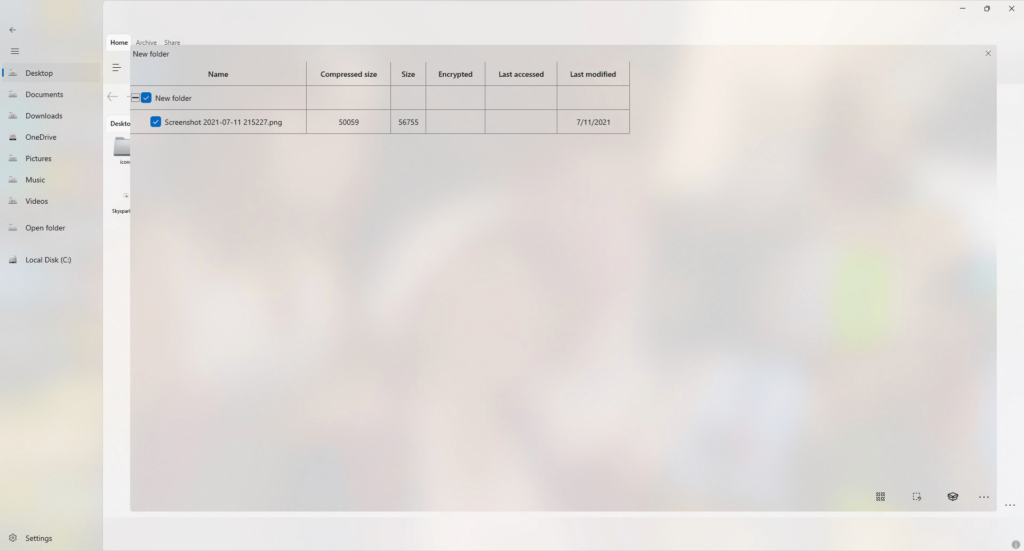Using this app you can bring the functionality of the macOS Finder to the Windows environment, enabling efficient and streamlined file management experience.
Finder for Windows
Finder for Windows is a desktop utility that replicates certain macOS features in the Windows 11 environment. It offers users an alternative file manager for browsing and organizing personal data on various storage devices. There is a powerful search module as well.
File management
The main window contains a customizable sidebar that lets you quickly access frequently used folders and drives, speeding up navigation. Additionally, it is possible to preview media files without opening them in a separate application. This is particularly beneficial when processing large datasets.
Users can tag individual items with color coded labels, organizing data based on custom categories. An option to quickly locate any file or directory by crafting advanced search queries is provided as well.
Other capabilities
The program allows you to personalize themes, icons, fonts and the overall layout, matching specific requirements. Moreover, it seamlessly integrates with popular cloud storage services such as:
- Google Drive;
- Dropbox;
- OneDrive.
There are multiple keyboard shortcuts to streamline folder navigation and various file manipulations. Users are able to customize default hotkeys according to their preferences.
Features
- free to download and use;
- lets you manage personal data on the desktop via the macOS like interface;
- there is a sidebar for quick access to various locations;
- it is easy to tweak the visual appearance of the main interface;
- compatible with modern versions of Windows.