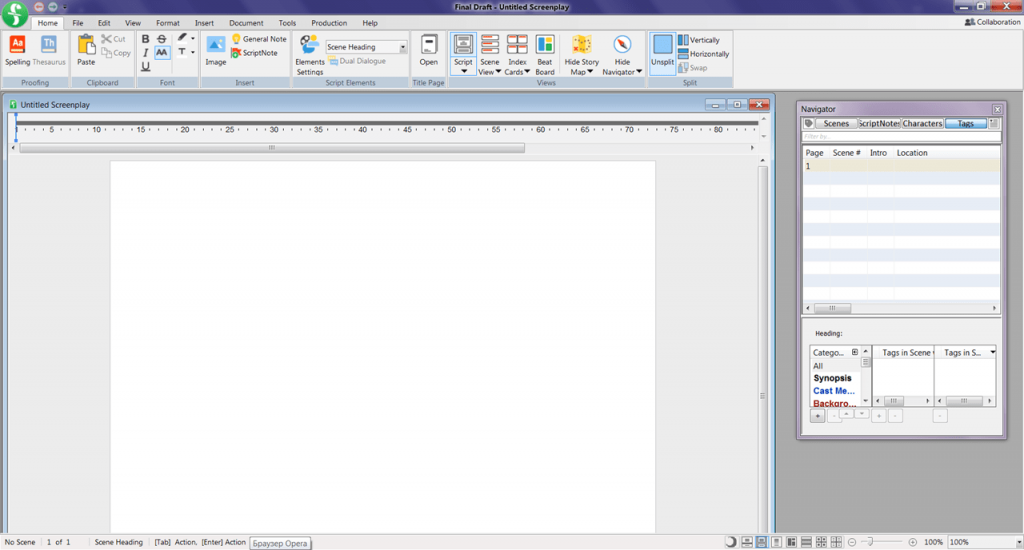This utility allows you to create scripts for books, films, and plays. The app allows you to list characters and scenes. There is also a spell-check function.
Final Draft
Final Draft is a utility for Windows that offers tools for writing screenplays. This application allows you to keep track of characters and scenes. The workspace consists of several windows for text input and character list creation. Additionally, you can use an automatic spell-check.
Registration
In order to get access to this utility, it is necessary to create an account on the developer’s official website. In particular, you have to provide your first and last name as well as your email address. Upon registration, you will receive an activation code, allowing you to evaluate the text editor’s capabilities for 60 days.
Navigator
This utility offers tools for quick navigation between scenes. There is an option to create a list of characters, Thus, the screenwriter can easily keep track of the character names at all times.
Final Draft contains several templates for novellas, sketches, sitcoms, and monologues. It is possible to collaborate with other users. All you have to do is give your colleagues access to your project.
Editor
This application can correct minor spelling errors and typos. Furthermore, it is possible to automatically save the workspace state until the editor is closed.
Features
- similar to Rough Draft, this utility is a tool for working with screenplays;
- allows the creation of character and scene lists;
- users can add comments and personal notes;
- there is an automatic typo correction function;
- the demo version is free to download and use;
- compatible with modern Windows versions.